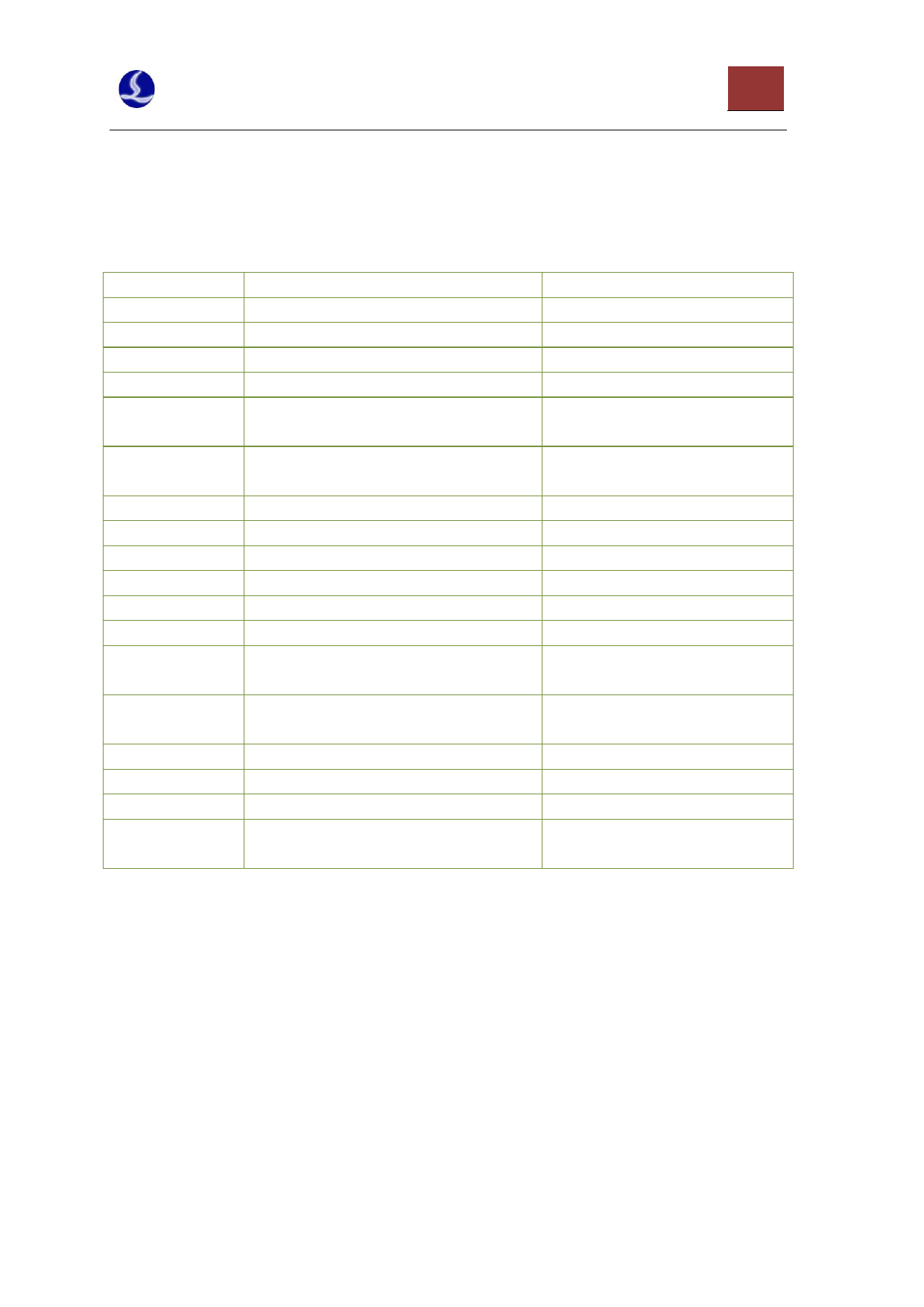
CypCut Laser Cutting Control System
74
6.6 Shortcut Key
The following table lists some of the commonly-used shortcut keys. Some of them are used in
specific conditions and they have been introduced in related chapters, so there is no need to list them
here.
Shortcut key
Effect
Service conditions
Ctrl + A
Select all the graphics
None
Ctrl + C
Copy graphics to clipboard
Select graphics to be operated
Ctrl + Shift + C Specify “Base Point” and copy command Select graphics to be operated
Ctrl + O
Open the file
None
Ctrl + P
Show/hide the graphic direction and move None
track
Ctrl + V
Paste graphic in the clipboard to the There are copied graphics in the
drawing board
clipboard
Ctrl + W
Adapt to window
None
Ctrl + X
Cut the graphics to Windows clipboard Select graphics to be operated
Ctrl + Y
Redo the cancelled orders
There are cancelled commands
Ctrl + Z
Cancel the orders just finished
There are finished commands
F3
Check all of the graphics
None
F4
Check the whole machine range
None
F5
Check the graphics in the zone of Select graphics to be operated
selection
F6
Open the dialogue box “Layer Parameter None
Settings”
F7
Show/hide the processing path
None
F8
Show/hide the motion path
None
DEL (Delete) Delete the selected graphics
Select graphics to be operated
SPACE (Space) Repeat the last command
Last command
can be repeated















































































