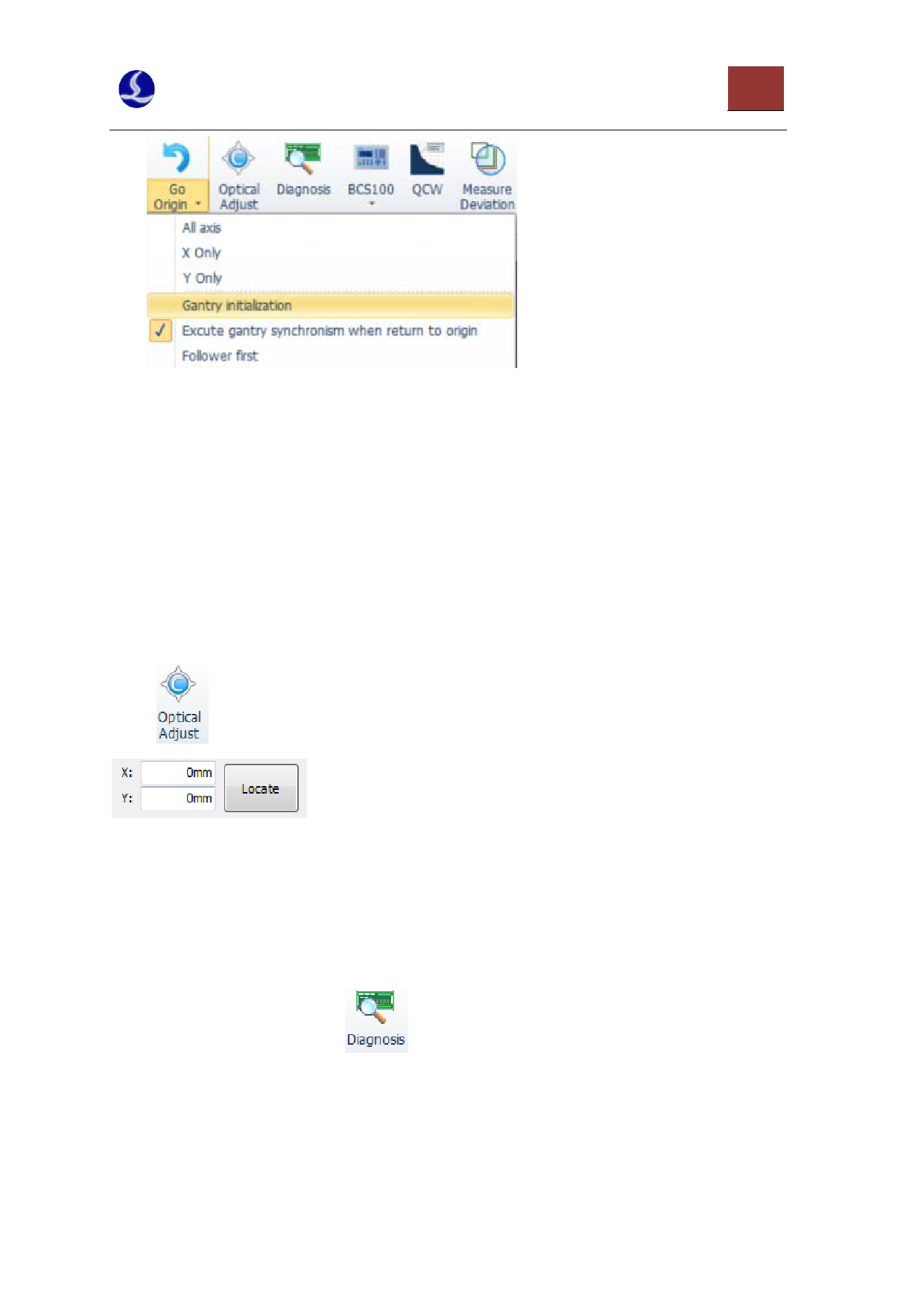
CypCut Laser Cutting Control System
58
Click the drop-down triangle of "Go origin" on the "CNC" Page and select "Gantry initialization",
as shown on the right:
Select “Execute gantry synchronism when return to origin" after completing Gantry
initialization", and enter the password. Related compensation information will be displayed in system
window of the software.
Note: Make sure re- execute "Gantry initialization" after adjusting machine.
Specific steps and precautions, please, refer to Appendix.
5.5 Optical adjustment
During the specific processing, if you need to locate the cutting head to a specific point, you can
click "
" button, and input a specific coordinate you want to locate, as shown at right.
You can also appropriately set the laser interferometer on the adjustment interface of optical
path to test error between the movement position given by the software and the actual mechanical,
thereby performing mechanical error compensation, also known as pitch compensation.
5.6 Diagnosis
During processing, click the "
" button, you can observe the state information of each
cutting part, in order to determine whether there is a problem in the process.















































































