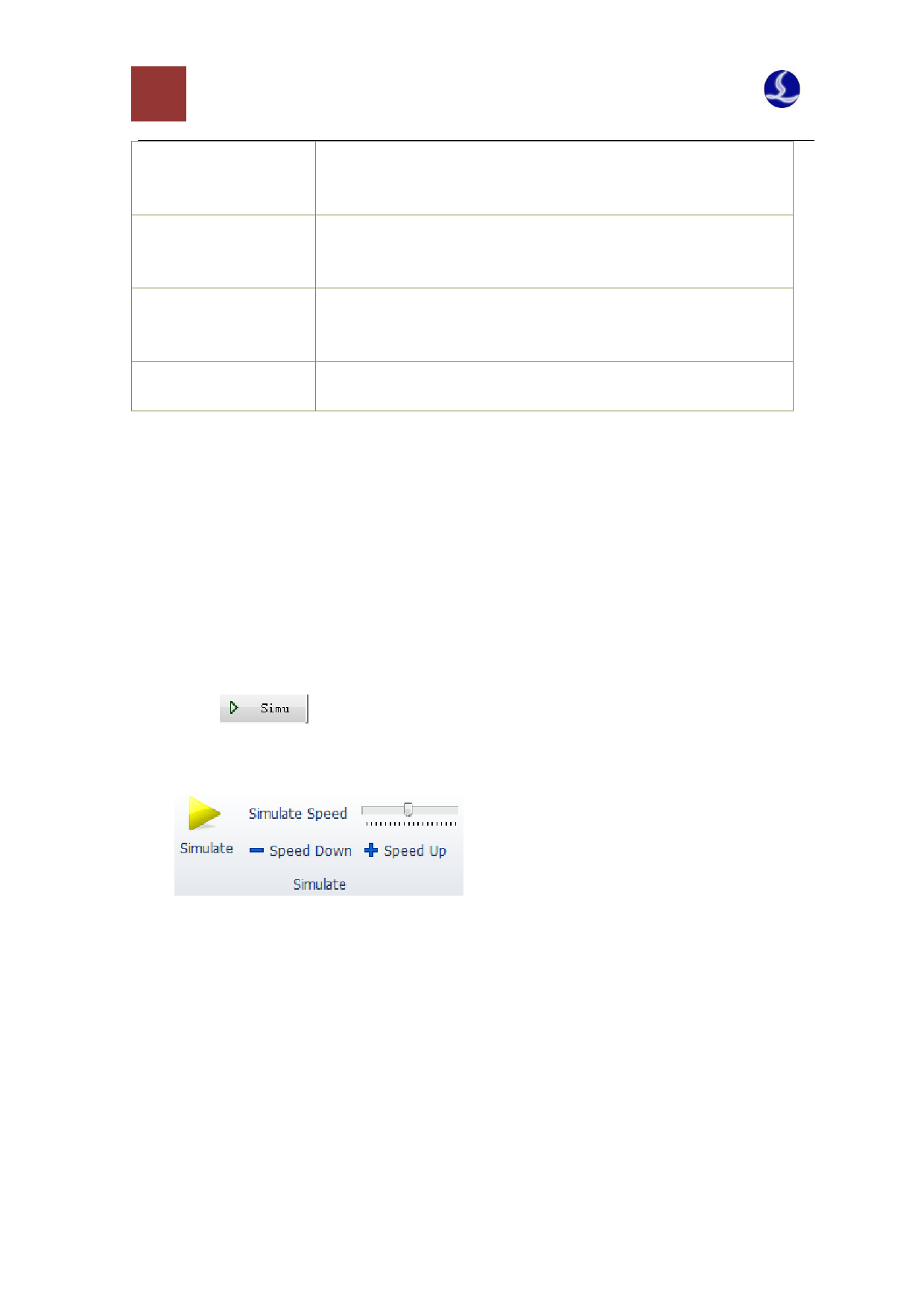
53 CypCut Laser Cutting Control System
Enable
NURMBS
interpolation
Group pre-piercing
1 mm circle precision
Compensate precision
After selecting this option, nurbs curve will be adaptively fitted,
which can improve processing speed and the degree of graphics
smoothing.
After selecting this option, group pre-piercing can be automatically
operated according to outermost frame without grouping, while still
compatible with the manual group
The speed and acceleration will be extra dropped down, when cut
circle less than 5mm. This parameter is the control precision
corresponding to circle of 1mm diameter.
The precision of distance between compensation curve and original
curve during gap compensation.
V. NC auxiliary function
5.1 Analog Processing
After all the sorting of patterns is completed, you can simulate the processing of entire document
through simulation. This process can be carried out of the machine. Simulations can see not only the
order among the graphics, but also the process within graphics.
Click "
" button to start simulation, and the toolbar will automatically jump to the
"CNC" page. You can adjust the analog processing speed in the first column of “CNC" page, as shown
below.
5.2 Edge seek
CypCut software supports “BCS100 edge seek”, “Infared edge seek” and “Manually edge seeking”.
By clicking "Edge seek" drop-down triangle button, you can choose the most appropriate way to seek
edge, in order to determine the placement of the plate. Seek results will be displayed in the top right
of the drawing area, as shown below:















































































