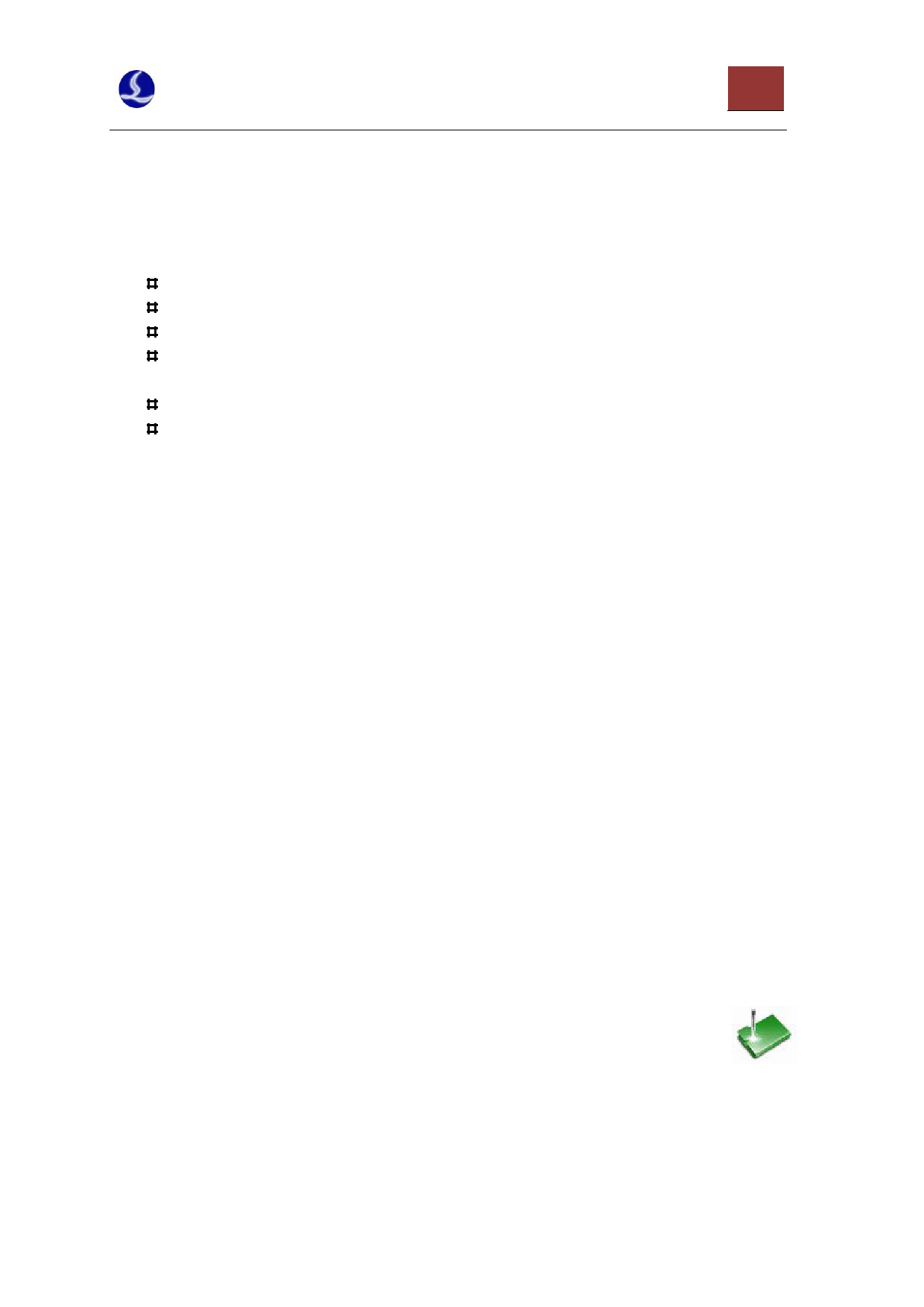
CypCut Laser Cutting Control System
2
1.2 Obtaining and Installing the Software
You can contact the supplier or customer service staff to obtain the software installation program.
Before installing the software, please check whether your system meets the following minimum
requirements.
The operating system should be above Windows 2000.
CPU with basic frequency above 1.0G
The memory should be 512Mb at least.
The VGA monitor should be more than 15 inches with a resolution of more than 1024*768.
And it would be better to use 32-bit true color display.
There should be two USB interfaces at least.
If your operating system is vista-based (including Windows Vista, Windows 7, Windows 8,
Windows 2008 Server), please run the system as an administrator as much as possible in
order to avoid the possible errors,
After completing the inspection, you can start to install the software. You can just run the installer
directly. If you want to install the program in Vista-based operating system, you should have
administrator permission so that it can run.
In order to prevent the program files from being modified during the installation process and ensure
the normal installation of all drives, please close 360 security guards and anti-virus software in the
system. Note: 360 security guards cannot guarantee that there are no viruses in the computer. If the
computer has been infected by the viruses, while 360 security guards are running, it may point out
that CypCut is a virus, and then cause CypCut not to run normally.
1.3 Starting to use
1.3.1 Desktop Shortcut
After installation, an icon shown on the right will appear on the desktop. The CypCut laser cutting
control system will run after double clicking this icon.
Please check whether the dongle has been inserted into the USB interface with normal operation
before running CypCut. If the dongle detection fails, the system will enter DEMO mode, and you can
use all other functions normally except the process control.















































































