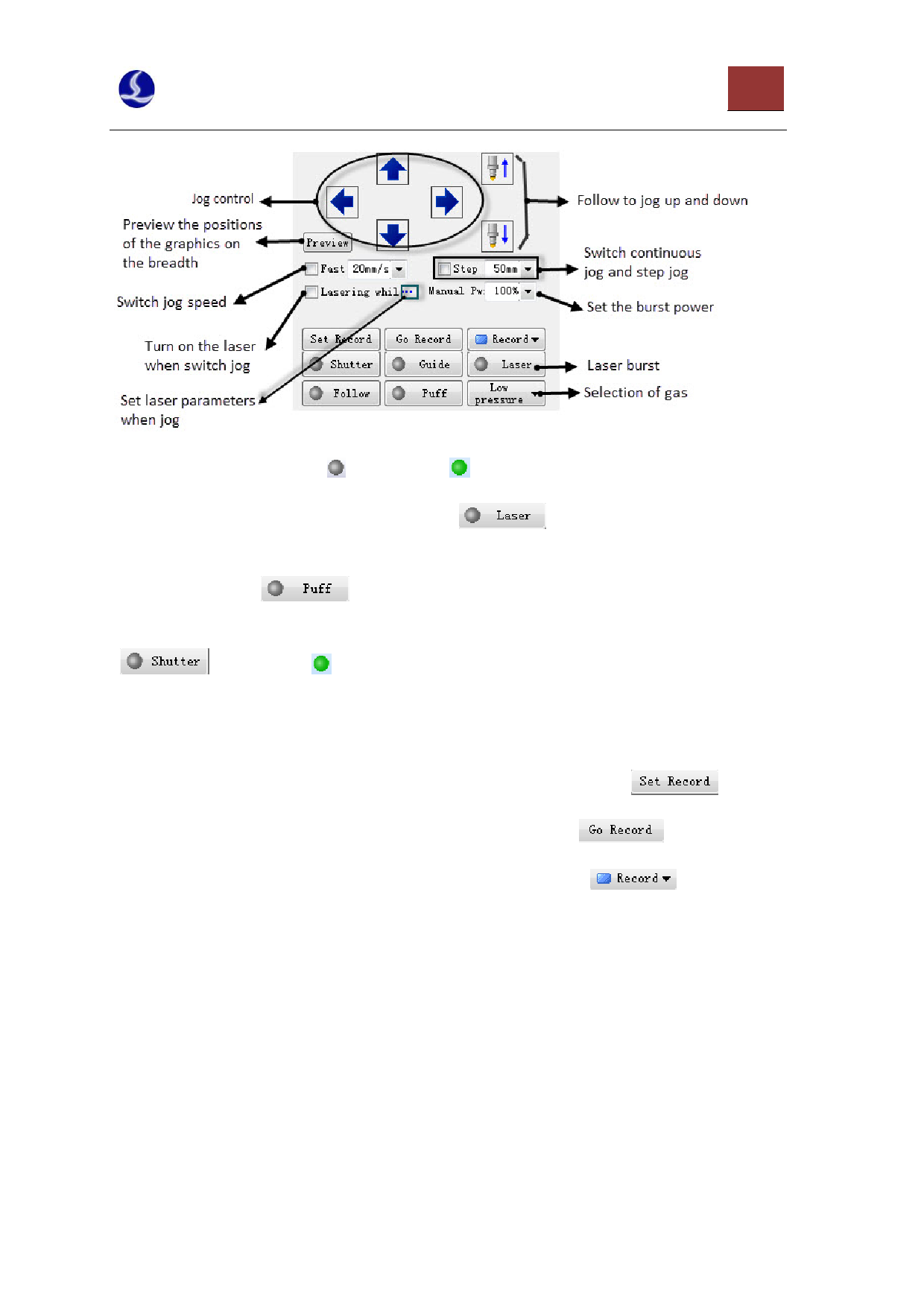
CypCut Laser Cutting Control System
48
The button with the icon “ ” will become “ ” after the corresponding equipment is opened.
You can turn on the laser by pressing the button “
”, and you can turn off the laser by
releasing it. You can switch other buttons by pressing them and not conduct any actions by releasing
them. Taking button “
” as an example, blowing will start after you press the button, and
it will stop after you press the button again. According to the differences of the lasers, the
“
” may become “ ” after pressing the button and this state is read from the laser.
Note: all the button actions need the support of the corresponding parts on the machine. If the
machine is not equipped with these parts, or the platform parameter configuration is incorrect, some
buttons may become invalid.
The current position of the machine tool can be recorded by clicking “
”, and the
machine can return to the previously recorded position by clicking “
” if required later.
Six positions can be recorded in total and they will be selected through “
”.
4.4 Soft Limit Protection
In order to protect the machine, CypCut is installed internally with the soft limit protection,
which can be turned on and off through the option “” on the console. It is enabled by default.
After the soft limit protection is enabled, if the software detects that the motion may exceed the
travel range, it will prompt “Motion is Out of the Range”, and will not issue any motion commands to
avoid the possible hits. At this moment please check the positions of the graphics and the machine to
ensure that there is no mistake before operation.
Apart from this, the software will also monitor the machine coordinates in real time during the
motions of the machine. Once they are beyond the soft limits, the software will alarm at once and then















































































