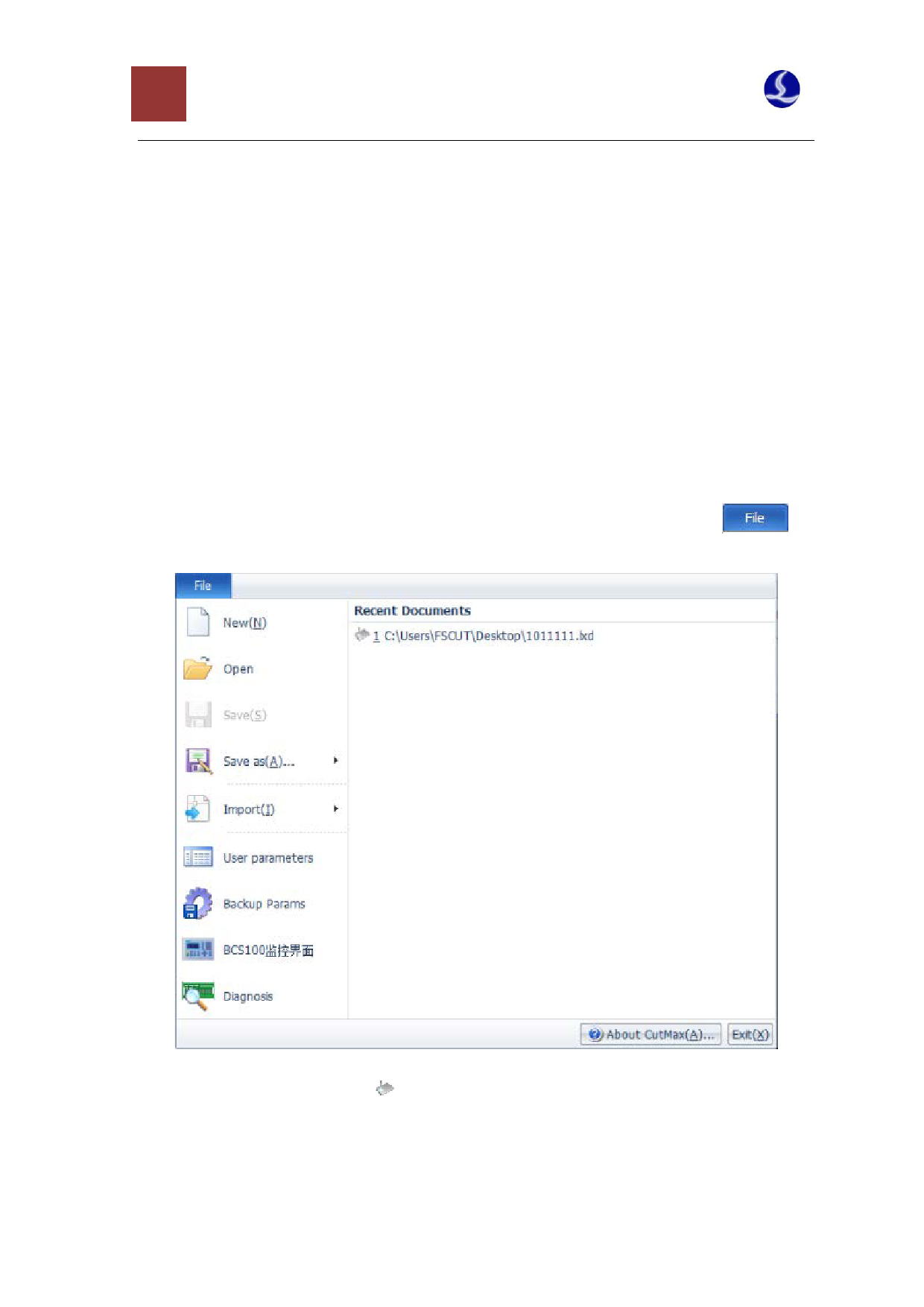
5 CypCut Laser Cutting Control System
columns, which is called “Extending Button”, and a related dialog box can be opened by clicking this
button.
Note: there are small triangles below some large-size buttons, which are called “Drop-down
Buttons”, a related “Drop-down Menu” will appear after pressing the button, and the menu can offer
richer operation options. When the mouse is moved to the top of the button, two obviously different
rectangles will appear, the corresponding function of the button can be directly executed by pressing
the upper part of the button, while a menu can be opened by pressing the lower part of the button.
If you have used Office 2007, Windows 7 or other procedures which use the Ribbon style before,
you may have been very familiar with this arrangement. It does not matter even if you use it for the
first time, and we are sure that you will like this style soon.
1.3.4 File Menu
There is a special menu called “File Menu” at the upper left corner of the toolbar, and it contains
some menu items related to the files. The menu can be opened by clicking the button “
” as
shown below:
Please note that at the right of the menu the recently used files are listed. While the files saved by
CypCut are marked with the icon“ ” , and in this way it is convenient for you to find the designed
documents of last time.
The “Import” in the menu can be used to import another document to the drawing board on the
basis that the existing graphics are not cleared. If you just would like to open an external file, please















































































