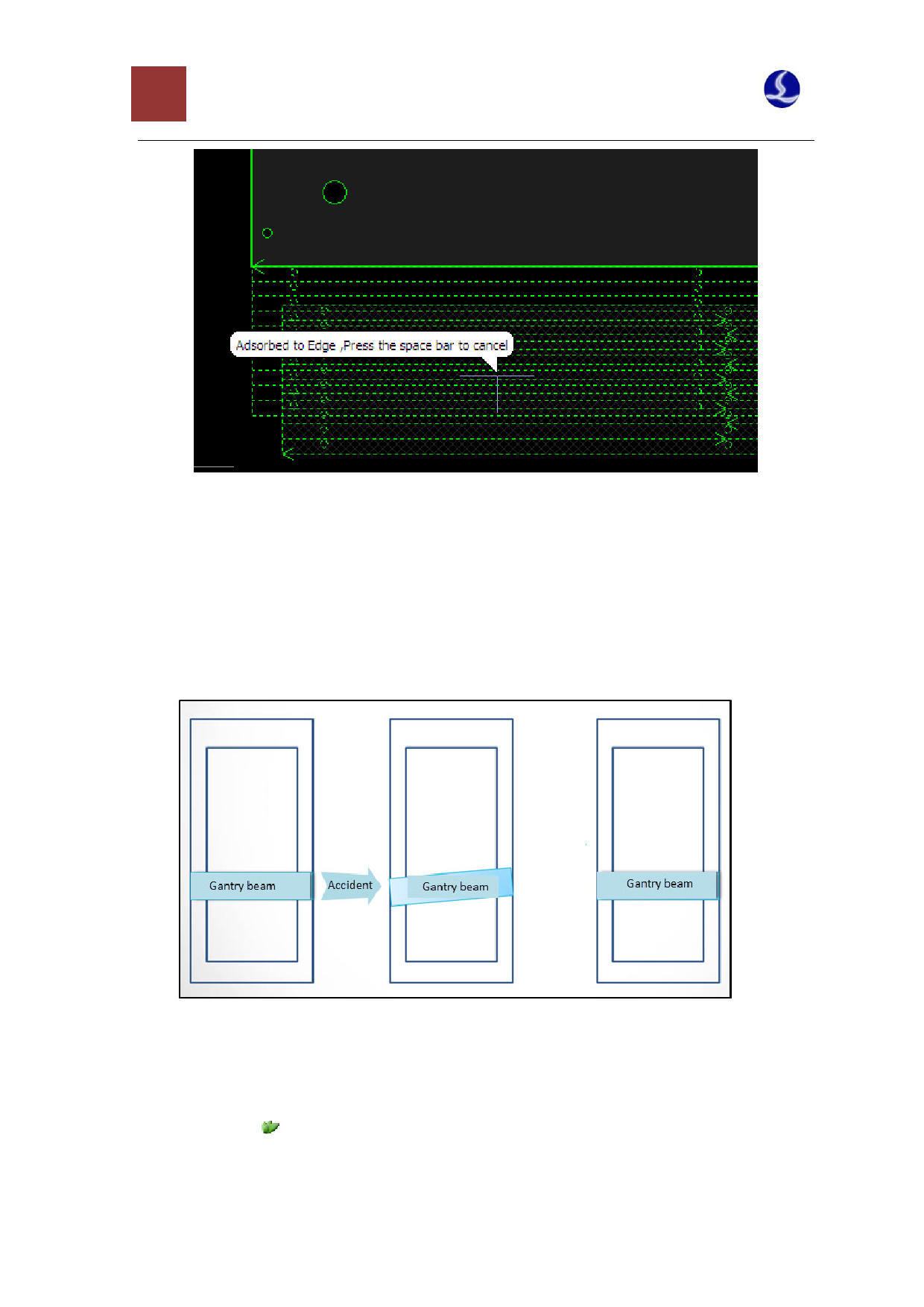
63 CypCut Laser Cutting Control System
Next, select all the graphics to coedge all Part 1, Part 2 and Part 3.
If you do not want to coedge Part 2 and Part 3 with Part 1, this step can be omitted. Of course,
Part 2 and Part 3 should be slightly dragged from the boundary of Part 1.
When dragging the graphic from the coedge boundary, you can press the space bar to avoid
automatic adsorption, and then the automatic adsorption function will be temporarily disabled.
6.2 Gantry Synchronism Operating Instructions
6.2.1 Platform Configuration
If you want to use the gantry synchronism function, firstly, you need to configure in the platform
configuration tool .
1) Machine config tool->Machine->Select “Dual drive”















































































