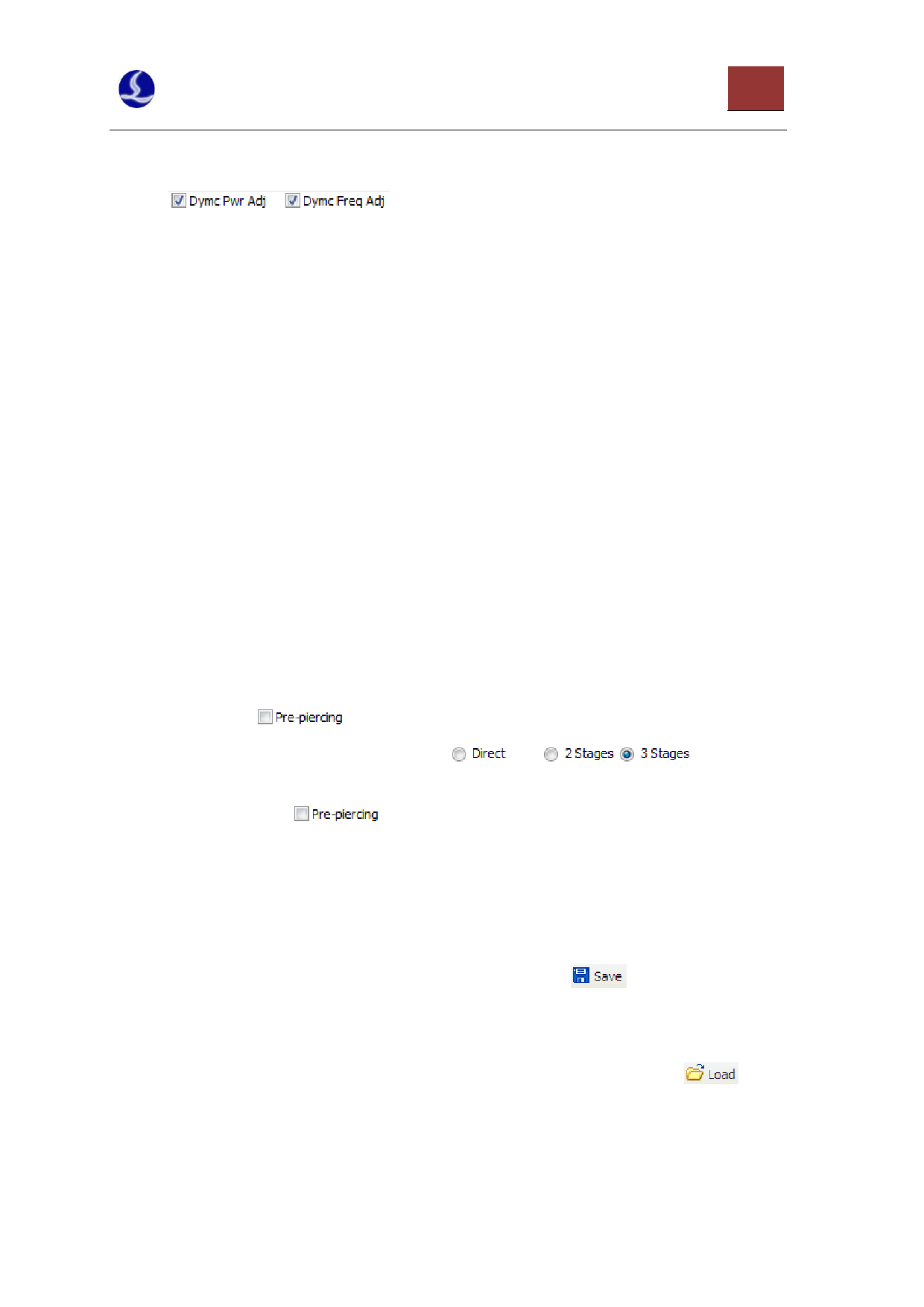
CypCut Laser Cutting Control System
40
However, the power cannot be less than a pre-set minimum value, anyhow. Generally, it is set to
be 10%, i.e., 500W * 10% = 50W.
If “
” is not selected, the power will remain unchanged in the
cutting process. Referring the above example as a reference, the power in the cutting process is as
follows: 500W X 90% X 80% = 360W
3.11.3 Piercing Ways
CypCut presets three piercing ways, namely direct cutting, two stages piercing and three stages
piercing. Two stages piercing and the three stages piercing can be achieved only with the support of
BCS100 height controller. The specific processes of these three piercing ways will be controlled by the
preset PLC process. Direct cutting is commonly used in cutting plate; two stages piercing is also
known as segment piercing, and achieves the purpose of cutting thicker plates by setting different
parameters of piercing and direct cutting. You can choose whether to enable a progressive piercing
during segment piercing, which can make piercing process more fully. Three stages piercing is
performed before segment piercing. As the same, you can choose whether to enable a progressive
piercing during piercing to strengthen piercing effect, usually used for cutting thicker plate.
3.11.4 Pre-piercing
After selecting “
”, it will pierce firstly at all the needed positions when processing
this layer. The piercing way will be specified by “
You can operate “Direct Cutting” after completing pre-piercing.
” in the layer.
Note: You can select “
” only after you select “2 stages” or “3 stages” piercing.
3.11.5 Material Library file
After editing all the parameters of the layers, you can save them to the material lib for the next
use. You can save them to the material lib by clicking the button “
” and inputting the file
name,. We recommend the user to set the file names by using the material properties as the name,
such as 2mm carbon steel.
When you need to use the material library file next time, please click the button “
”, and
then select the file saved previously. CypCut will prompt you “Whether Covering the Current
Parameters”, and the software will import the parameters in material library file automatically when
you click “Yes”; if you click “No”, the software will cancel the reading operation.















































































