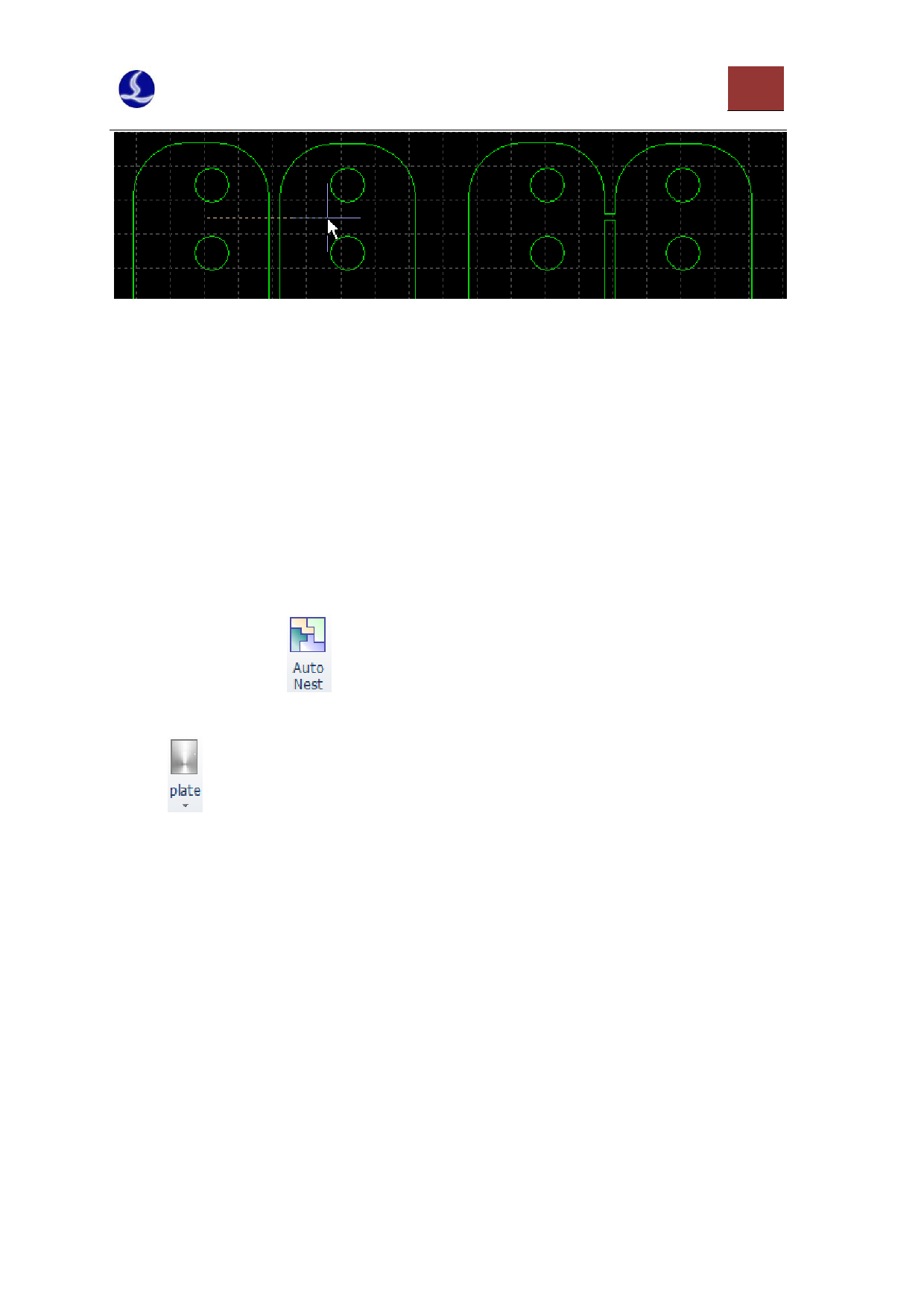
CypCut Laser Cutting Control System
30
Bridge needs to specify two parameters. The first parameter specifies the maximum distance
between two adjacent curves, and you can bridge them when the distance between two graphics is
less than the specified parameter. The second parameter specifies the width of bridge.
Please note that the graphics will become a whole after bridging. Maybe any part will not be cut
before completing the “One-stroke” cutting, so you need to pay more attention to the change of the
heat affecting.
3.9 Nest
Nest function is used for reasonably arranging given parts on the plate with maximum utilization.
CypCut not only supports nest through a key, but also provides a number of optimization parameters
for you to make fine adjustments, such as: Gap, Plate Margin, Rotate Angle, Auto coedge and Create
remnant and so on. Click "
" button in “Home” page or “Nest” page to achieve this function.
Please specify certain size plate before nesting. You can draw or import a graphic, select it,
choose " " button under “Nest” page, and then click "Set as plate"; Or select the graphics and click
right key to select "Set as plate". You can also click "AutoNest" button to set the length, width and
count of standard plate in Auto Nest interface. Similarly, the number and parts can also be set in the
similar method. The graphics before nesting is shown as below:















































































