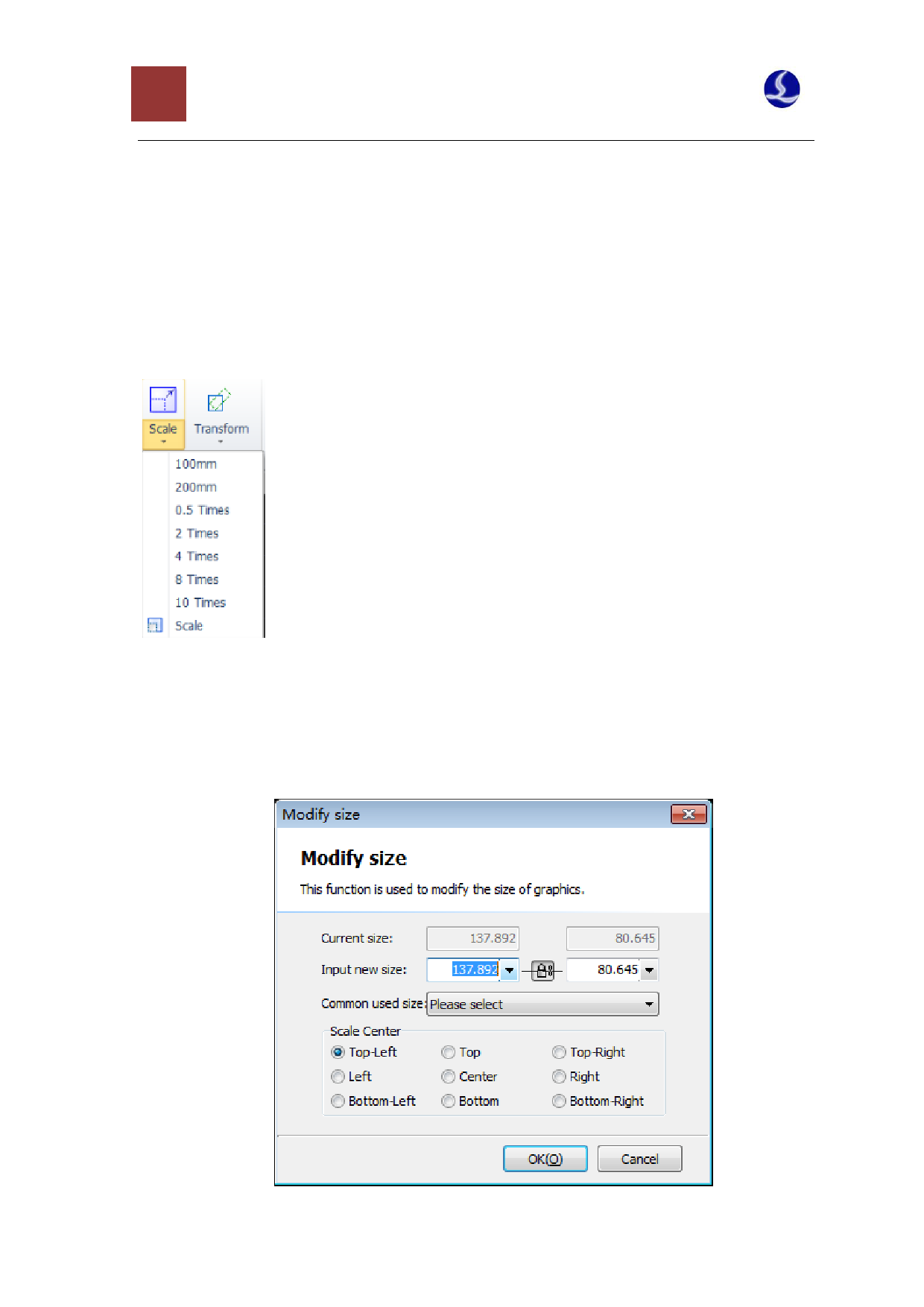
13 CypCut Laser Cutting Control System
transformation functions. Select wanted transformation graphics before applying. Most of the
commonly used geometric transformations can be completed only by clicking the drop-down triangle
under “Transform”, for examples: Mirror, Rotate, Align and Scale.
2.3.1 Size Modification
CypCut provides 7 fast size transformations, which can be completed by the drop-down menu
below the button “Scale”. Click the small triangle under "Scale" button, you can open a drop-down
menu, providing selected graph operations of size transformation, as shown below.
For examples: “100mm” means to zoom graphics in equal proportion with a width of 100mm, “2
Times” means to zoom graphics in equal proportion by 2 times.
If you want to input accurate size, please directly click the button “Scale”, the following dialog
box will appear, then you can input the new size and complete the size transformation by clicking
“OK”.















































































