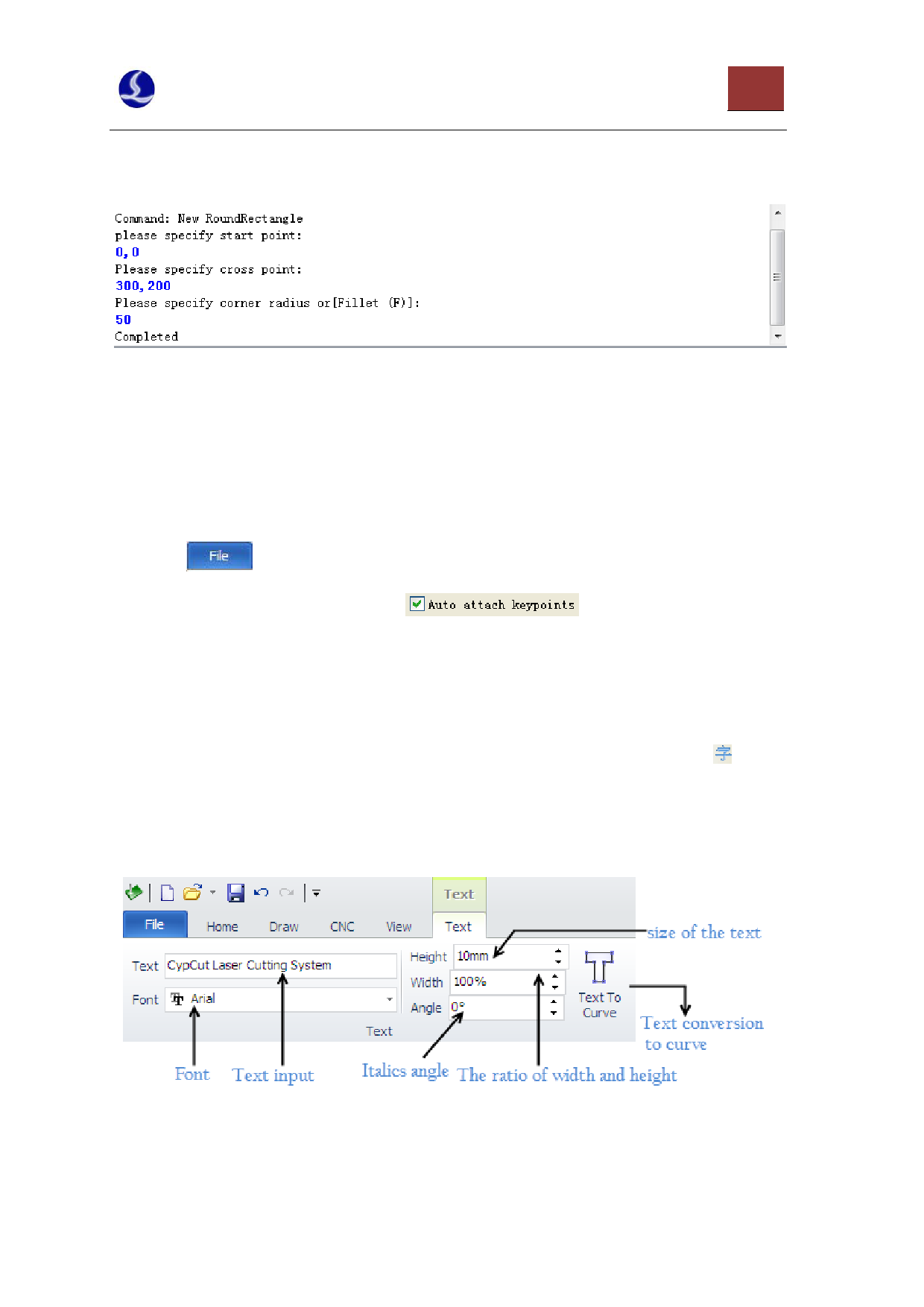
CypCut Laser Cutting Control System
16
3) You need to input the coordinates “300, 200” and press Enter, and then “Please Specify Corner
Radius or [Fillet (F)]” will be shown on the screen.
4) You need to input 50 and press enter. All the operations are completed, as shown below.
2.5 Automatic Adsorption
Cypcut will provide the functions of automatic adsorption during drawing according to the
needs, including automatic adsorption to the grids, adsorption to the critic points of the graphics,
adsorption to the borders of the graphics and so on.
You can close the functions of automatic adsorption, and the operation steps are as follows: click
the menu “
”, select “User Parameters”, then select the tab “Drawing Board” in the opened
dialog box, and finally cancel the option“
adsorption can also be set in the above dialog box.
”. The precision of automatic
2.6 Text Input
CypCut supports text input and text conversion to curve. After clicking the button“ ” on the
drawing toolbar at the left, you can insert text in the position where you hope by clicking the mouse
and the newly inserted text will be selected automatically.
After selecting the text at any moment, a new page “Text” will appear in the toolbar, and you can
modify the content, the style and the size of the text and so on using it. As shown below:
Please note that once the text is converted to the curves, the above option cannot be used any
longer. If you would like to design a text with specific font and special effect, please convert it to
curves after you design it well.















































































