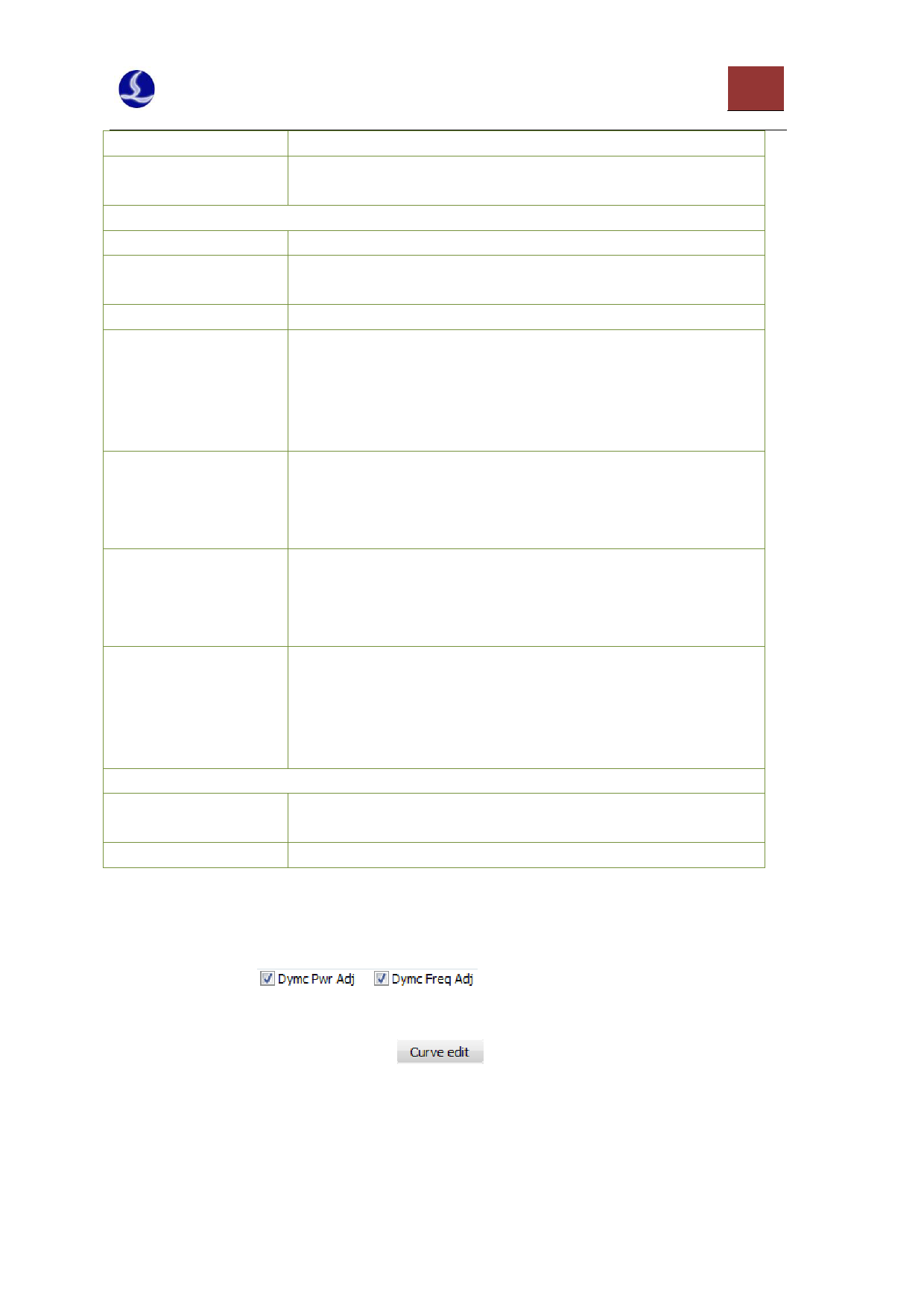
CypCut Laser Cutting Control System
38
Extra puffing
Uncut
Unfollow
Keep puffing
Short move unlift
Pre-piercing
Cut with film
Path cool
Start length
Start speed
during progressive piercing.
Set time for puffing with laser off after piercing, in order to make the
plate cool.
⑤ Other parameters
The layer process is not processed.
Height controller is not carried to follow motion when this layer is
during cutting.
Keep puffing during cutting.
After select this option, if the move distance between two graphics is
less than the value of “Unlift move distance less than” set in global
parameter, then Z axis is not elevation and directly moves to the
beginning point of the next graphics to start processing, after the
above graphic complete processing.
Before actual cutting, piercing in advance at the beginning point of
graphics (or lead starting point). CypCut provides auto group
pre-piercing. You can select this option in the global parameter. Note:
This option is not available with “Cut with film”.
You can use film parameter to perform one time cut with film along
the cutting path, and then perform normal processing according to
layer parameters. After selecting this parameter, “film layer” setting
page will appear.
After a single graphic normal processing, process one time with laser
off and puff on along the original track, in order to accelerate parts
rapid cooling and reduce the impact of thermal expansion and
contraction effect on the accuracy of the work-piece. After selecting
this parameter, “Cool layer” setting page will appear.
⑥ Slow start
Set the length of slow start, to prevent cut thick plate without
completing at the beginning.
Set the speed of slow start
3.11.2 Dynamic power and frequency adjustment
After selecting “
”, the cutting power and frequency will vary
with the changes in speed during the cutting process, and the specific changes are determined by the
power and frequency curve. You can click “
”button to edit power and frequency curve.















































































