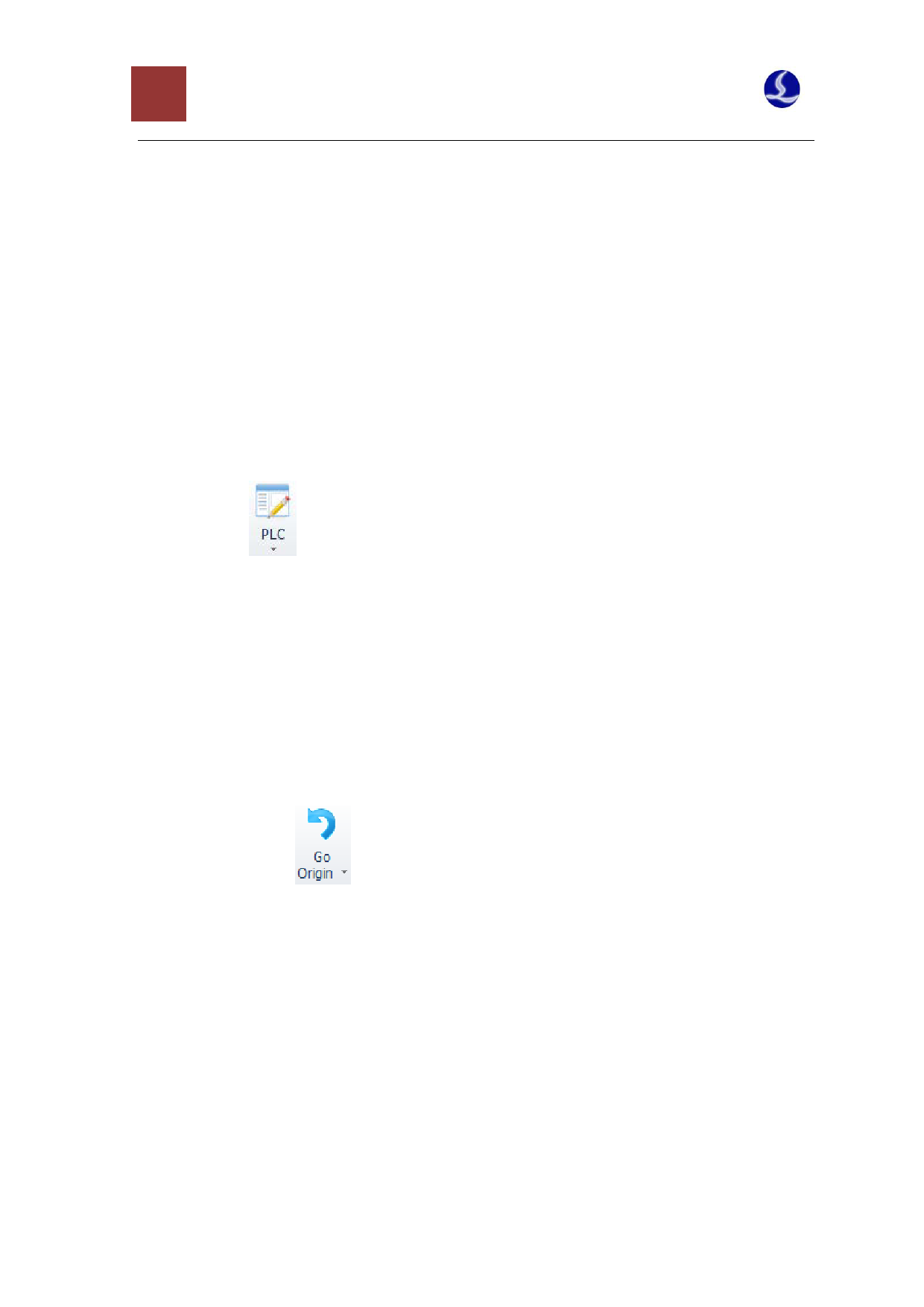
57 CypCut Laser Cutting Control System
laser head", the software will automatically set this parameter without manually modifying. "Rack
space" can filter out the interference of rack on Infared Edge seeking. It is recommended to set the
value consistent with the actual rack space. "Set edge height" applies to the case of the photoelectric
switch fixed in the cutting head. Users can adjust the position of the photoelectric switch thorough
jogging height controller. You can read this height through "Set as the current height". When the edge
seek is opened each time, height controller will move to this height. In addition, move to this height
by "positioning". "Fixed height edge seek" applies to the case of the photoelectric switch without
being installed in the cutting head.
Note: Plate tilt angle should not exceed 40 degrees.
Other settings and instructions of Infared Edge seeking refers to Appendix.
5.3 PLC process
Click the "
" button under the "CNC" page, you can customize the PLC process and
execute them.
Note: Improper modification may lead to serious consequences! If necessary, please contact our
technical staff..
5.4 Go origin
5.4.1 Return to origin
You can click the "
" under the "CNC" page or select "All axis" under its drop-down menu
to make laser head return to mechanical origin and reset the machine coordinate system. The details
refer to "coordinate" part. You can also select "X only" or "Y only" under drop-down menu to make a
single axis separately return to origin.
5.4.2 Gantry synchronism
During using a dual-drive gantry machine, the beams of machine may become crooked occurring
after a period of operation due to various reasons, such as the unparallel installation of two Y axes,
friction and load, which will affect machining accuracy. Gantry synchronism function judge and
automatically adjust the vertical position of the beam by recording and monitoring Z signal of Y1 and
Y2 axes when go origin.















































































