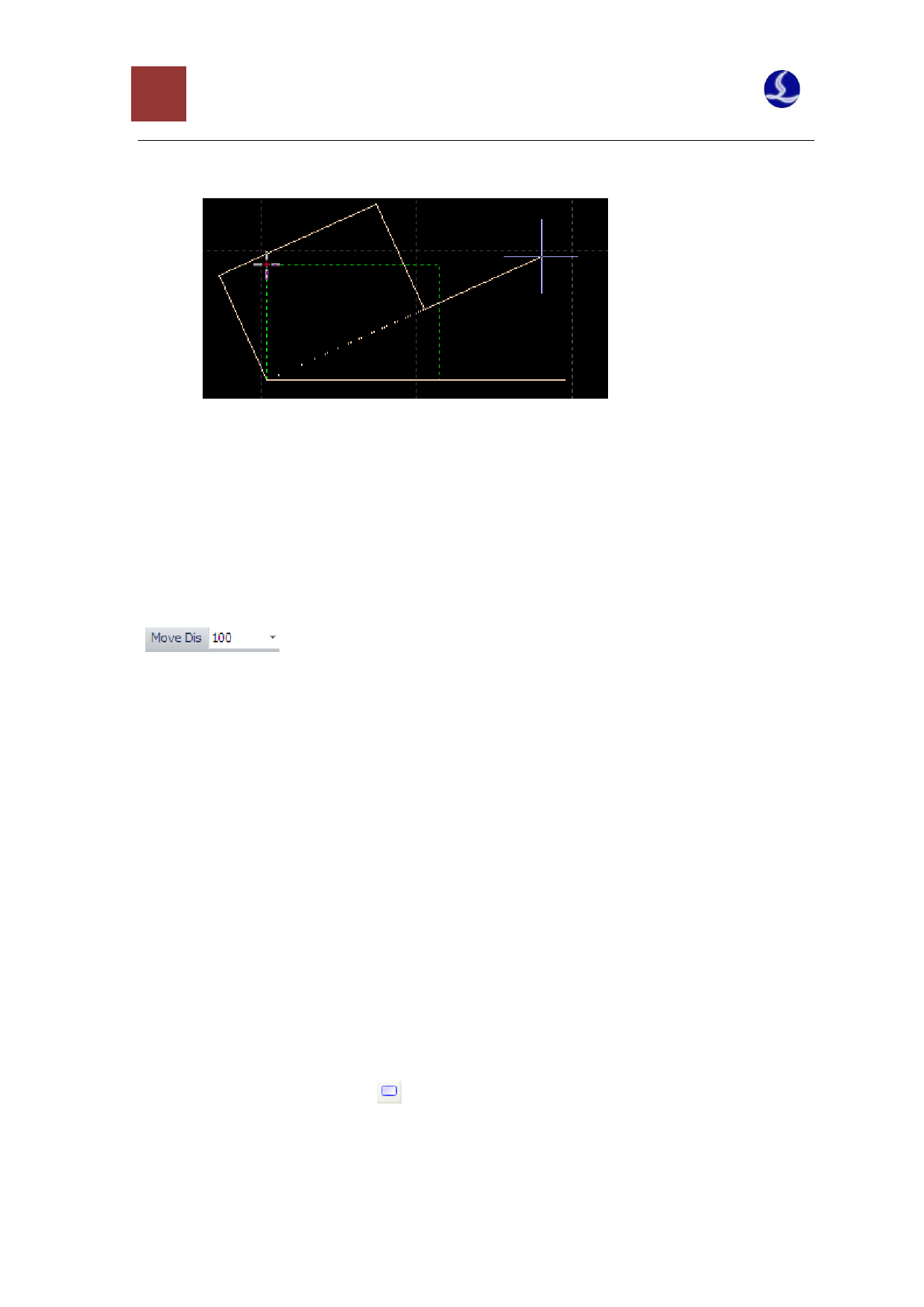
15 CypCut Laser Cutting Control System
will rotate with the mouse when you move the mouse, and you can complete the operations by
clicking the mouse at the expected end point of rotation. As shown below:
The operations of interactive zooming and mirror are similar with this, so there is no further
explanation.
2.3.3 Quick Translation and Copy
CypCut software allows you to translate the graphics quickly by using the direction keys. After the
graphics are selected, when you press any direction key, the graphics will be translated to a distance
in the corresponding direction, and the distance parameters can be inputted in the window
“
” at the lower right corner of the main interface. This function can help you to
shift away a graphic temporarily and quickly, then you can focus on the design of other graphics, and
later you can move it back to the original place rapidly. Since the fine-tune distance parameters can be
controlled precisely, you do not have to worry about the deviation of the graphical positions.
You can copy the selected graphics by pressing Ctrl and the direction key concurrently. For example,
when you press “Ctrl + Rightward”, the selected graphics will be copied at the position with a
distance of 100mm on the right.
2.4 Input of Coordinates and Parameters
In some cases, you may hope to draw with precise coordinates. And CypCut allows you to input
the coordinates directly and the input format of coordinates is as follows: <X coordinate><comma,><Y
coordinate>. For example, if you would like to input the coordinates (100, 100), you can only input
“100, 100”. And the inputted coordinates and parameters will be shown in blue.
Most of the drawing operations allow both mouse operation and inputting coordinates directly.
Below is an illustration for drawing a rounded rectangle with a length of 300mm and a width of
200mm and a fillet of 25mm.
1) You need to click the icon “ ” on the left toolbar, and then “Please Specify Start Point” will be
prompted on the screen.
2) You need to input the coordinates “0, 0” and press Enter, and then “Please Specify Cross Point” will
be shown on the screen.















































































