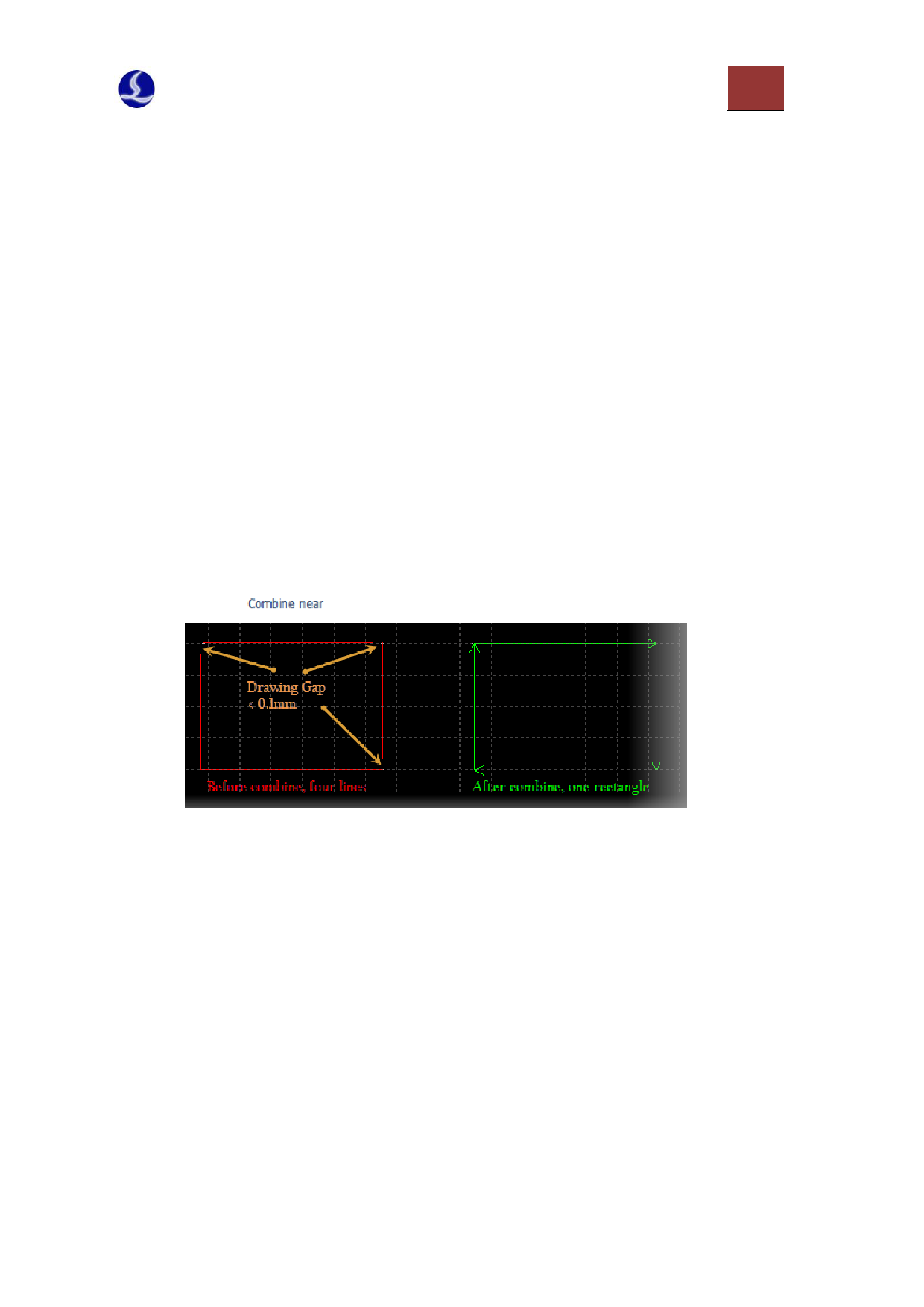
CypCut Laser Cutting Control System
18
2.7.3 Remove Tiny Objects
Sometimes the imported graphics may include the curves which are visually imperceptible,
which causes the display size to become very small, or move to an abnormal position when processing.
These graphics can be deleted through the function “Remove trivial”. You may click the button
“Remove trivial”, set the size range of the graphics, and then confirm the operation. The graphics
smaller than this size will be deleted and other curves will be retained.
2.7.4 Remove Duplicated Curves
This function can be used to delete the visually overlapping lines and only leave one. You can
search and clear all the graphics by clicking “Remove Duplication”
2.7.5 Combine Near
The graphics drawn by using AutoCAD often include the graphs which connect visually while do
not connect actually. Through connecting near, they can be combined. Please select the graphics to be
merged, then click “
” and input merging accuracy, lastly confirm the operation.
Note: The end points of the graphics in visual may be not the ones in geometric, and the excess
backtrack lines may exist in the end points, and these graphics need to be split and deleted firstly
through “Split”, and then can be combined.
.
III. Technical Design
This chapter will describe the related functions of technical parameters provided by Cypcut.
Because most of the technical parameters have direct relations with the materials to be cut, the used
lasers and air pressure, you need to set the parameters according to the actual technical requirements.
All the parameters mentioned here including the ones in the graphics should only be used as examples
rather than being considered as guidance parameters.
Warning! The inappropriate or incorrect parameters may result in poor cutting effect or















































































