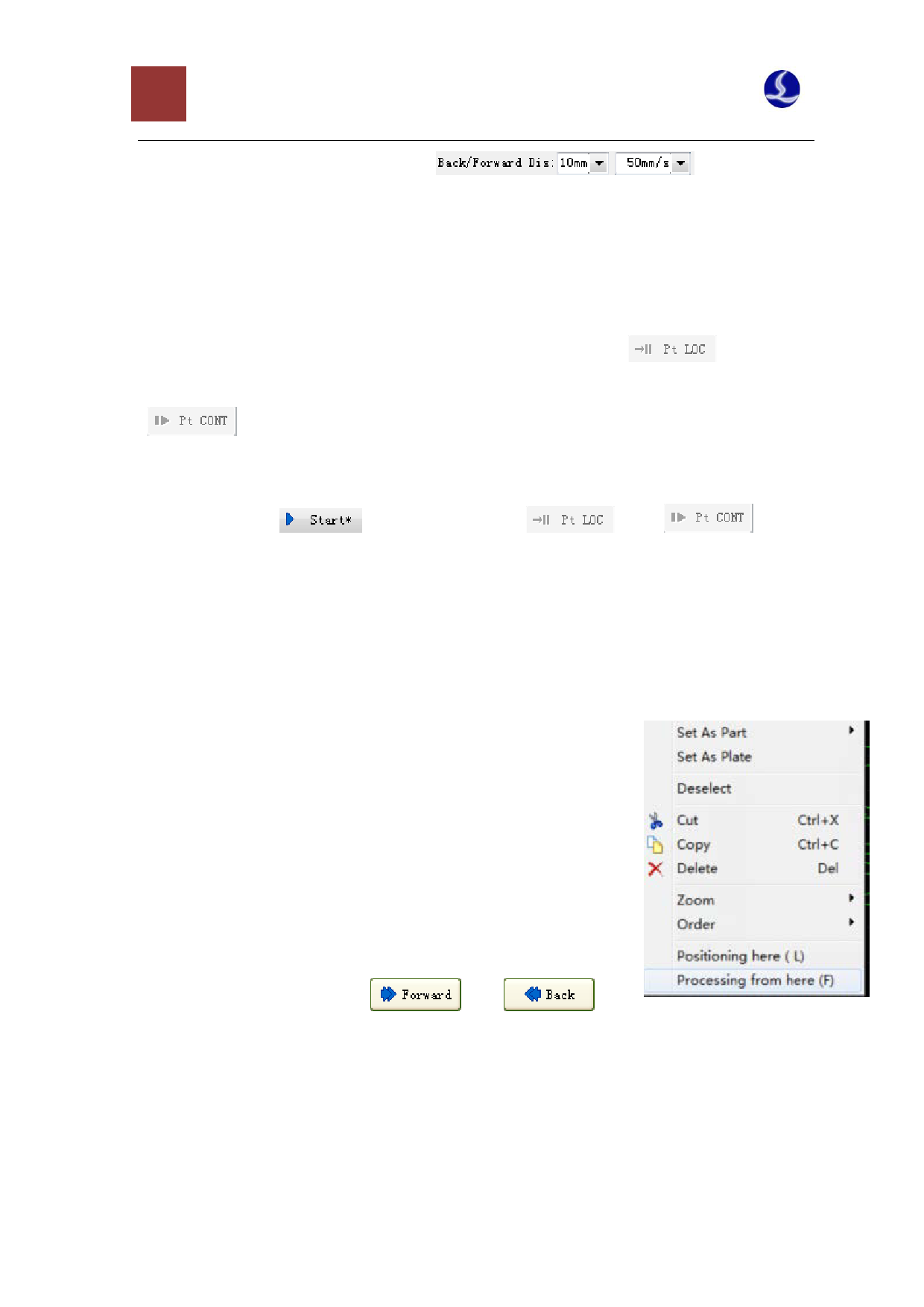
51 CypCut Laser Cutting Control System
every motion can be set through the button “
” on the console.
4.8 Breakpoint Memory
If the processing stops or suspends due to accidents, the software will keep breakpoint memory.
As long as the graphics or the parameters are not modified, you can click “
”, and then the
software will automatically locate to the position where it stopped last time; If you click
“
”, the software will continue to start processing from the position where it stopped last
time.
If you change the corresponding parameters after stopping, the "*" will appear behind “Start” on
the console. When "
longer be used.
" appears, functions of “
” and “
” will no
4.9 Processing from Any Location
CypCut support the function to start processing from any specified position. Users can
right-click the location where you want to start, and then select “Processing from Here”. As shown in
the right figure.
For safety reasons, the software will pop-up a dialog box and
requires reconfirmation after selecting “Processing from Here (F)”. After
confirmation, the laser head will move to the location you specify and
then start processing from there, and the tracks in front of the specified
location will not be processed.
If you want to first position it to the specified location but do not
start processing, please select “Positioning Here”, so that the system will
move to the specified location and then go into the suspended state.
You can right-click the place for many times and select “Positioning
Here”, until the operation is confirmed. You can also conduct positioning
in a more precise manner through “
” and “
”.
4.10 Global Parameters
Some movement control parameters are provided in the tab “Global Parameters” of dialog box
“Layer Parameter Adjustment” for adjustment. The adjustment of these parameters will influence the
smoothness of mechanical running as well as processing effect and efficiency.















































































