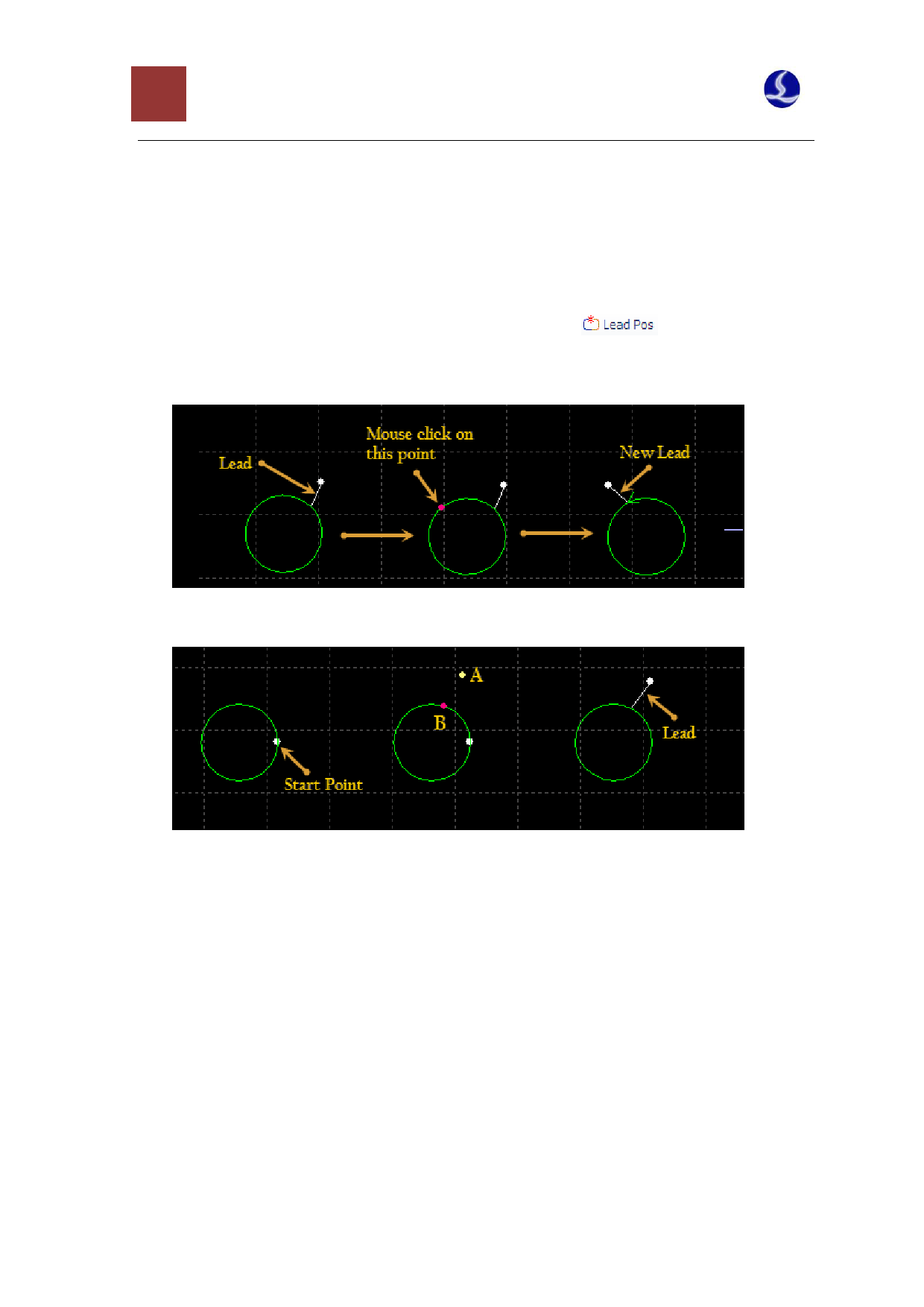
21 CypCut Laser Cutting Control System
graphics such as lead position and type will be covered. If you have a fixed requirement for the lead
position, you can choose to set unified position according to the total length of graphics or un-change
the lead position, and only change the type option.
3.1.3 Manually Set lead lines
You can modify the leanin manually by clicking the button “
” on the toolbar. If you
click on the graphics, you can change the position of the lead lines; however, you cannot modify the
angle and the length.
Firstly please click (point A, yellow point) outside the graphics, then click (point B, red point)
on the graphics, in this way you can draw a lead line from point A to point B.
3.1.4 Check the Lead lines
You can click the small triangle below the button” Lead”, and then select “Check Lead” so that
you can check the lead lines which are set already. This function can shorten the lead lines with too
much length, and thus prevent them from intersecting with other graphics. Click "Distinction inner
and outer mold", you can determine the specific lead position according to set inner and outer mold.















































































