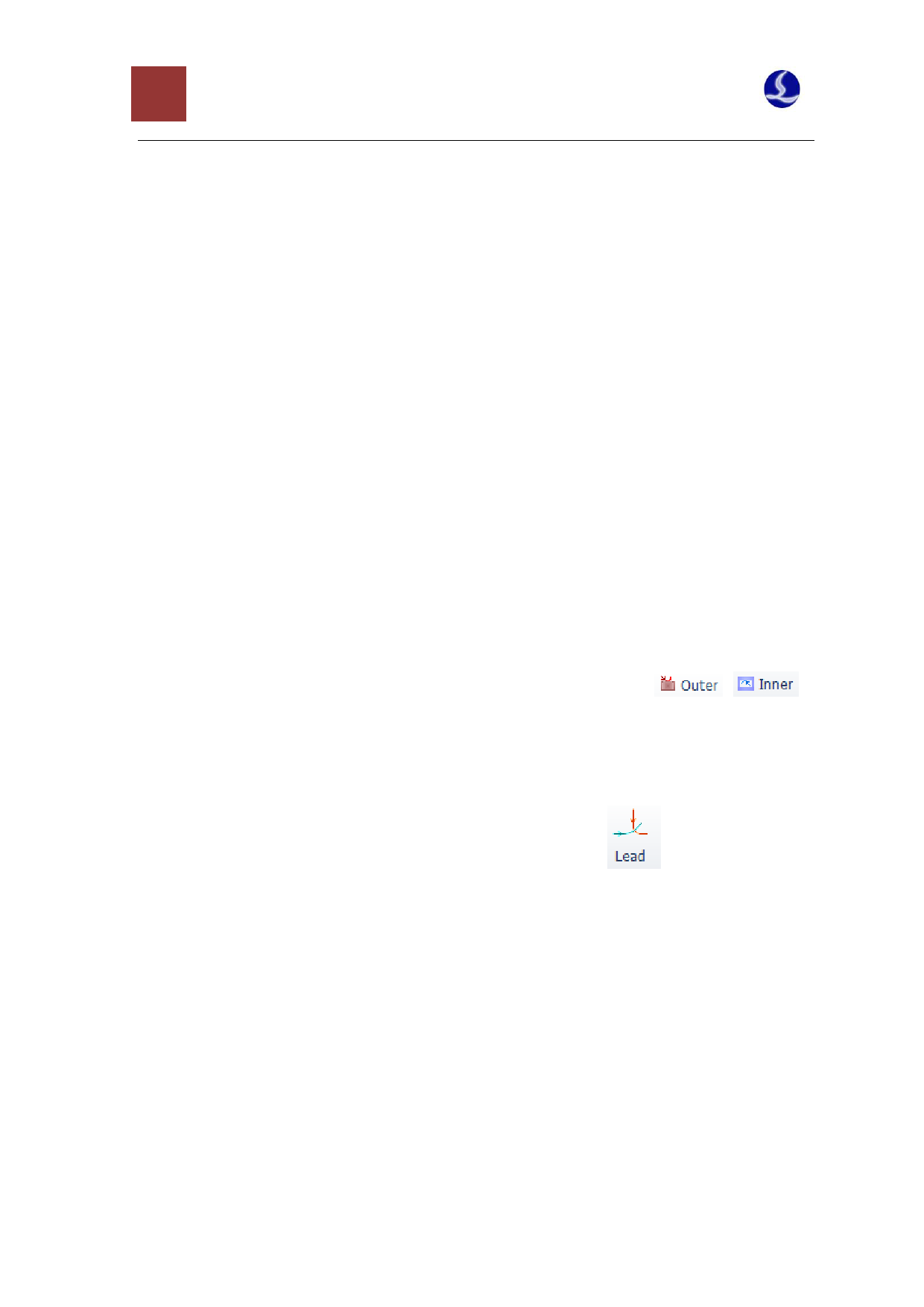
19 CypCut Laser Cutting Control System
even damage to the machine, so please set the parameters carefully.
3.1 Lead lines
3.1.1 Distinguish inner and outer mold
When opening the external files such as DXF and so on, CypCut can distinguish inner and outer
mold automatically. If the graphics are modified during editing and they result in the changes in the
relationship between inner and outer mold, you can click the button “Auto Sort” when the inner and
outer mold need to be distinguished again, and then any way of sorting can distinguish them, which is
required to select “Distinguish inner and outer mold when sorting”, locating at the drop-down menu
of “Auto Sort” button with default selection. Also, you can directly click drop-down triangle button of
"Lead" and select "Distinguish inner and outer mold.
CypCut distinguishes inner and outer mold in accordance with the surrounded relations, and it
always takes the outermost layer as outer mold, while the next one as inner mold, then outer mold
and so forth. Besides, an unclosed graphics cannot form a layer. If you would like to start outer mold
from one layer, you can choose all the graphics from this layer and inside it, group them, and then
distinguish inner mold and outer mold through “Group Sort”.
When adding the lead lines, the external layer is yang cut, so it will be led in from the outside;
the internal layer is inner mold and will be lead in from the inside. When set inner and outer mold
manually, please select the graphics to be set, and then click the buttons “
”
under “Home” menu.
3.1.2 Automatic Lead Lines
Please select the graphics to be set with lead lines, click the icon “
then set the lead lines parameters in the popped window. As shown below:
” under “Home” menu,















































































