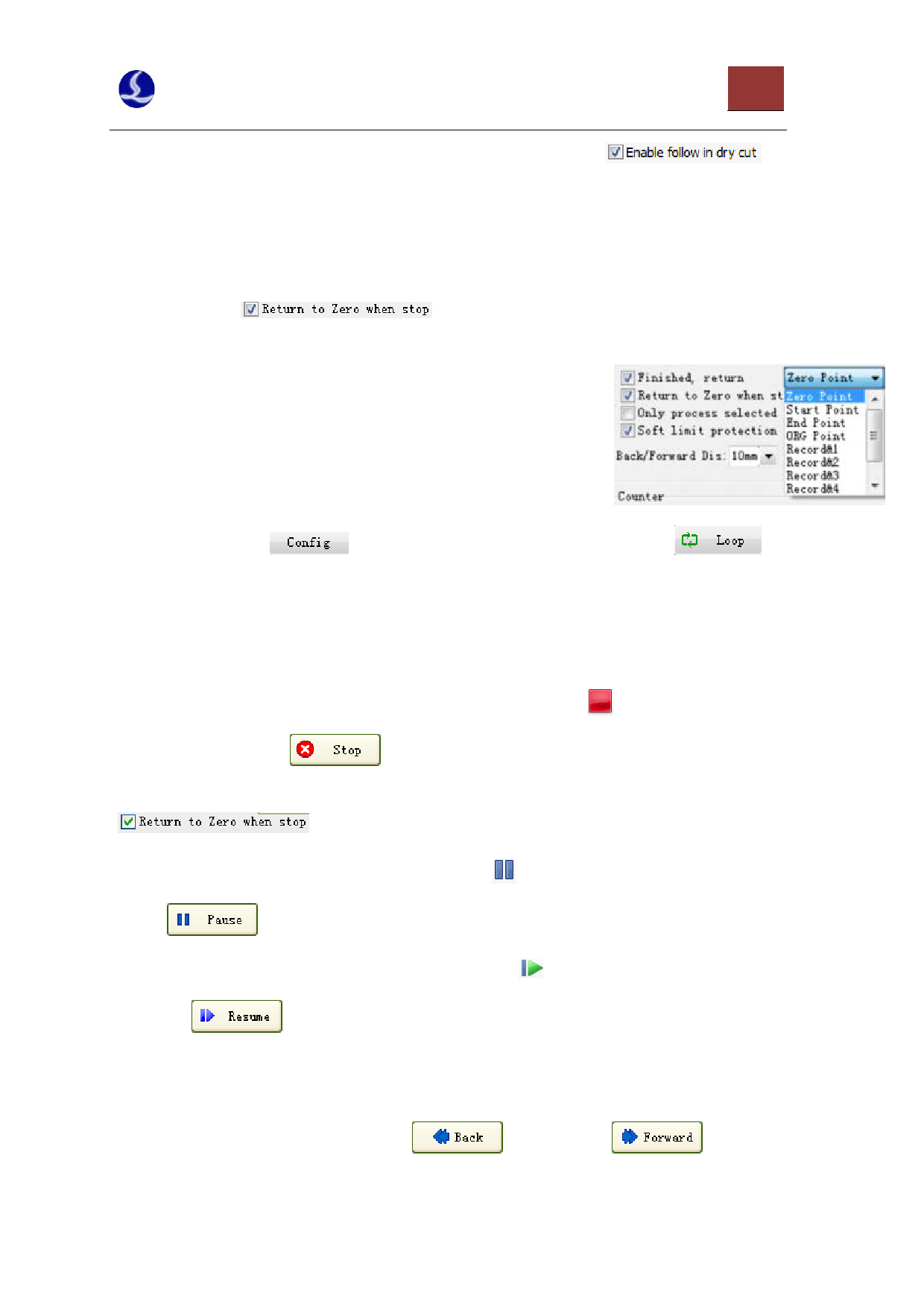
CypCut Laser Cutting Control System
50
If you would like to open “Follow” during the dry cut, please select “
” in
“Layer Parameter Settings” – “Global Parameters” – “Follower Param”. In the default condition it will
not open “Follow” during the dry cut.
By default, it will return to the zero point automatically after completing the processing. If you
would like to return to other position after the processing, please select the needed position on the
console. The supported positions include zero point, start point, end point, origin point and record
point. Cancelling “
” is equal to returning to the “End Point”, that is to
say, the laser will not move after the processing. If you use the “Floating Coordinate System”, we
recommend you to return to the zero point after the processing. If you
hope to return to record point after the processing, please select
“Record&1” and confirm it.
Every time when the processing is finished, the process count on the
console will add 1, and when it reaches the preset times, a dialog box will
be popped to prompt so that you can control the production. You can
open “Auto Pause” interface to control piece management and auto pause
by clicking the button “
”. If you need loop work, please click the button “
” to
set corresponding parameters.
4.7 Stop, Pause and Resume
If you need to stop the processing, please click the button “ ” on the toolbar during
processing or the button “
” on the console. After stopping, the machine will return to
the zero point. If you do not hope to go back to the zero point, please cancel the selection of option
“
” on the console.
If you pause the processing, please click the button “ ” on the toolbar during processing or the
button “
” on the console. Then the processing will resume from where you pause.
If you need to continue to work, please click the button “ ” on the toolbar during processing or
the button “
” on the console. If the parameters are modified during the pause, the button
“Continue” will be marked with “*”, which indicates that the system needs to rebuild the processing
commands. According to the size of the files to be processed, you may need to wait a while if you click
the button “Continue” at this moment.
During the pause, you click the button “
” or the button “
” so that the
machine can move backward or forward along the processing track. The distance and the speed of















































































