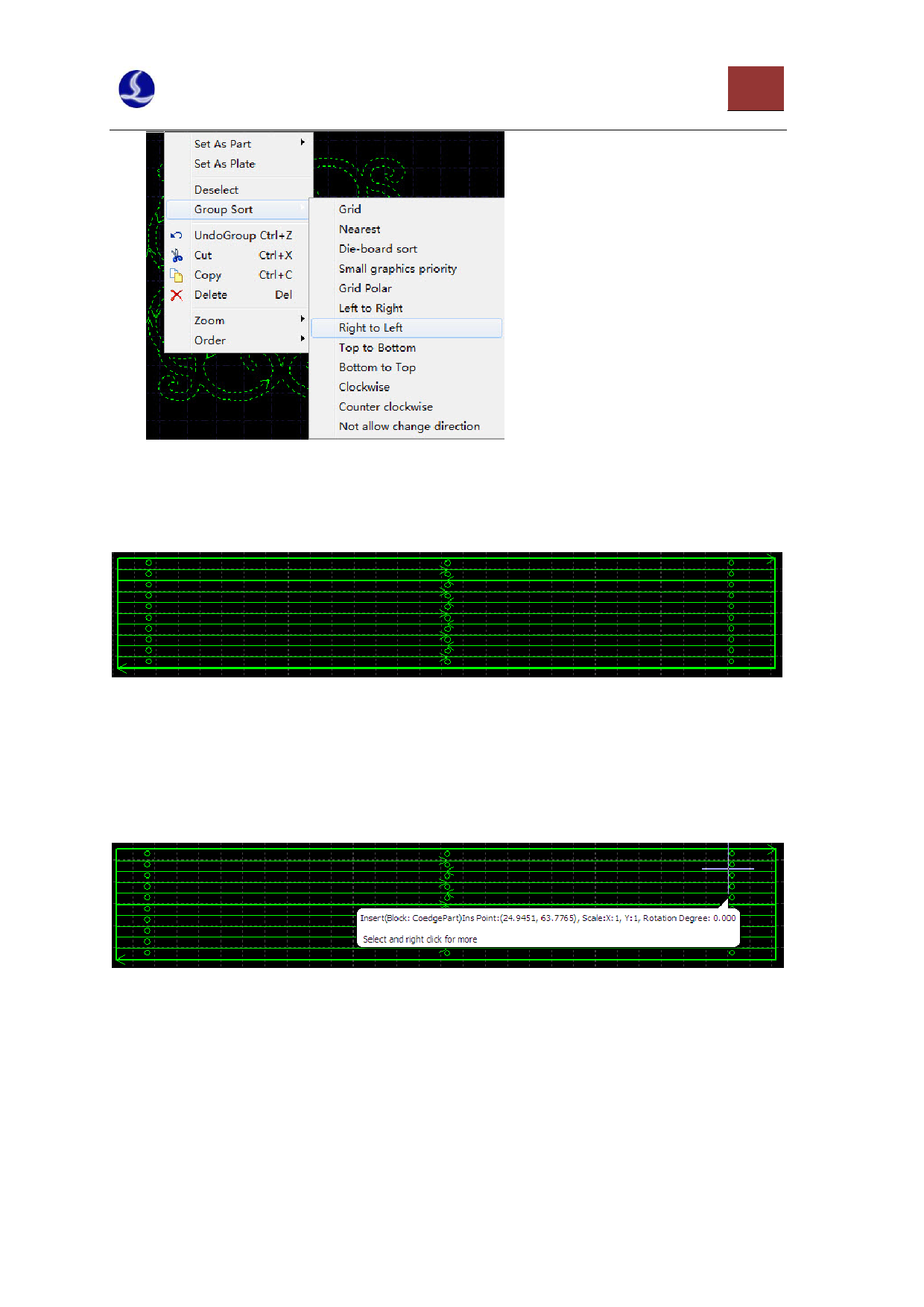
CypCut Laser Cutting Control System
62
You can complete the coedge of 18
Part 2 by clicking “Coedge”. Please note
that the processing order of Part 2 must
be from right to left, or steel plates will
jitter or even deviate due to the lack of
support.
Select coedge Part 2, click the right
mouse button, and then select the
right-to-left sorting from the pop-up
menu. As shown below:
Attentive user may ask why the
coedge needs to be conducted after
dragging Part 2 to the boundary of Part
1. They think that it is difficult to conduct selection.
In fact, the order can be exchanged. Here we first conduct coedge for Part 3 and then drag it to
the position below Part 1.
Select Part 3, make an array with 10 rows and 1 column, and then get the following figure.
After selecting 10 Part 3 and clicking “Coedge”, the coedge of Part 3 is completed and they
become a whole. As shown below. Please note that the thickness of the lines is different. Each Part 3
has a bold outline border before coedge, the whole has a bold outline border after coedge, and the
coedged line segments in it are all shown in thin lines.
When the mouse is suspending above Part 3, corresponding prompt will be displayed, showing
that it is a combination.
Similarly, we need to conduct a sorting for Part 3 from bottom to top, so as to prevent the steel
plates from jittering and deviating due to the lack of support.
When selecting the overall Part 3 after coedge and dragging it to the lower left of Part 1, the parts
will be automatically adsorbed to the boundary of Part 1 and become left aligned.















































































