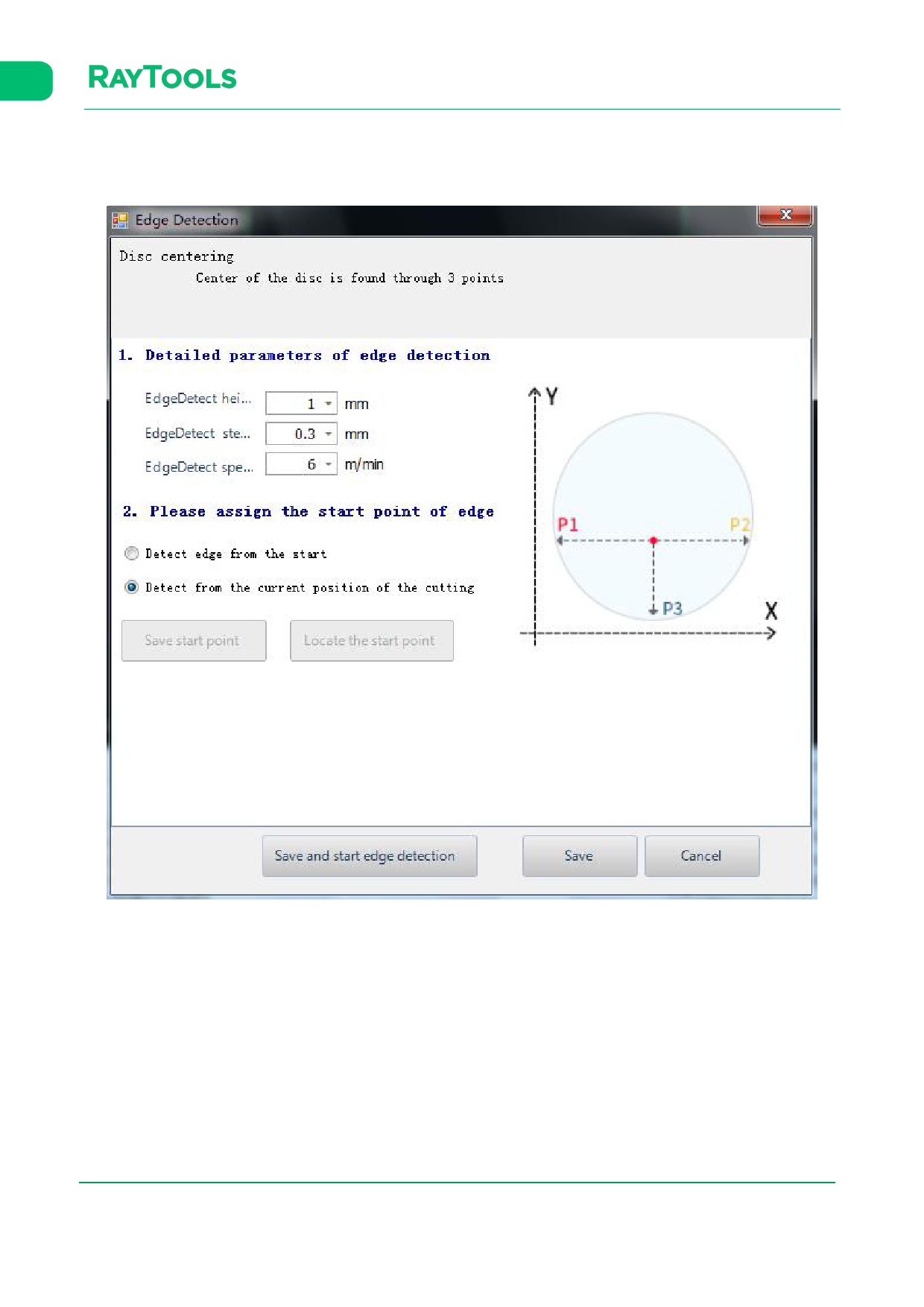
XC3000Series Motion Control System of Laser Cutting - User Manual
·Disc Centering
Click on the drop-down button under Edge Detect button in the CNC sub-page. Select Disc Centering and the setting
interface will pop up, as shown below:
· Height: set the height from the cutting head to the plate in the process of edge detection.
· Step height: the sensitive degree in edge detection. The higher the value, the less sensitive it is with greater Z-axis
over-move distance. The smaller the value, the more sensitive it is with greater probability of mistakenly detecting a plate
undulation as its margin.
· Speed: set the speed of edge detection.
· Detect edge from the start point: select, and the edge detection will start from a fixed position. Move the cutting head
into the range of the sheet and click on Save start point button. The current position of the cutting head will be recorded
as a fixed position for detecting edge.
· Detect from the current position of the cutting head: select, and the edge detection will start from the current
position of the cutting head. After selecting, please move the cutting head into the range of the sheet to make sure there
is a sheet under cutting head.
V1.0
Raytools AG © Copyright
www.raytools.ch
77 |87






























































































