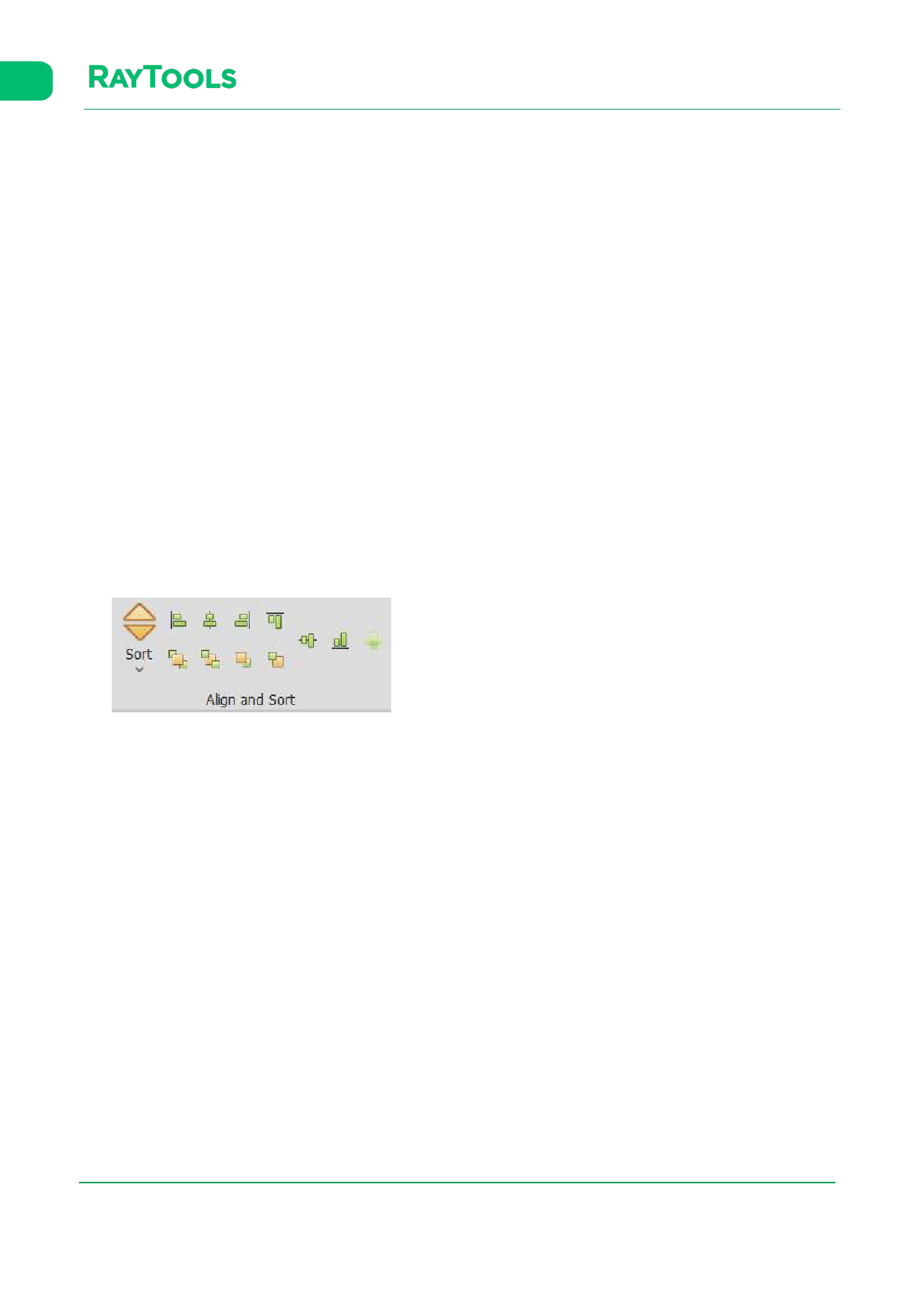
XC3000Series Motion Control System of Laser Cutting - User Manual
2.2.7 Clip
Click on Clip button in the Draw sub-page. Then click on the graphic contour in the drawing area, and part of the contour
will be deleted.
2.2.8 Extend
Click on Extend button and click on the line in the drawing area. The line will extend till it intersects with another graphic
contour.
2.2.9 Group
The operation of this function is the same as the Group in the Home sub-page. For more details, please refer to 2.1.22.
2.2.10 Align and Sort
The operation of this function is the same as the Sort in the Home sub-page. For more details, please refer to 2.1.20.
There are multiple ways to Align and Sort in the Draw sub-page. Select the graphics to be aligned and click on one of
them to align the selected graphics. Buttons to quickly align are shown as follows:
2.2.11 Optimize
The operation of this function is the same as the Optimize in the Home sub-page. For more details, please refer to 2.1.27.
V1.0
Raytools AG © Copyright
43 |87
www.raytools.ch






























































































