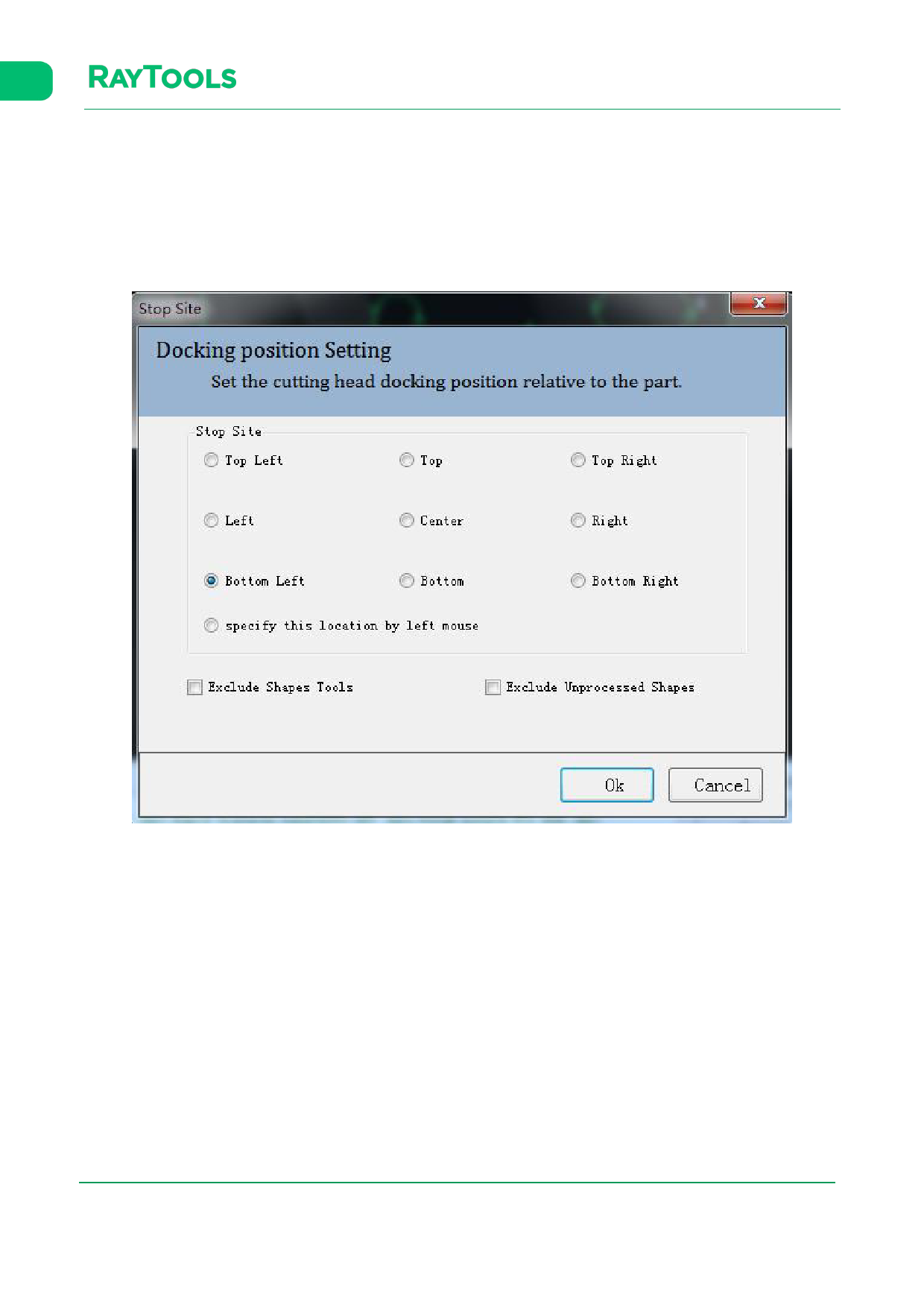
XC3000Series Motion Control System of Laser Cutting - User Manual
2.1.9 Zero Ref
Set the cutting head to a relative position to the graphic as the zero reference (docking position).
The bottom left is recommended.
Click on Zero Ref button in THE Home sub-page and set the parameters. After setting, click on OK to complete, as shown
below:
Note: “Select the zero reference by following the graphic” can be selected in the “Advanced Selection” in the
Configuration Tool.
2.1.10 Compensate
By scaling the graphic, compensate the impact of the cutting slots to the parts. Sharp and round corner can be chosen in
sharp point processing. Way of compensation includes Expand and contract, All expand, and All contract.
Select the graphic to be compensated and click on Compensate in Home sub-page. Set the parameters and click on OK to
compensate the selected graphic, as shown below:
V1.0
Raytools AG © Copyright
23 |87
www.raytools.ch






























































































