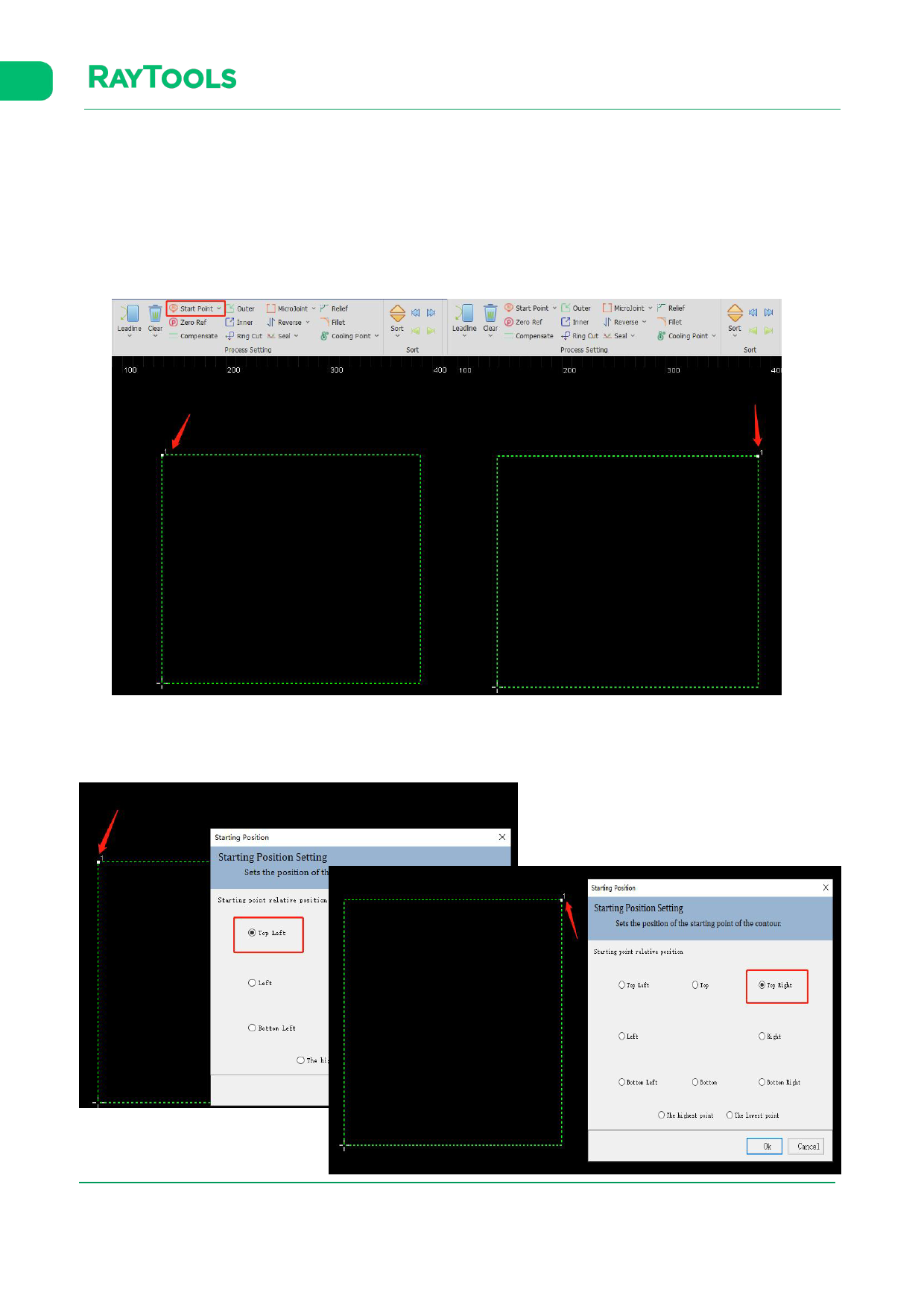
XC3000Series Motion Control System of Laser Cutting - User Manual
2.1.8 Start Point
Set the start point of processing.
Click on Start Point button in the Home sub-page. The drop-down bar contains Manual Start Point and Auto Start Point.
(1) Manual Start Point: click on it and select the contour of the graphic to complete setting the start point, as shown
below:
(2) Auto Start Point: select the graphic to be processed and click on Auto Start Point. Set the start point in the new
interface and click on OK to complete, as shown below:
V1.0
Raytools AG © Copyright
22 |87
www.raytools.ch






























































































