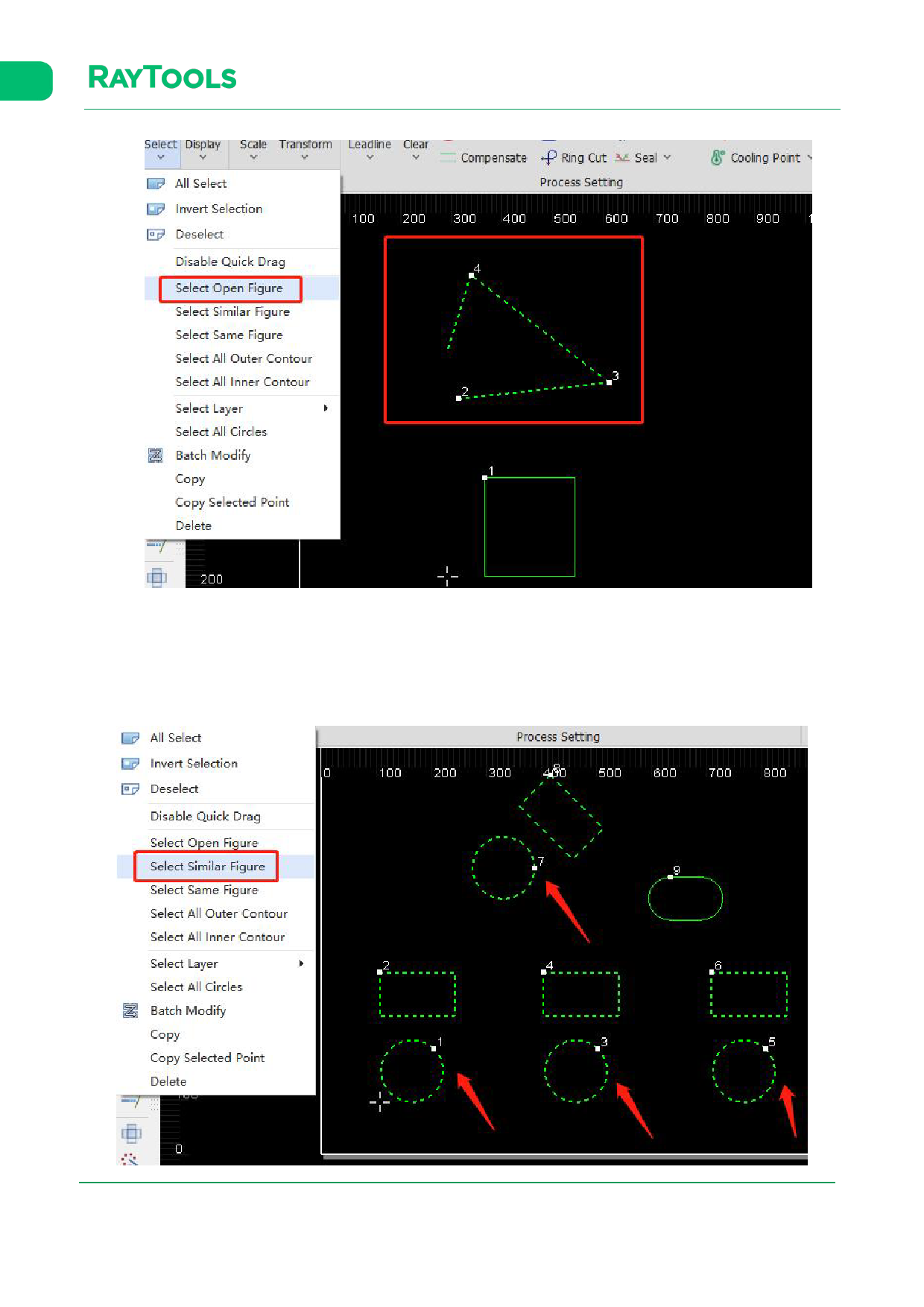
XC3000Series Motion Control System of Laser Cutting - User Manual
(5) Select Open Figure: select all the open graphics in the drawing area, as shown below:
(6) Select Similar Figure: select all similar graphics in the current drawing, as follows:
a. Select a target graphic (squares and circles are shown in below figure as an example),
b. Click on Select Similar Figure,
c. All squares and circles of the same size in the drawing are selected.
V1.0
Raytools AG © Copyright
13 |87
www.raytools.ch






























































































