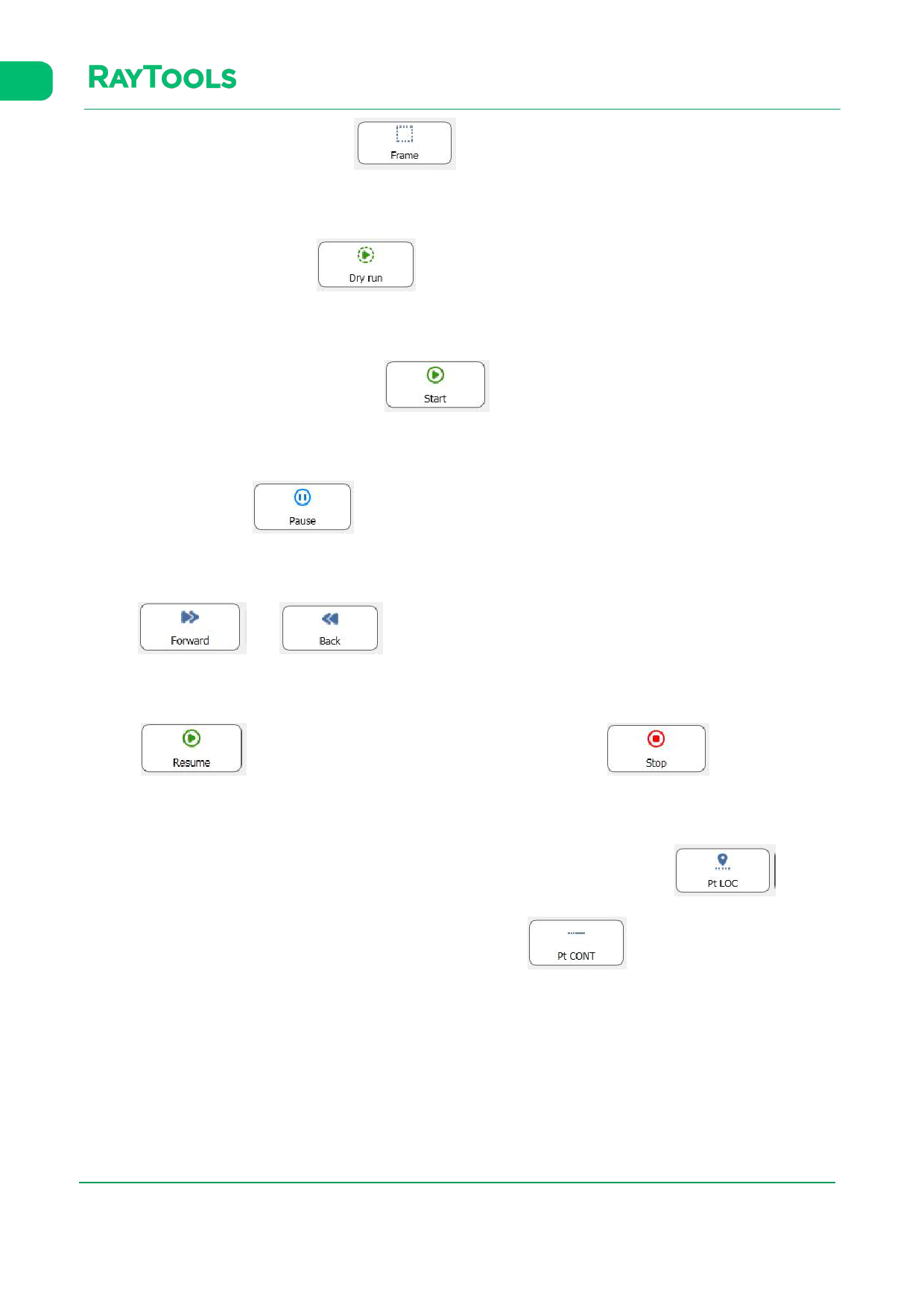
XC3000Series Motion Control System of Laser Cutting - User Manual
After checking the previous steps, click on
button and the cutting head will run along the outer part of
the graphic. It can be used to check the actual processing position and if there is any obstacle, etc.
When there is no problem, click on
button for rechecking to make the cutting head to run along the
cutting path of the graphic without optical beam or gas out.
After dry running with nothing wrong, click on
beam and gas on.
button to make the cutting head start processing with
In processing, click on the
button to pause the processing. After paused, you can manually control the
cutting head to rise and descent, blow gas, and so on.
Click on
or
cutting path.
button to make the cutting head move forward or backward along the
Click on
processing.
button to continue cutting along the path. Click on
button to stop the
If the machine is stopped with workpiece unprocessed or no change to the graphics, click on
button to
locate the breakpoint and move the cutting head elsewhere. Click on
back to the position where it is stopped and continues processing.
button to move the cutting head
V1.0
Raytools AG © Copyright
11 |87
www.raytools.ch






























































































