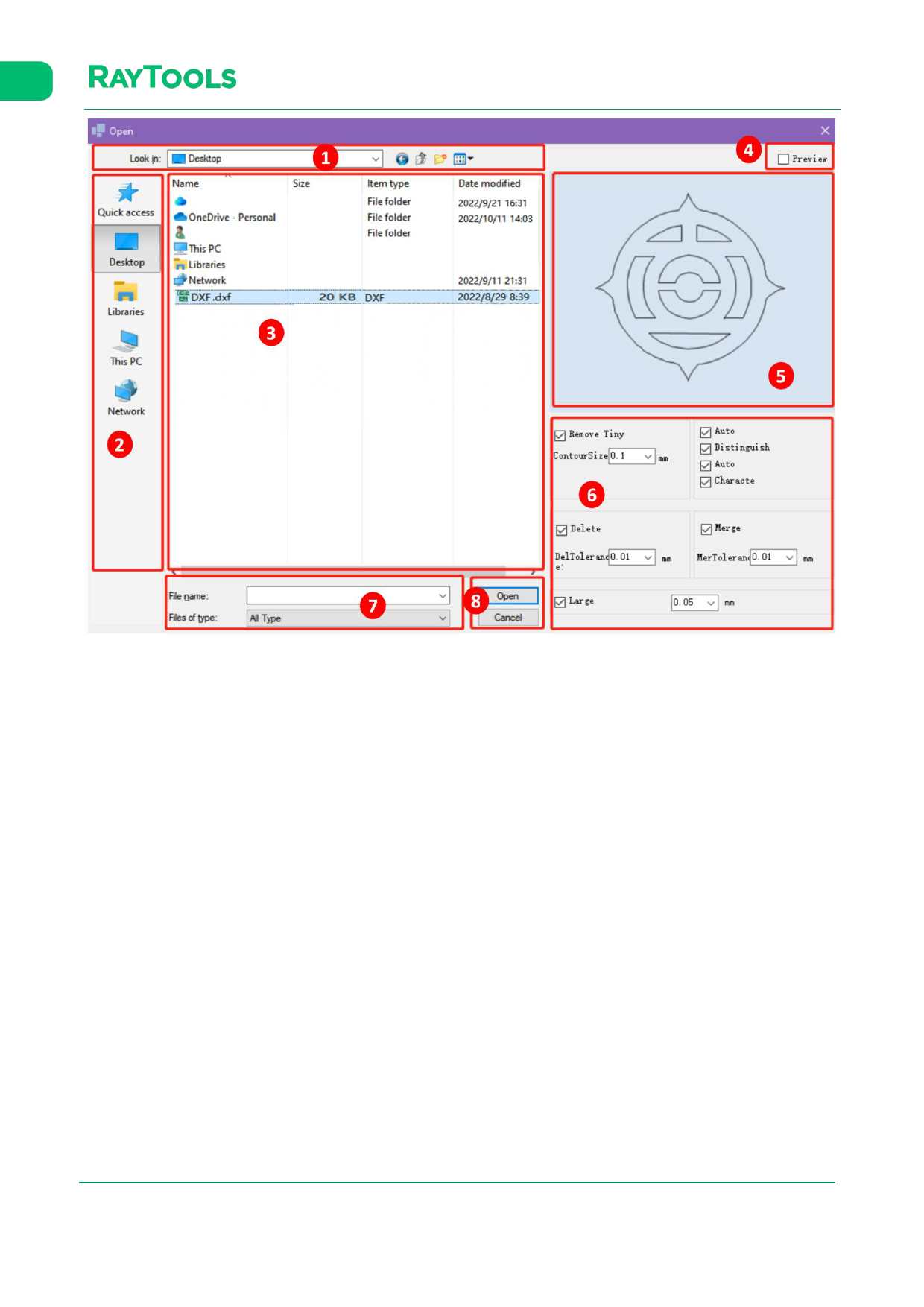
XC3000Series Motion Control System of Laser Cutting - User Manual
(1) Current disc path
Show the current file path.
(2) Discs
Select the disc of needed file.
(3) Files
Files and folders are shown as complying with the filter criteria by current disc path.
(4) Preview
Select to preview the graphic or not.
(5) Preview area
Click on Preview button. The graphic in selected file can be displayed.
(6) Optimize graphic
After importing, the graphic can be auto-optimized according to options selected and parameters filled in.
(7) Filter
Select the file type by the filter.
(8) Open and Cancel
Click on Open to import the graphic. Click on Cancel to cancel the importing.
1.2.4 Set Process
After the graphic import is completed, some functions in the Process Setting in Home sub-page may be needed.
Functions are shown below:
V1.0
Raytools AG © Copyright
7 |87
www.raytools.ch






























































































