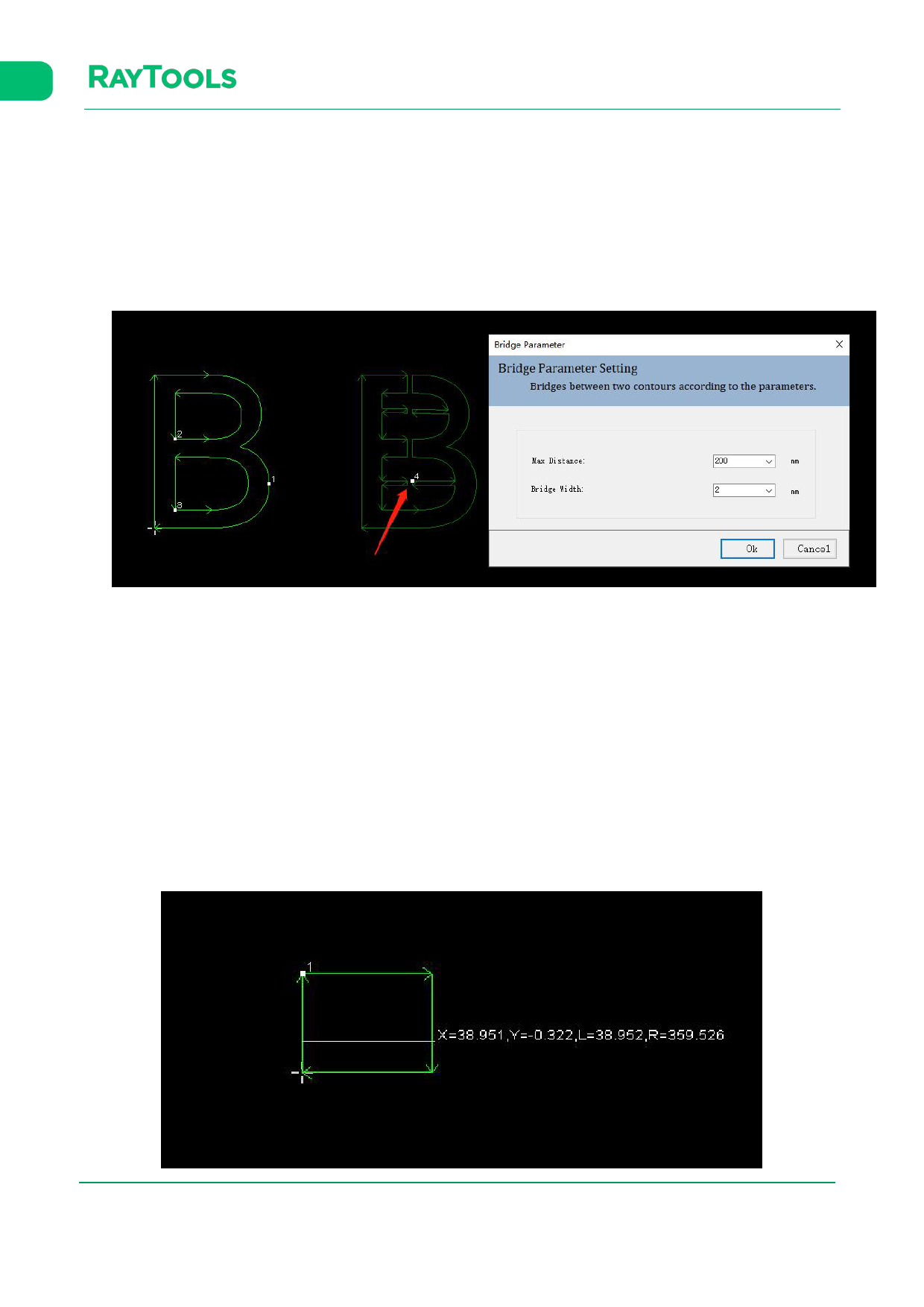
XC3000Series Motion Control System of Laser Cutting - User Manual
2.1.25 Bridge
After setting the maximum distance of the adjacent curves to be bridged and the bridge width, add the bridge for
selected contours.
Select the graphic to be bridged and click on Bridge button in the Home sub-page. According to prompts in the log,
double-click the drawing area to see the bridge line. The parameter setting pops up. After setting, click on OK to
complete.
Bridge Parameter:
·Maximum distance between bridging adjacent curves: add bridges to curves on the bridging path that are less than this
distance.
·Bridge width: the width of the bridge.
2.1.26 Measure
Measure the distance between two points.
Click on Measure button in the Home sub-page. According to prompts in the log, click on the start and end points in
drawing area. The measuring result will display in the log of drawing, as shown below:
V1.0
Raytools AG © Copyright
38 |87
www.raytools.ch






























































































