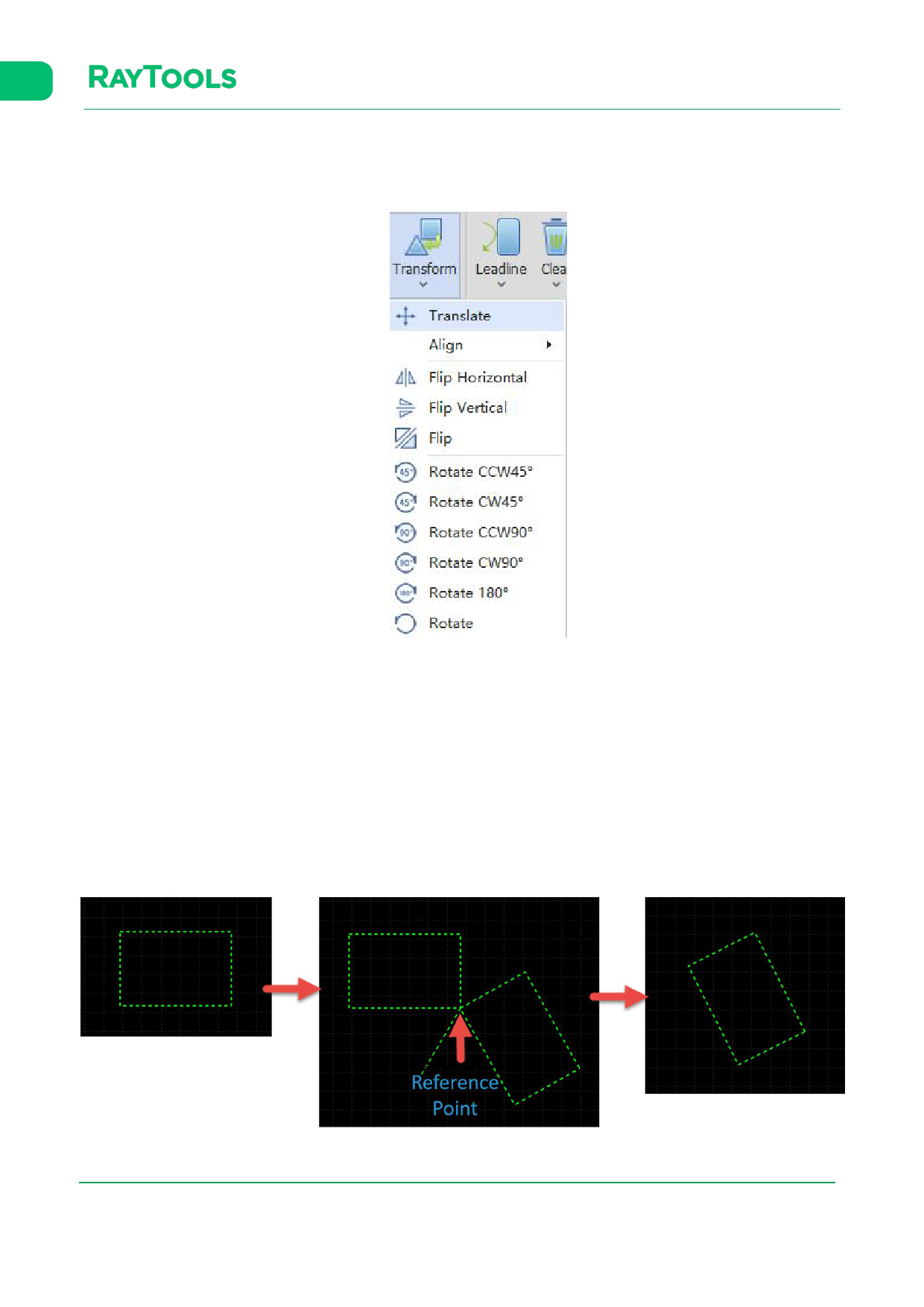
XC3000Series Motion Control System of Laser Cutting - User Manual
2.1.5 Transform
Click on Transform button in the Home sub-page, and the drop-down bar will pop up, as shown below:
(1) Translate: select the graphic to be translated and click on Translate. In the drawing area, click on one reference point
and move the mouse to drag the graphic to any position. Click on anywhere in the drawing area to complete.
(2) Align: select the graphic to be aligned and click on Align to open the expansion bar. There are several types of
alignment in the expansion bar. Click on the needed one to complete.
(3) Flip Horizontal: select the graphic to be flipped and click on Flip Horizontal to complete.
(4) Flip Vertical: select the graphic to be flipped and click on Flip Vertical to complete.
(5) Flip: select the graphic to be flipped and click on Flip. Click on anywhere in the drawing area for a reference point.
Move the mouse to drag the graphic to any position and click on anywhere to complete, as shown below:
V1.0
Raytools AG © Copyright
19 |87
www.raytools.ch






























































































