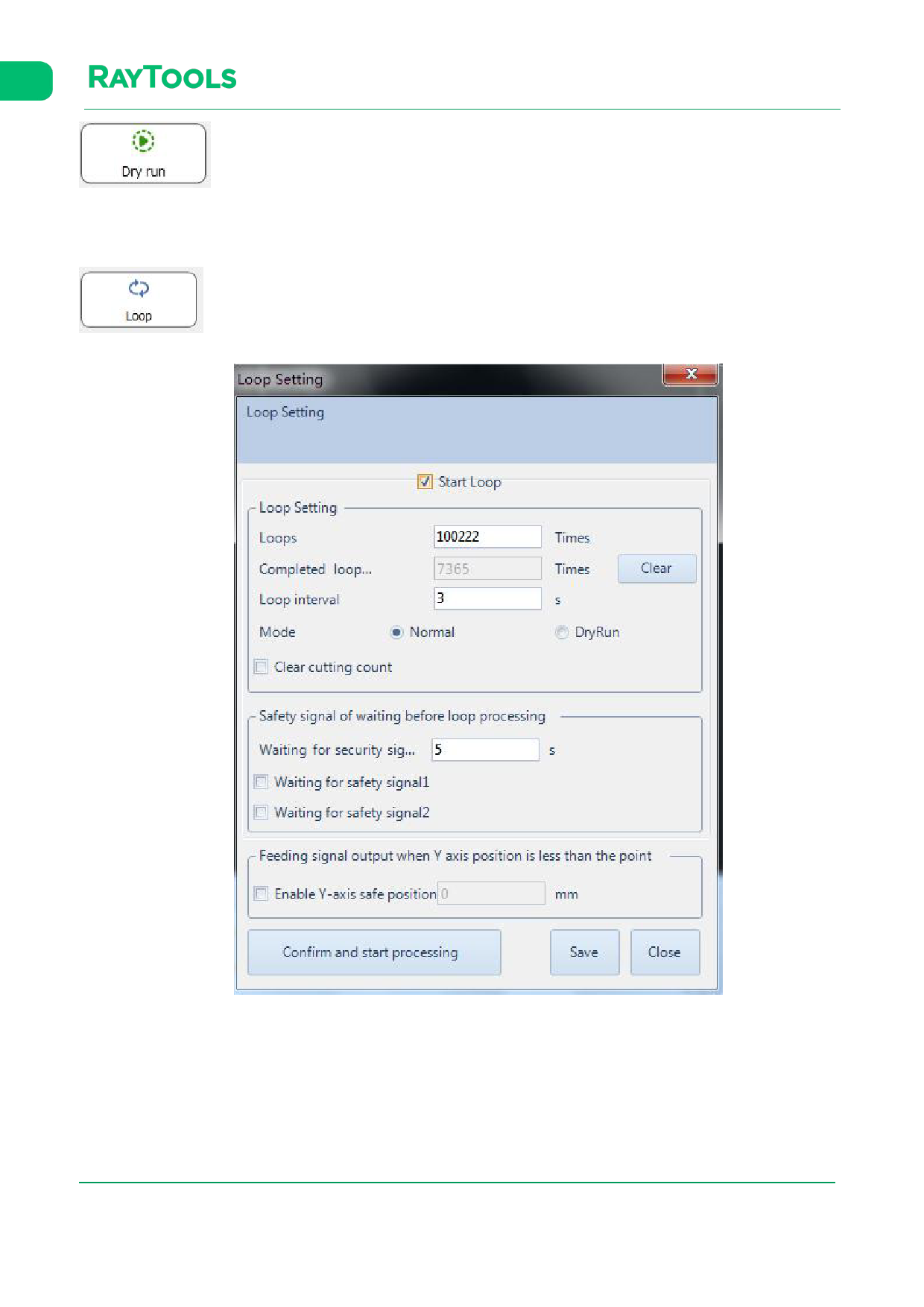
XC3000Series Motion Control System of Laser Cutting - User Manual
:dry run is different from the actual processing, with no laser, no gas, and no following-up, with
other steps the same as the actual ones. If user clicks on pause while dry running and wants to continue to dry run, click
on Dry run to resume the simulation. In paused status, clicking on Start leads to the actual processing from the position.
:set the processing in loops at the position and click on Loop to see the following interface:
· Start Loop: select to start processing in loops.
· Loops: refer to the times of the processing before pausing.
· Completed loop count: display the count of completed loops in current program.
· Clear: clear the completed loop count and set as zero.
· Loop interval: refers to the time to wait after processing to start a new one.
· Mode: Normal refers to cutting and DryRun refers to run without beam, gas, or following-up.
select to clear the previous processing count.
V1.0
Raytools AG © Copyright
www.raytools.ch
Clear cutting count:
70 |87






























































































