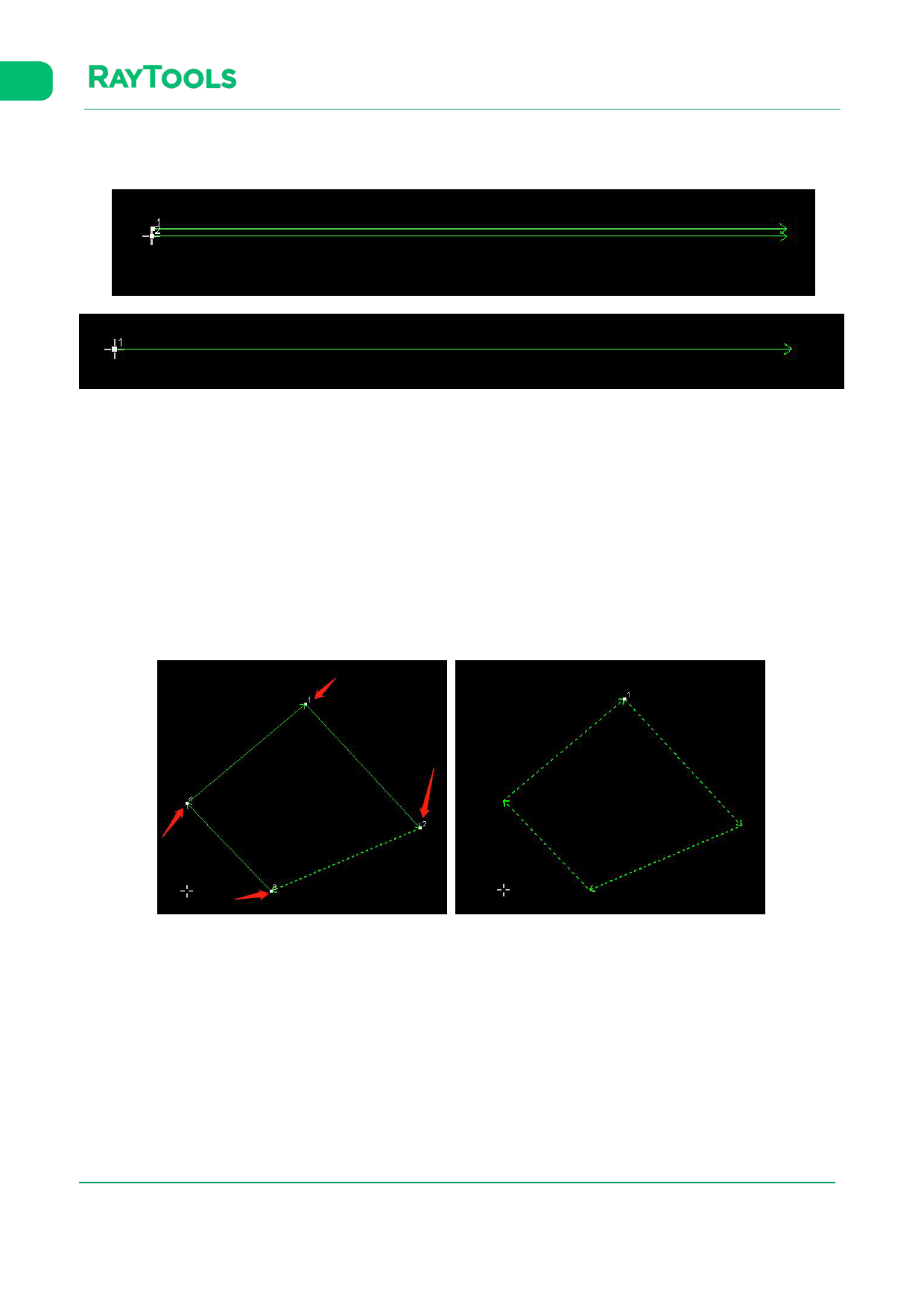
XC3000Series Motion Control System of Laser Cutting - User Manual
(3) Delete Duplicate: some lines are duplicates though visually not. Select the graphic, click on Delete Duplicate, and set
the deletion tolerance. If the max distance of two contours are less than the tolerance, they are duplicate. After
parameter setting, click on OK to complete, as shown below:
(4) Delete Invisible: In the imported graphics, there may be some graphics whose size is too tiny to recognize and the
position may move in processing. You can click on Delete Invisible button to set the minimum contour size and click on OK
to delete the tiny graphics whose size is smaller than the minimum one.
(5) Joint Segment: in drawing area, there may be some graphics are connected visually but actually not. Click on Joint
Segment button and set the MerTolerance, merging tolerance which refers to if the interval of the nearest breakpoints of
two contours is within the tolerance, the contours will be jointed together. After tolerance setting, click on OK to
complete, as shown below:
V1.0
Raytools AG © Copyright
40 |87
www.raytools.ch






























































































