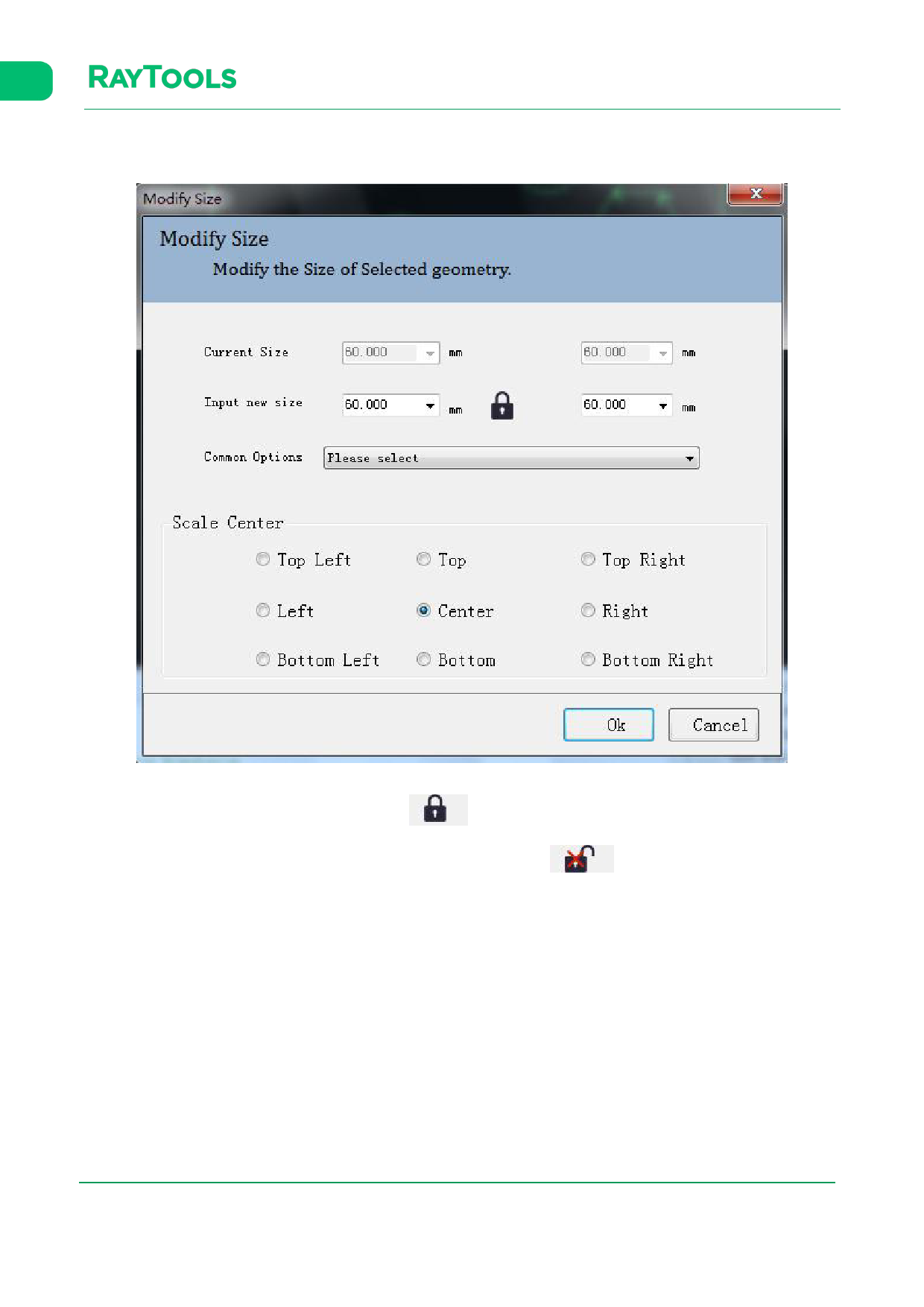
XC3000Series Motion Control System of Laser Cutting - User Manual
To input accurate sizes, please select the graphic and click on Scale button. You can input a new size and click on OK to
complete. The interface is shown as below:
(1) When the status of the lock in the interface is
, the length and width of the graphic scale according to its
original size. To set length and width individually, click on the button as
to unlock it and enter the needed
size.
(2) Common Options: select the option according to needed size to scale the graphic.
(3) Scale Center: set the reference point for scaling according to the positional relation of the scaled graphic and the
original one.
V1.0
Raytools AG © Copyright
18 |87
www.raytools.ch






























































































