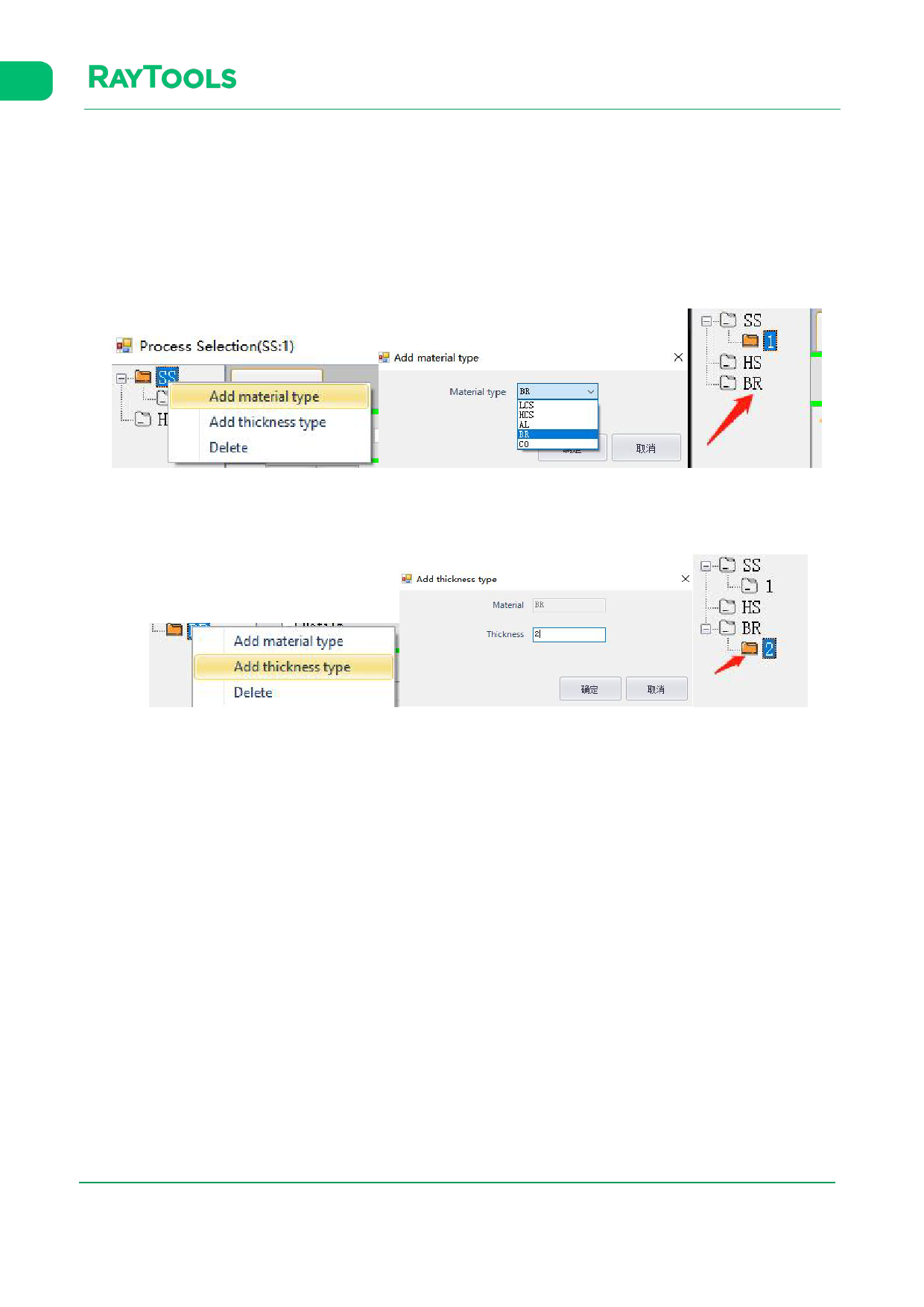
XC3000Series Motion Control System of Laser Cutting - User Manual
There is a tree-like structure to save the process. All the cutting parameters can be added to the structure on the left for
users to view and use.
Right-click on any material in the process structure to add a new material or thickness type. Users can add a new type of
material or the thickness of material in the interface popped up.
Take adding BR in the following figure as an example:
After adding BR, add its thickness by right-clicking on the material, BR.
V1.0
Raytools AG © Copyright
51 |87
www.raytools.ch






























































































