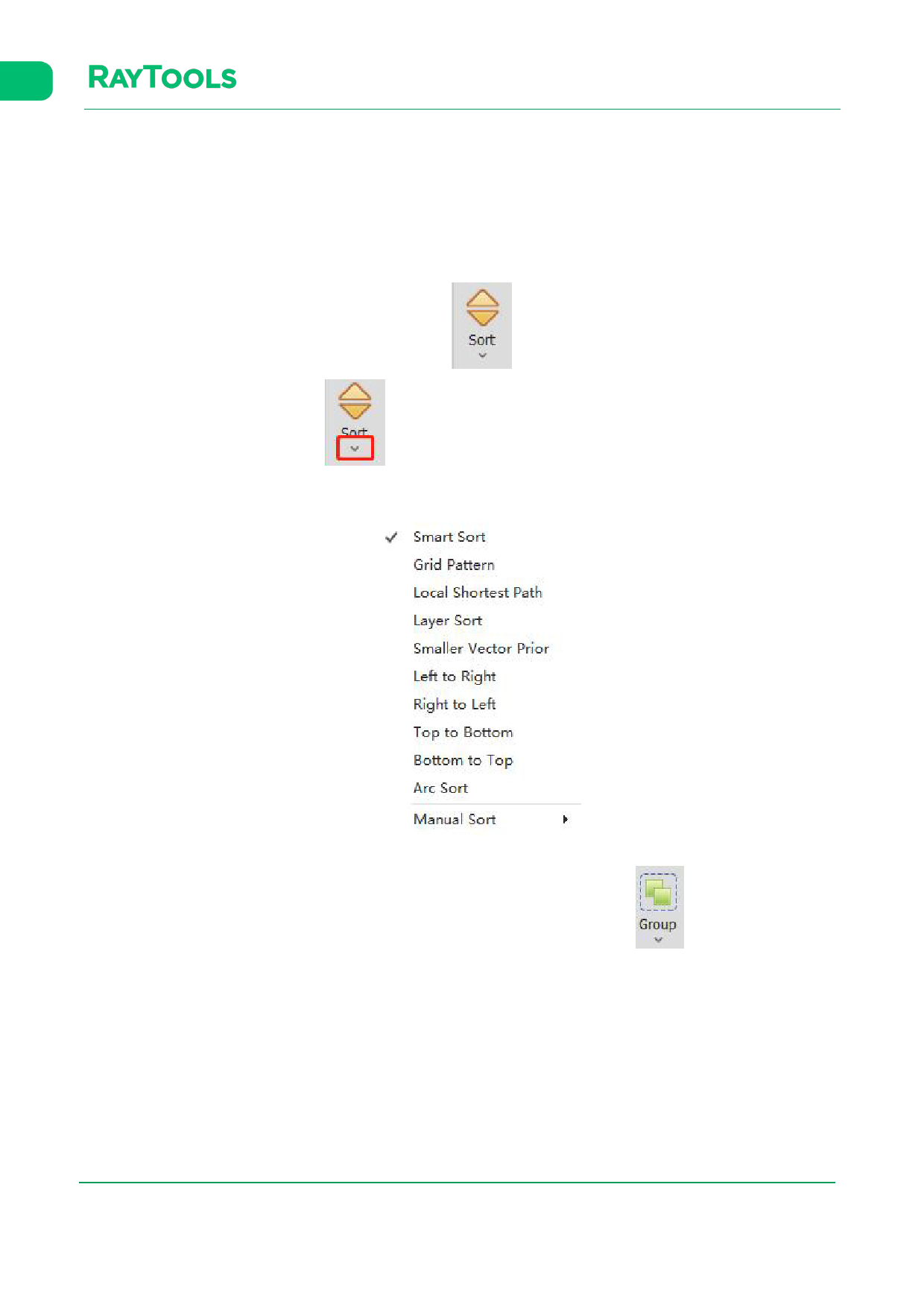
XC3000Series Motion Control System of Laser Cutting - User Manual
If you need to save process parameters of current layer, click on Export to save them as a file. Then, you only need to
import the layer process parameters, select the material thickness, and click OK.
1.2.5 Plan Cutting Path
This step is to sort the graphics to be processed. Click on
button in Home or Draw sub-page to auto sort the
graphics. Click the drop-down button,
It is shown below:
, of Sort to see there are several ways. Select one according to your need.
You can also group the graphics by selecting the graphics to be grouped and clicking on
button in Home or Draw.
Graphics in the selected group will be a whole and the processing sequence fixed. Later sorting will not affect the
processing sequence in current group.
V1.0
Raytools AG © Copyright
9 |87
www.raytools.ch






























































































