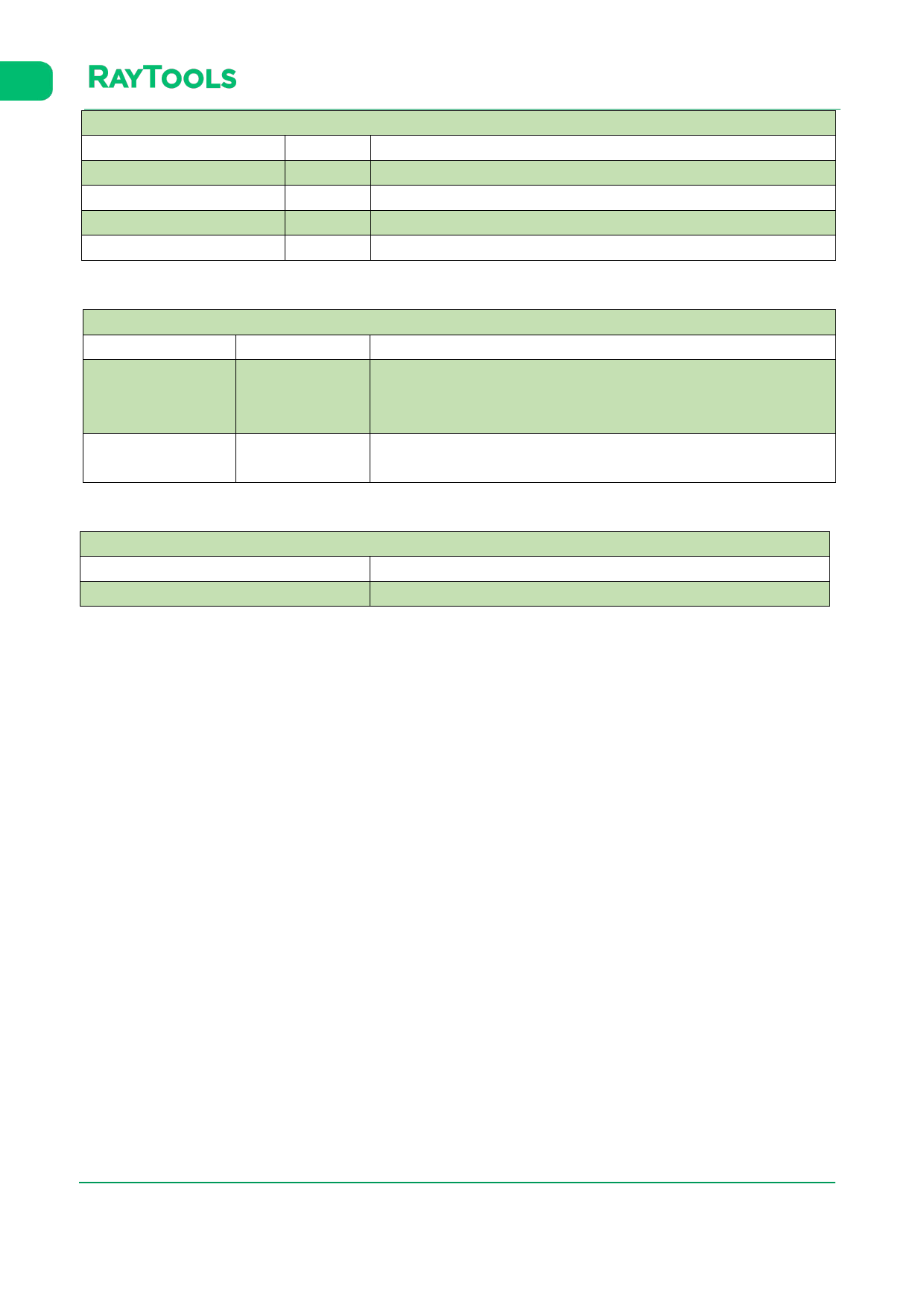
XC3000Series Motion Control System of Laser Cutting - User Manual
Parameter
Power on delay:
Power control delay
Flycut control delay
Slag Removal Power Control
Default
2000
6
0
Deselect.
Advanced
Remark
time of the machine enabled
Set the delay of the system power output.
Set the delay of the beam out when fly cutting.
The control of power for slag removal is shown by the curve.
Parameter
Prepiercing/Film
type:
Sequence:
Default
Group
Prepiercing first
Prepiercing and Defilm:
Remark
Single Vector: select to process the single contours.
Whole board: select to process the whole board.
Group: select to process graphics in groups.
Prepiercing first: select to prepierce before defilming.
Defilm first: select to defilm before prepiercing.
Parameter
Apply current Z coordinate
Z Coordinate Reset
Remark
Click and set current Z coordinate as 0.
3.13 OK, Cancel and Apply
· OK: click on OK to save the process parameters set for the layer and make it effective.
· Cancel: click on Cancel and the parameters set for the layer will be ineffective with the interface closed.
· Apply: click on Apply after modifying the parameters for the layer. The parameters will be effective with the interface
kept open.
V1.0
Raytools AG © Copyright
60 |87
www.raytools.ch






























































































