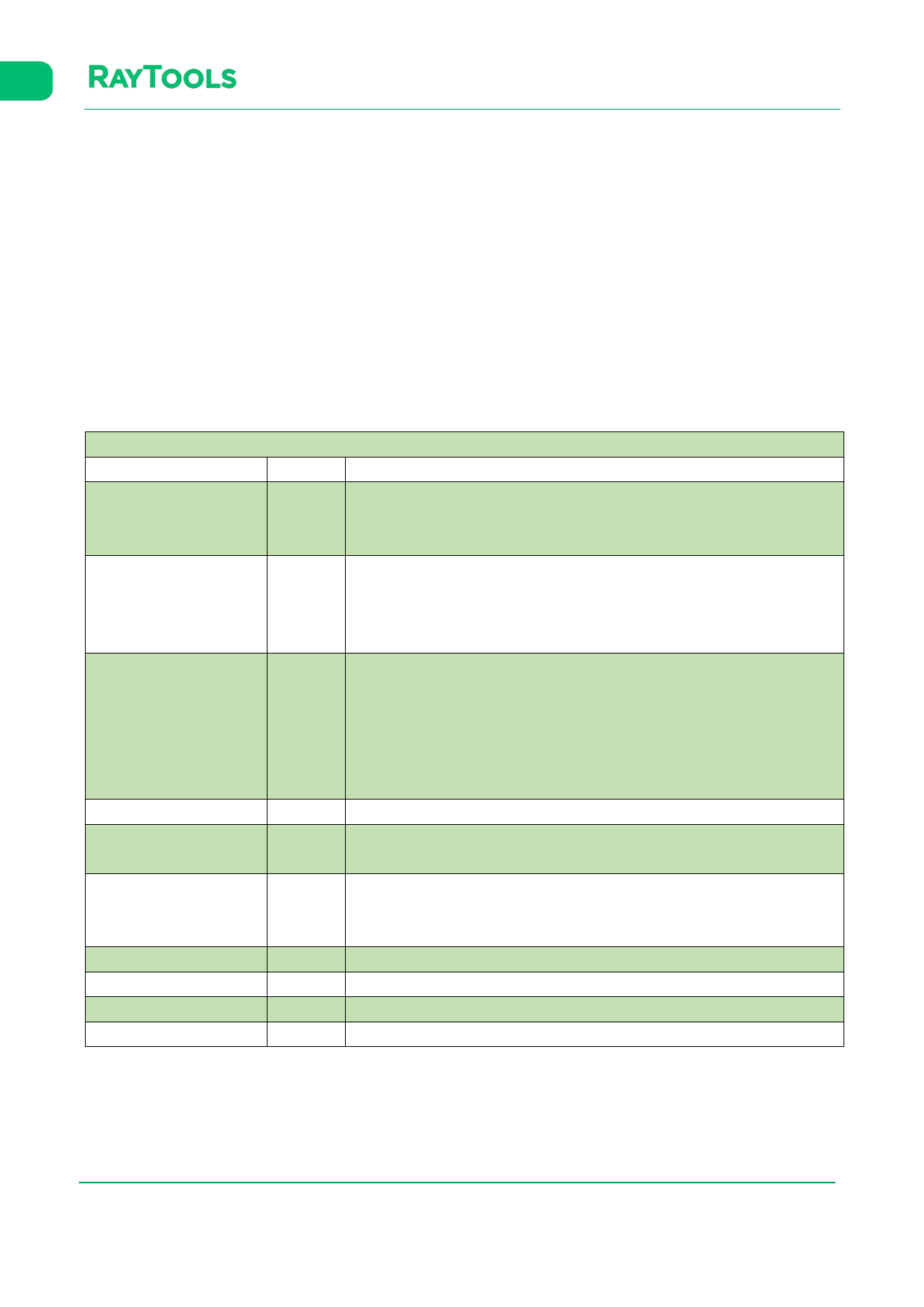
XC3000Series Motion Control System of Laser Cutting - User Manual
3.11 Import and Export
To import or export the process parameters of the layer, users should note that the button will only use to import or
export the process of the current layer. For example, if using both layers of large and medium contours, clicking on Export
button in the layer of large contour will only export the process parameters of it. Them same applies to the import. Select
the needed layer and then import or export.
3.12 Global Parameter
Global parameter mainly includes Motion Control Parameter, Default Parameter, Unit Selection, Prepiercing and Defilm.
Adjustment of these parameters will affect the stability of machine operation, processing effect and efficiency.
Parameter
Travel speed
Travel acc
Default
30
6000
Travel acc time
100
Frame speed
Cutting acceleration
18
5000
Cutting acc time
100
Low pass filter coefficient
Corner speed coefficient
Arc speed coefficient
XY axis travel setting
20
1
1
Same
Motion Control Parameter
Remark
The travel speed of the X/Y axis from one contour to another in cutting.
(Set the X and Y axis to be the same or separate with different parameters at
the bottom of Motion Control Parameter.)
The travel acceleration of the X/Y axis from one contour to another in
cutting.
(Set the X and Y axis to be the same or separate with different parameters at
the bottom of Motion Control Parameter.)
The travel acceleration time of the X/Y axis from one contour to another in
cutting. The more the time, the slower the acceleration, which brings less
impact to the machine. The less the time, the faster the acceleration, which
brings more impact to the machine.
(Set the X and Y axis to be the same or separate with different parameters at
the bottom of Motion Control Parameter.)
Set the speed of framing.
Cutting acceleration is the maximum speed of each axis motion when
cutting and used in conjunction with the cutting speed.
The more the cutting acceleration time, the slower the acceleration, which
brings less impact to the machine. The less the time, the faster the
acceleration, which brings more impact to the machine.
The default is fine, and modify it if there are any special circumstances.
The default is fine, and modify it if there are any special circumstances.
The default is fine, and modify it if there are any special circumstances.
Set the X and Y axis to be the same or separate with different parameters.
V1.0
Raytools AG © Copyright
58 |87
www.raytools.ch






























































































