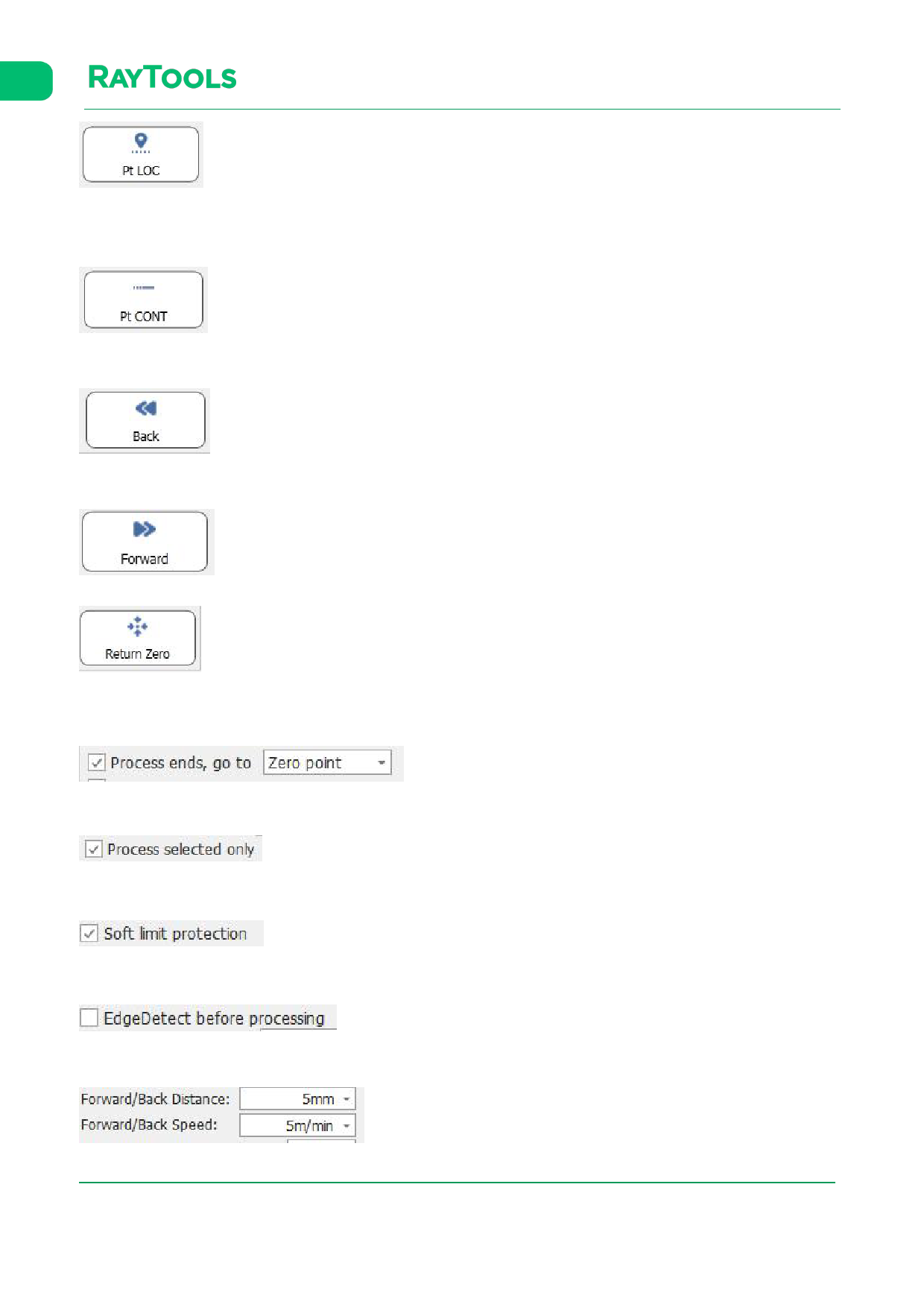
XC3000Series Motion Control System of Laser Cutting - User Manual
:only enter the breakpoint mode in paused state. In breakpoint mode, most functions in the control
panel will be locked. User can move the cutting head by button for manual operating or wireless remote, or using the
fixed-height.
processing.
:click on Pt CONT button, and the cutting head will move back to the located position and resume
:click on the button in paused state, and the cutting head will move backward along the cutting path.
Click on Pause to stop the motion.
:click on the button in paused state, and the cutting head will move forward.
:click on the button to return to the machine origin. Note that right after opening the software, the
first step is to return zero and then the functions in control panel will be acitivated.
after selecting, at the end of the processing, the cutting head will auto-move back to the selected marked point.
after selecting, click on the graphic in current drawing. And click on Start to process only the selected graphic.
select to use the soft limit protection.
select to make the machine auto-detect edges before start processing.
set the manual forward or backward motion distance and speed.
V1.0
Raytools AG © Copyright
www.raytools.ch
71 |87






























































































