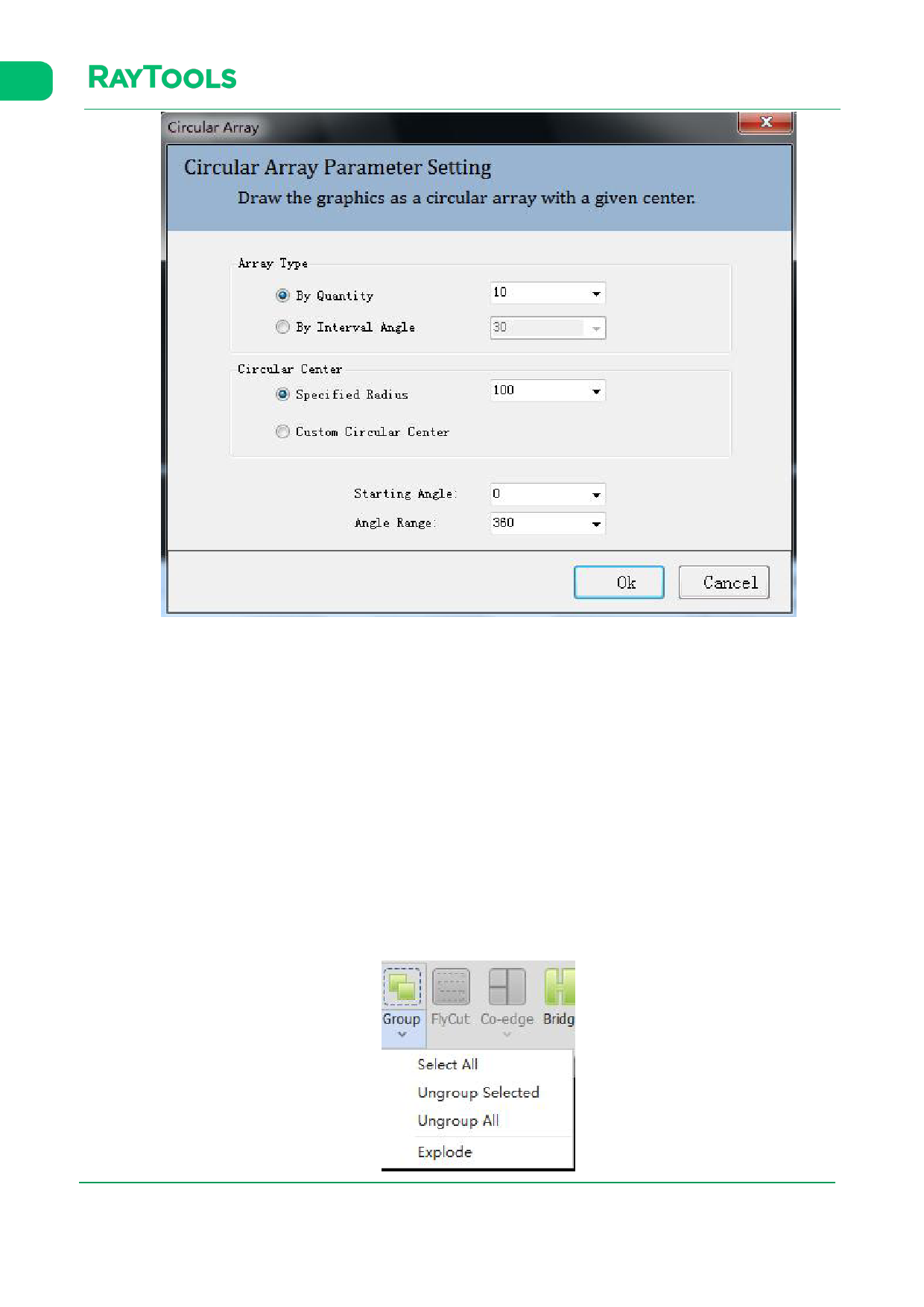
XC3000Series Motion Control System of Laser Cutting - User Manual
Select the graphic to be arrayed and click on the drop-down button under Array. Click on Polar in the drop-down bar. Set
parameters of the array and click on OK to complete. The parameter setting is shown as below:
·Array Type: array by quantity or interval angle.
·Circular Center: set by specified radius or custom stretching in the drawing area.
·Starting angle: starting angle of the array.
·Angle range: array within the angle range.
2.1.22 Group
Grouping multiple graphics into a whole to avoid shifts in the position of dragging graphics.
Select multiple graphics and click on Group button in Home sub-page. The selected graphics will be a whole. The sorting
and position of graphics and the layers will be fixed after being grouped. Then, the graphics will not change if sort or drag
them. Click on the drop-down button of Group to see the drop-down bar, as shown below:
V1.0
Raytools AG © Copyright
35 |87
www.raytools.ch






























































































