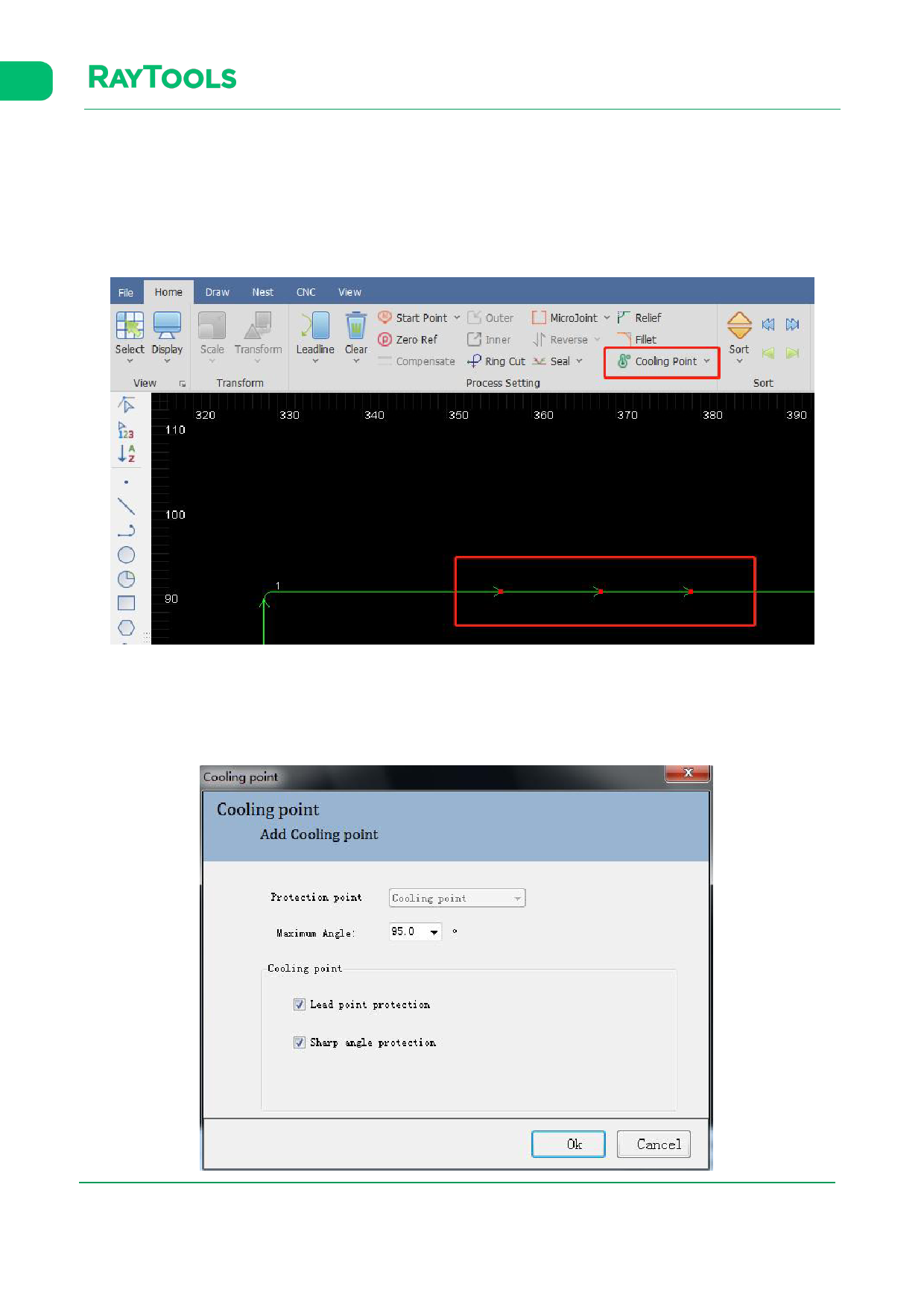
XC3000Series Motion Control System of Laser Cutting - User Manual
2.1.19 Cooling point
The cooling point is used to avoid the workpiece being incomplete for overheating. There are manual and auto cooling.
(1) Manual Cooling
Click on Cooling Point in the Home sub-page and select the contour of the graphic to complete, as shown below:
(2) Auto Cooling Point
Select the graphic that needs cooling point and click on the drop-down button on the right of Cooling Point.
Click on Auto Cooling Point in the pop-up drop-down bar.
Set the parameter of the cooling point and click on OK to complete, as shown below:
V1.0
Raytools AG © Copyright
31 |87
www.raytools.ch






























































































