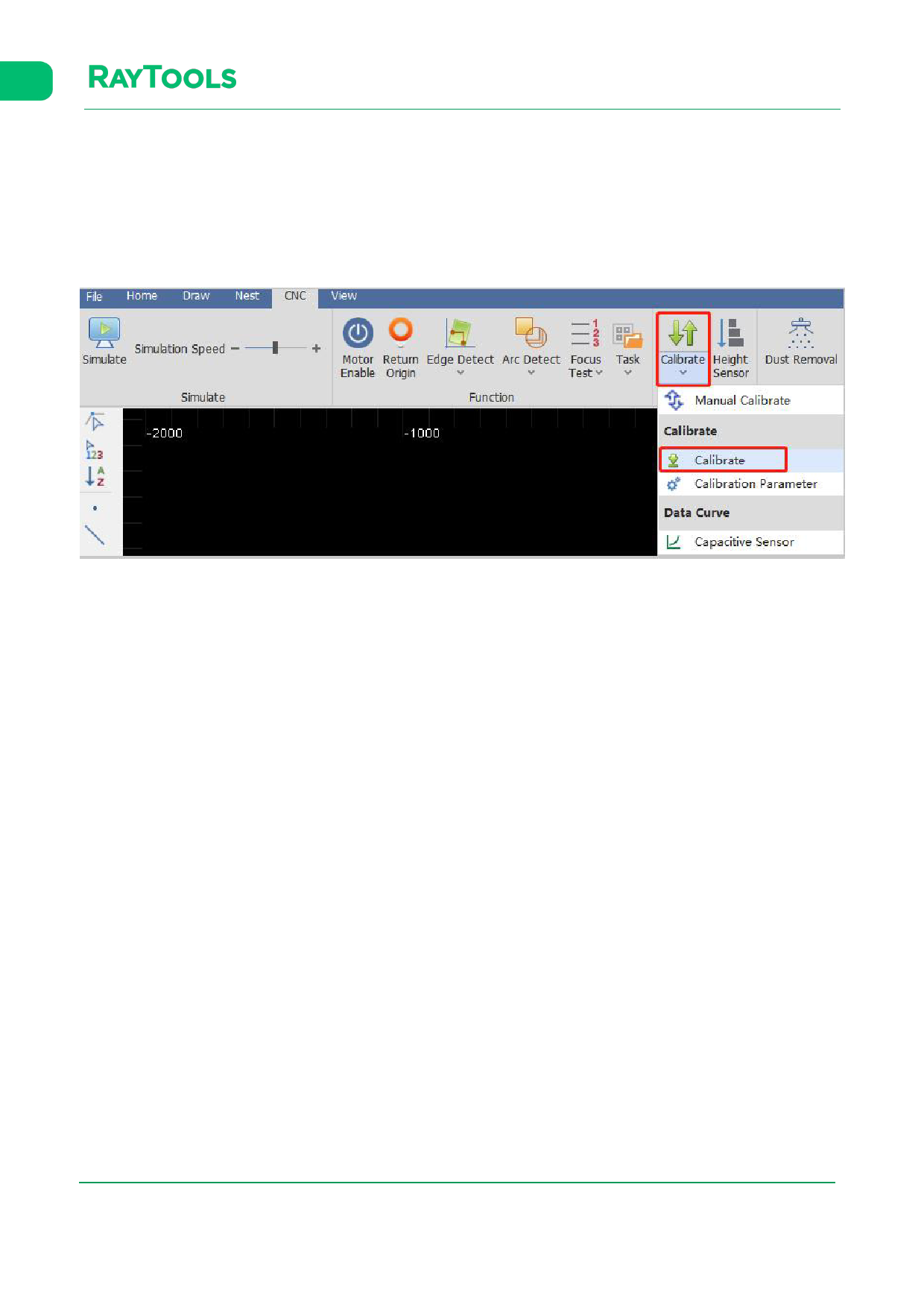
XC3000Series Motion Control System of Laser Cutting - User Manual
1.2.2 Calibrate
After the machine completed returning origin, place the cutting head above the clean flat sheet to be cut.
Click on the drop-down button of Calibrate in CNC sub-page, and then the drop-down bar will pop up. Click on Calibrate
button in the bar, as shown below:
1.2.3 Import and Optimize Graphic
After the cutting head has been calibrated, import the graphic to be processed by clicking on Open button in File Menu,
as shown below:
V1.0
Raytools AG © Copyright
5 |87
www.raytools.ch






























































































