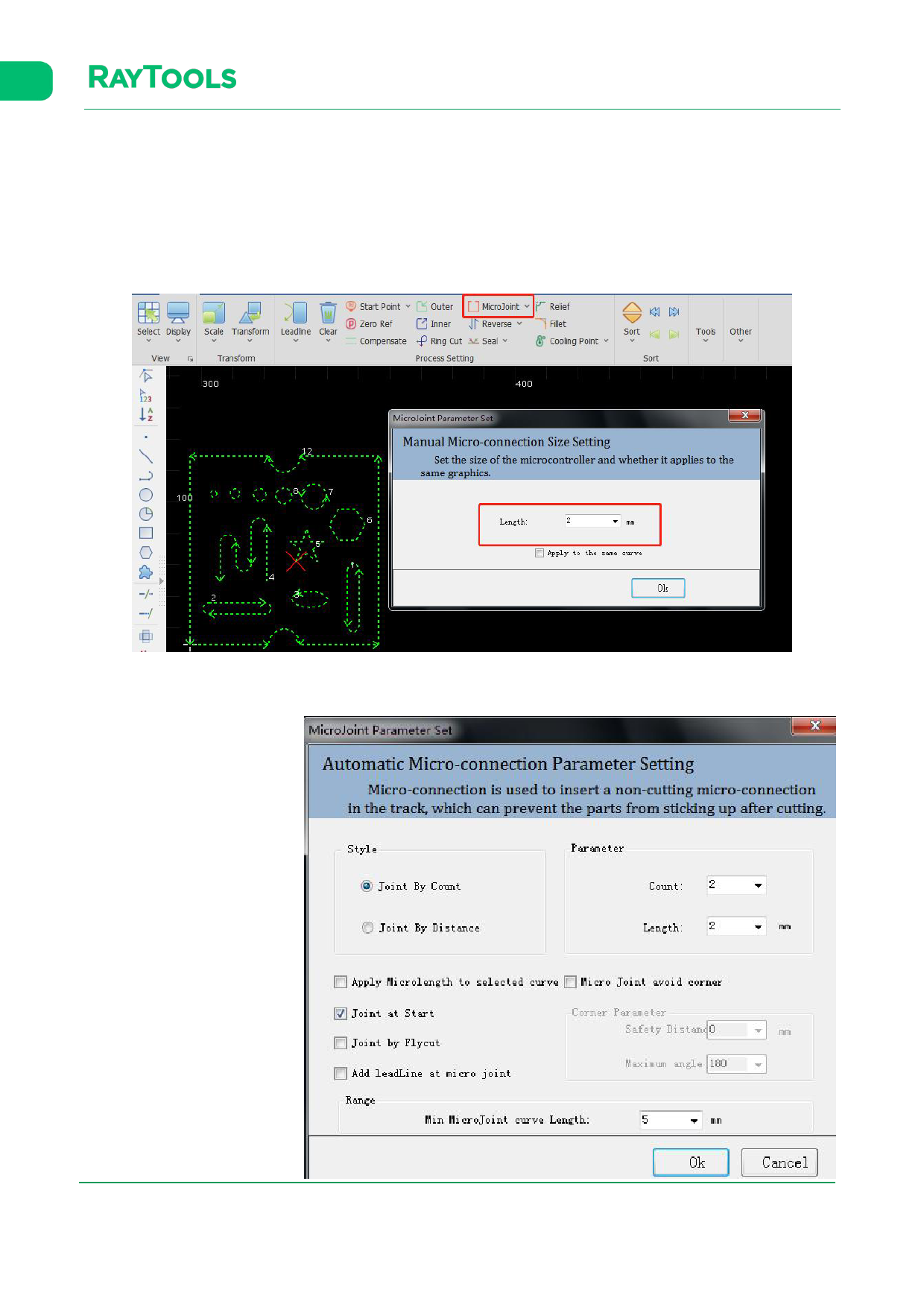
XC3000Series Motion Control System of Laser Cutting - User Manual
2.1.14 MicroJoint
The workpiece with micro connections can avoid falling off. Micro Joint includes manual and auto ones.
(1) Manual MicroJoint
Select the graphic to be micro connected and click on MicroJoint button in Home sub-page. Set the parameter for manual
microjoint and click on OK. Then, click on the contour of graphic to complete. The setting of manual microjoint is shown
as below:
(2) Auto MicroJoint
Select the graphic needs to micro connect and click on the drop-down button on the right of the MicroJoint.
Click on Auto MicroJoint in the
drop-down bar. Set the
parameter of auto microjoint
and click on OK to complete, as
shown below:
(1) Style
Joint by Count: the amount of
micro connection in each
contour.
Joint by Distance: the micro
connection added by fixed
distance.
(2) Parameter
Count: the amount of micro joint
in each contour.
Length: the length of the micro
joint.
V1.0
Raytools AG © Copyright
www.raytools.ch
27 |87






























































































