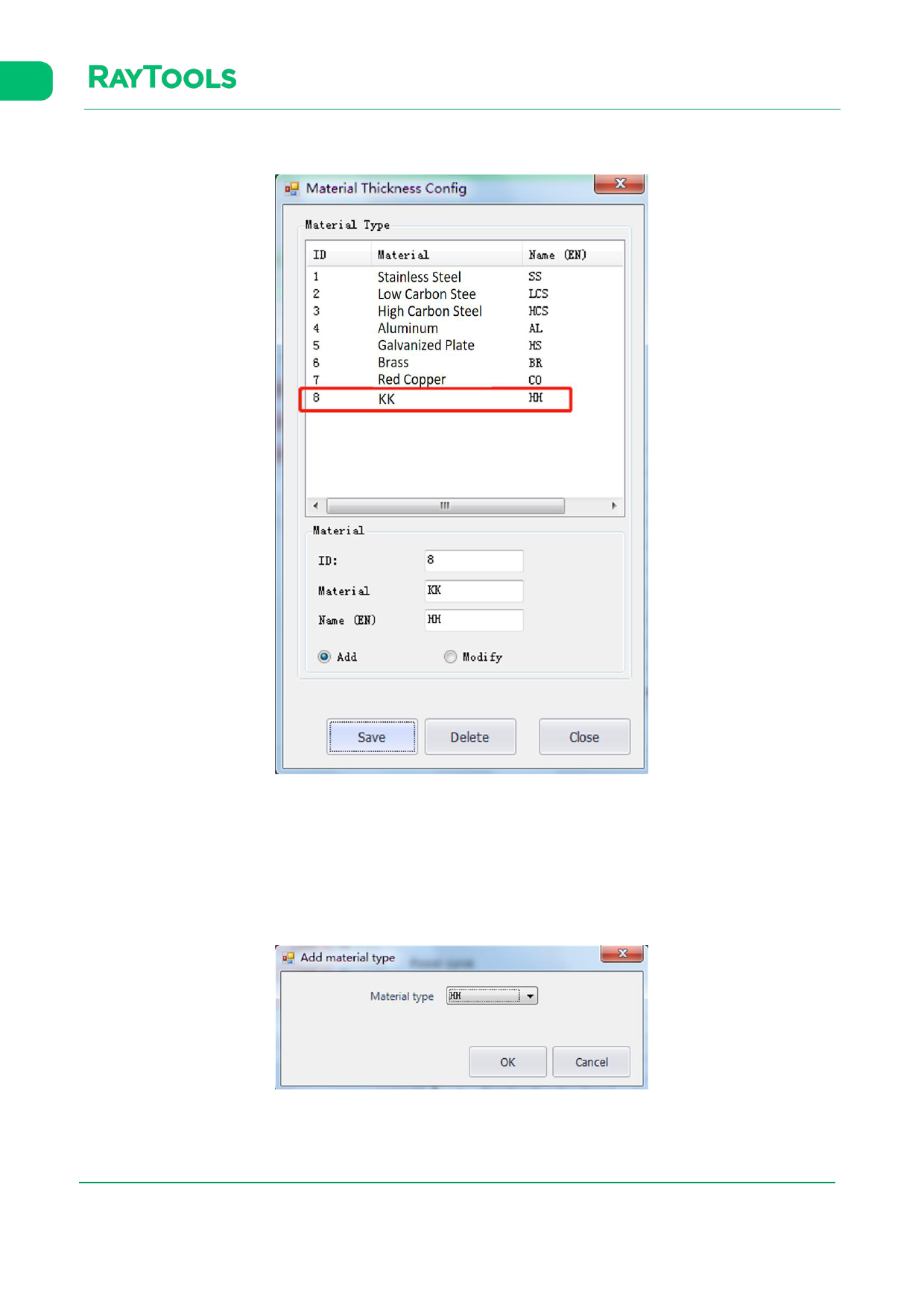
XC3000Series Motion Control System of Laser Cutting - User Manual
b. After inputting the information of the new material, click on Save button and Close button to complete and close the
interface, as shown below:
c. Refer to the operation instructed in 3.2 Tree-like Process Structure, the newly added material is selectable in the
drop-down bar of choosing material type, as shown below. If the material is not need, you can delete it in the tree-like
structure and delete in the material config later. In the material config, select the material in the list and click on delete
button. Or, you may select it and click on Modify button to change it into another type of material with corresponding
information. The operation on thickness of material is alike to the type, so it will not be repeated here.
V1.0
Raytools AG © Copyright
62 |87
www.raytools.ch






























































































