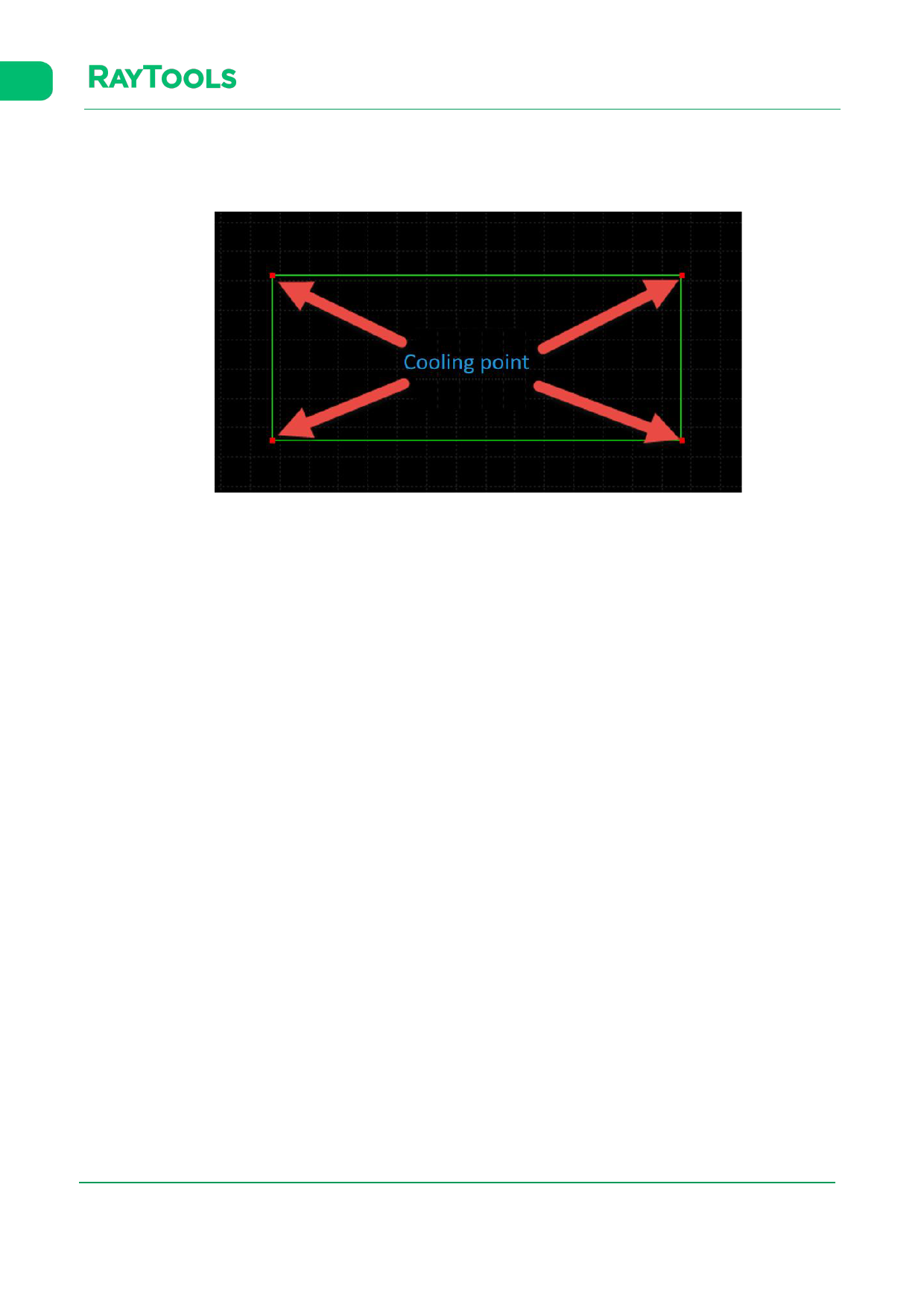
XC3000Series Motion Control System of Laser Cutting - User Manual
Maximum angle: corners bigger than this angle will not use the cooling point.
Lead point protection: select to add the cooling point at the start point of the graphic.
Sharp angle protection: deselect the function and not to add the cooling point at corners.
Manual cooling point: manually select a corner to add cooling point for the graphic.
Select the graphic and click on Clear Cooling Point in the drop-down bar beside the Cooling Point button to clear the
cooling points in the graphic.
2.1.20 Sort
Sort the cutting sequence of graphics according to different rules.
Select the graphics that need to be sorted and click on Sort in the Home sub-page. The graphics will be auto sorted. Click
on the drop-down button under Sort to see there are several ways to sort. Select the graphics and click on one way to
sort. The graphics will be sorted in that way. Ways of sorting are shown below:
V1.0
Raytools AG © Copyright
32 |87
www.raytools.ch






























































































