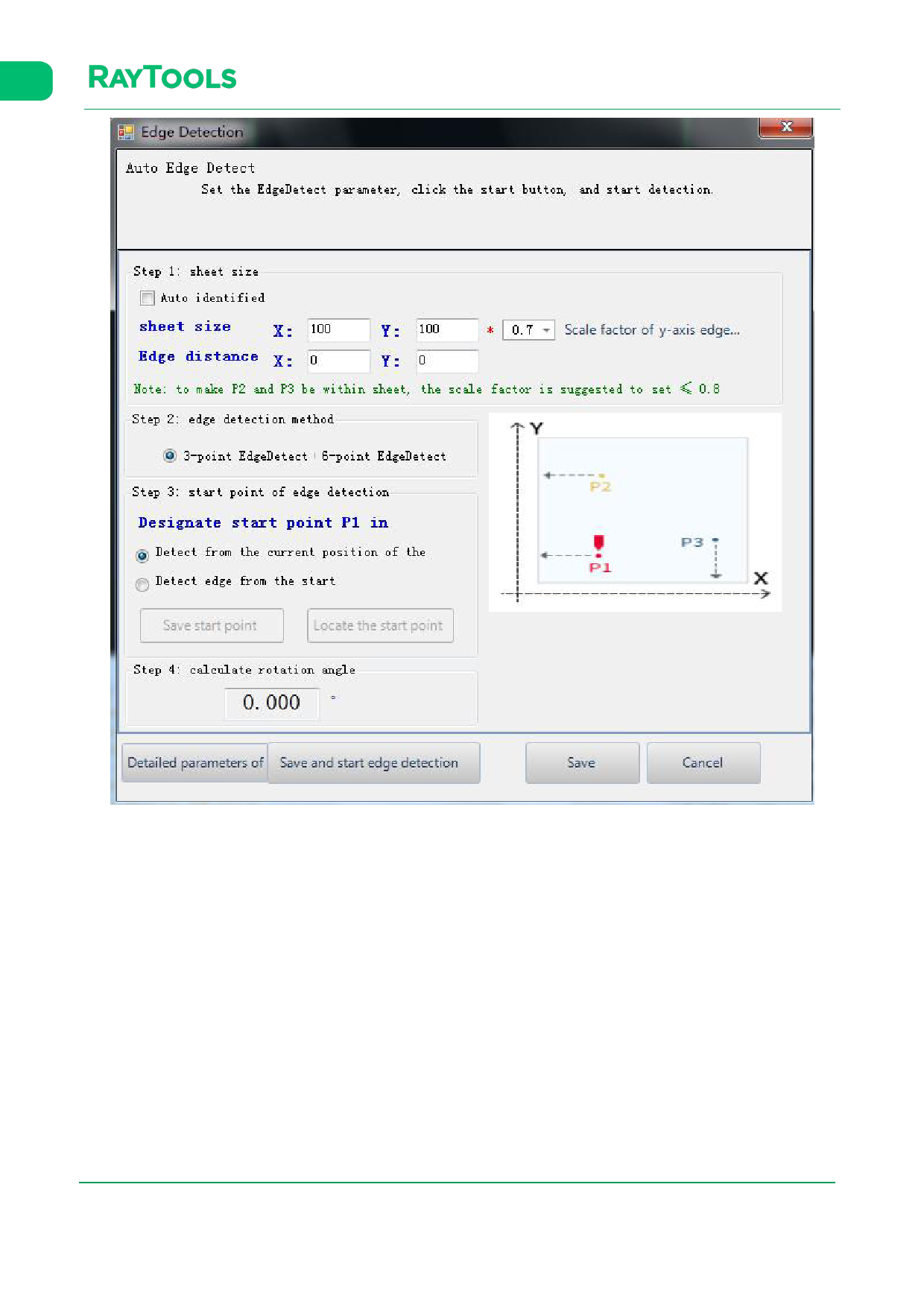
XC3000Series Motion Control System of Laser Cutting - User Manual
After completing the parameter setting, click on Save and start edge detection button, and the machine will start working.
The result will be shown below the drawing area.
The following are the parameters for auto-detection:
· (Sheet size) Auto identified: select to auto calculate the sheet size after edge detection.
· Sheet size: X is the length of the sheet in X-axis direction of the machine. Y is the length of the sheet in Y-axis direction
of the machine. Please note that inputting the wrong sheet size will risk sticking the cutting head. Please input the actual
sheet size!
· Edge distance: set the positional deviation of Point P for edge detection. A positive value shifts the zero point of the
sheet inwards, a negative value outwards.
· Edge detection method: 3-point and 6-point. It is suggested to use the 6-point edge detection on the thin sheet.
Detect the edge by a single point 6 times to avoid interference from the tooth tip to the edge detection on a thin sheet.
V1.0
Raytools AG © Copyright
75 |87
www.raytools.ch






























































































