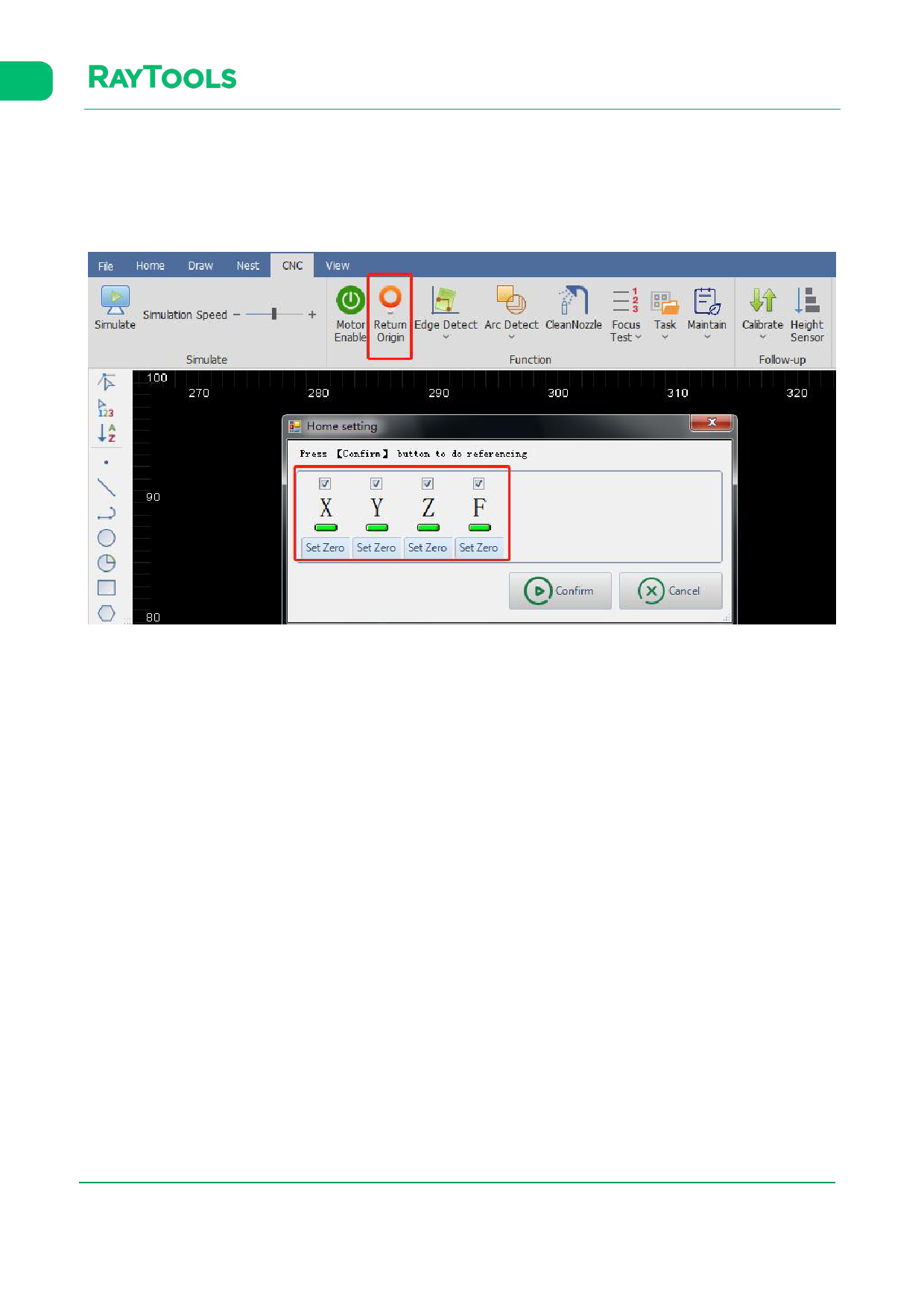
5.3 Return Origin
XC3000Series Motion Control System of Laser Cutting - User Manual
After opening the software, it is needed to return origin first. Click on Return Origin button. The setting interface of will
pop up as shown below:
Select the axis to return origin and click on Confirm button. Then you can just wait for the motion of machine returning
the origin.
5.4 Detect Edge
The way of edge detection includes auto, manual, and disc centering. Auto-detect edge by 3-point or 6-point.
· Auto Edge Detection
Click on the drop-down button under Edge Detect button in the CNC sub-page. Select Auto Edge Detect and the setting
interface will pop up, as shown below:
V1.0
Raytools AG © Copyright
74 |87
www.raytools.ch






























































































