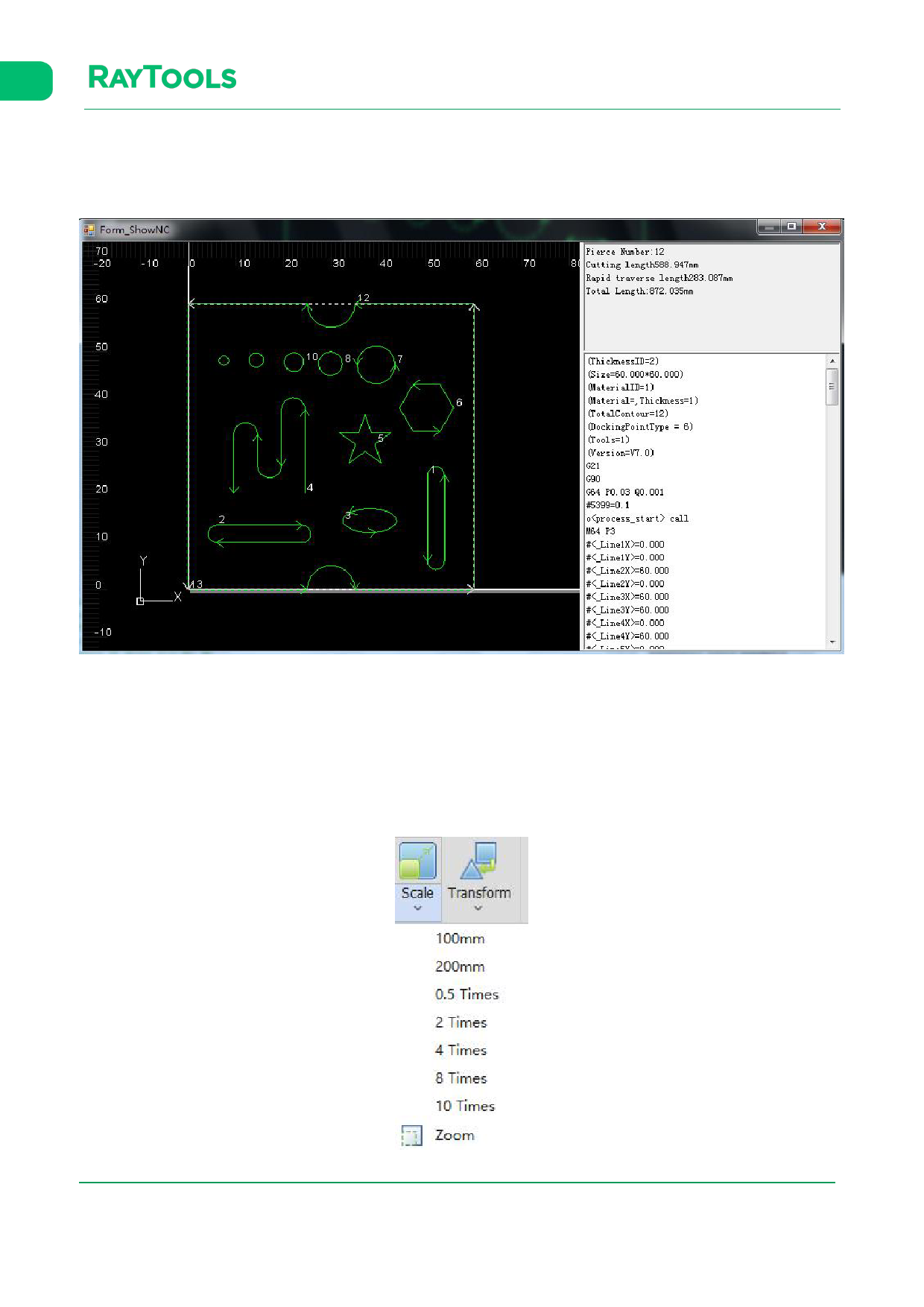
XC3000Series Motion Control System of Laser Cutting - User Manual
2.1.3 NC Code
Click on the button to view the current graphic in processing, NC code and process parameters in the pop-up interface, as
shown below:
2.1.4 Scale
Select the graphic and click on the drop-down button under the Scale button in Transform function. The drop-down bar
displays options to change the size of selected graphic, as shown below:
V1.0
Raytools AG © Copyright
17 |87
www.raytools.ch






























































































