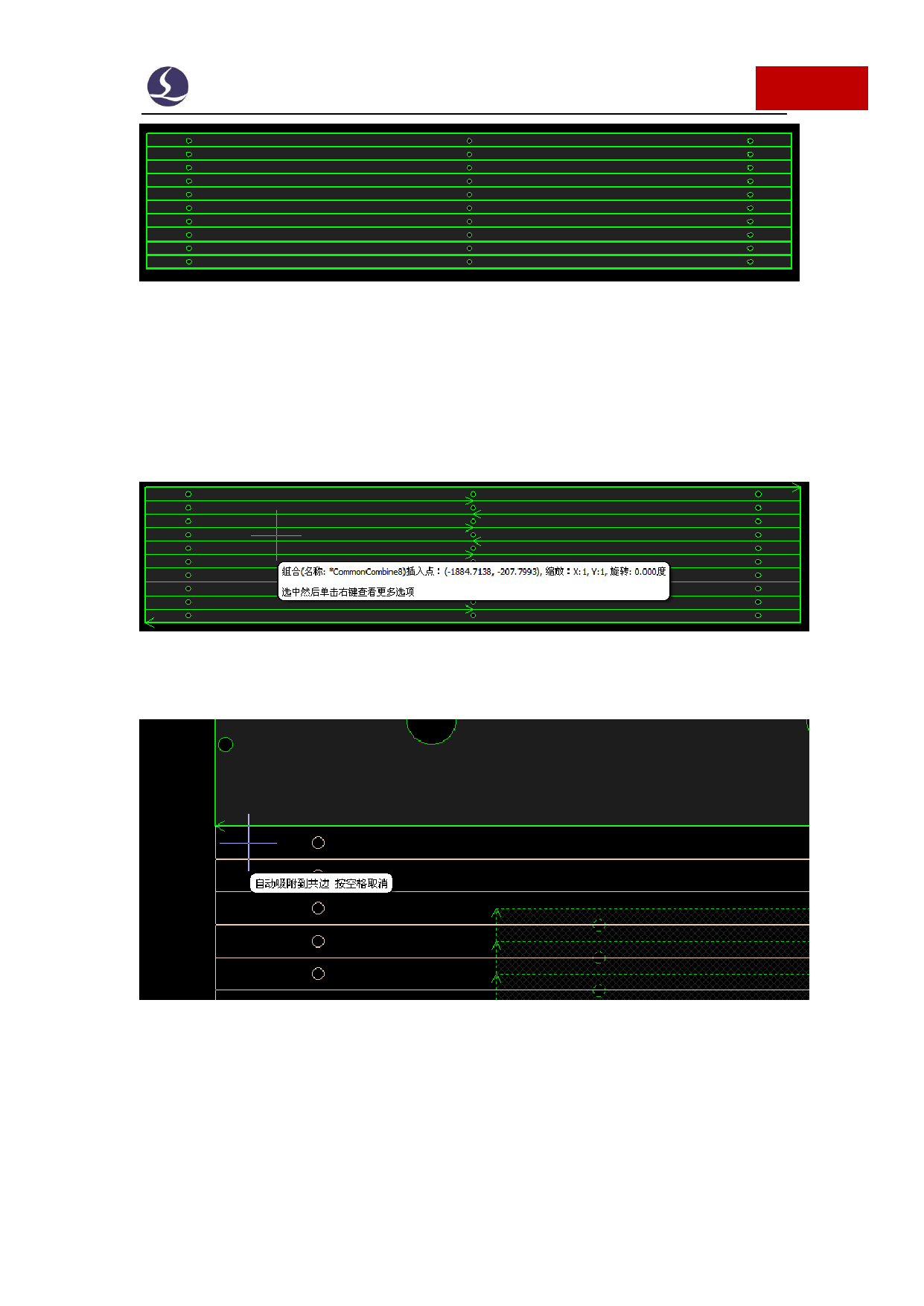
Friendess CypCut Laser Cutting Control System
87 / 103
Select all part 3 click ' ' will co-edge part 3.As shown below. Take notice that co-
edge part outline is different. After finish the co-edge of all parts, the frame of whole
object shown in bolder line.
When the cursor point on the graphic it will show the message indicates it's a
group.
Cut sequence of part 3 also should be from bottom to top.
Select part 3 attach to part 1.As below:
Then you can co-edge all parts.
If you don't need part 1/2/3 co-edge then pass this step.
6.2 Gantry Synchronization






























































































