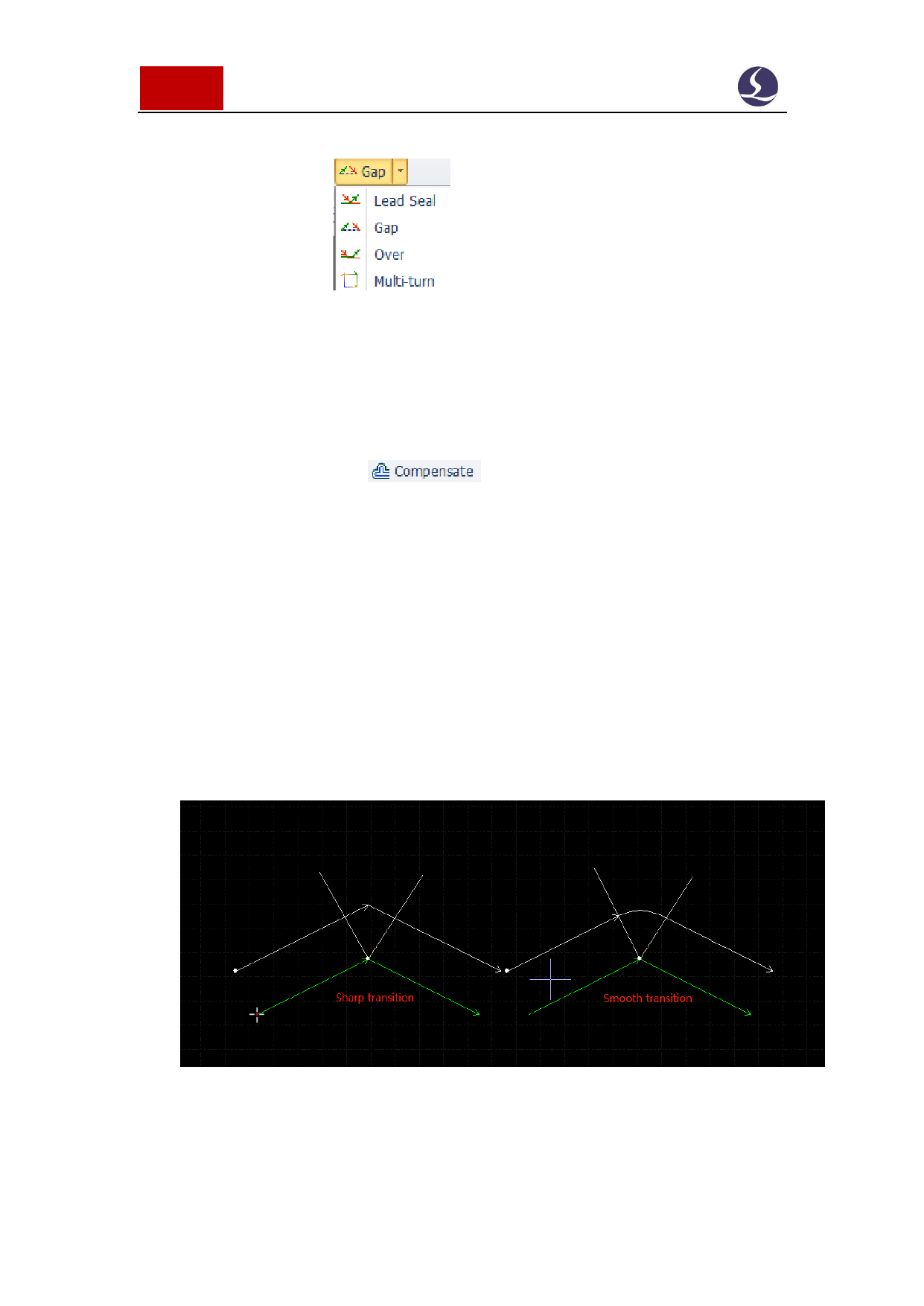
34 / 103 Friendess CypCut Laser Cutting Control System
3.1.5 Overcut, Gap, Seal and Multi-cut
There are 4 options
in technical parameter column. Select
graphic and click function button will take effect. The 'gap/overcut' setting will not
take effect to the graphic already set gap or overcut.
3.2 Seam Compensation
Select graphic and click
in toolbar to add cutting seam
compensation.
Seam compensation should be accessed by measuring real cutting result. The
compensation displayed in white on drawing board. Machining will refer
compensation line as tool path. Original graphic still display on drawing board but
not as actual tool path.
The compensation is inside/outside contour can be set manually or
automatically.
Users can also add fillet on compensation line at corner like below photo:






























































































