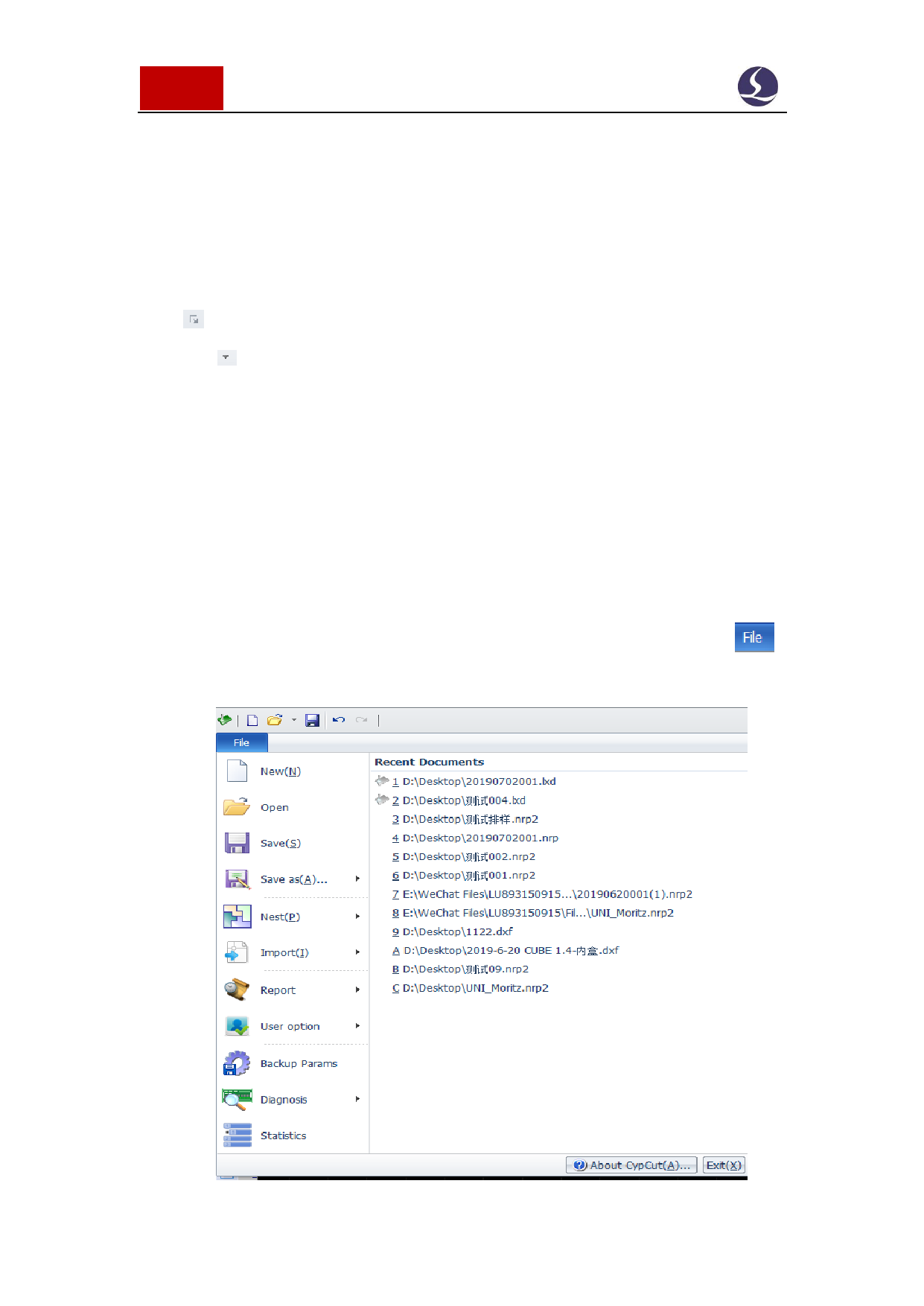
12 / 103 Friendess CypCut Laser Cutting Control System
The toolbar is divided into five sub-menu 'Home', 'Draw', 'Nest', 'CNC', 'View'.
Click sub-menu title will switch to the related page; in machining process will show
'Working' page and cannot switch to other page until process stops.
In each sub-menu there are function buttons divided into different region; the
first button in each sub-menu usually in large size for convenient operation; Click
icon ' ' will open a dialog box.
The ' ' under function button is drop-down menu provide more operation
options. Click the icon and drop-down menu will open different dialog box with
different options.
If you are Office 2007, Windows 7, or other ribbon-style programs user, you
may already be familiar with this arrangement. Even you are first user will like the
style.
1.3.4 File Menu
At top left is 'File Menu' contains options related with file operation click '
' to open the menu:






























































































