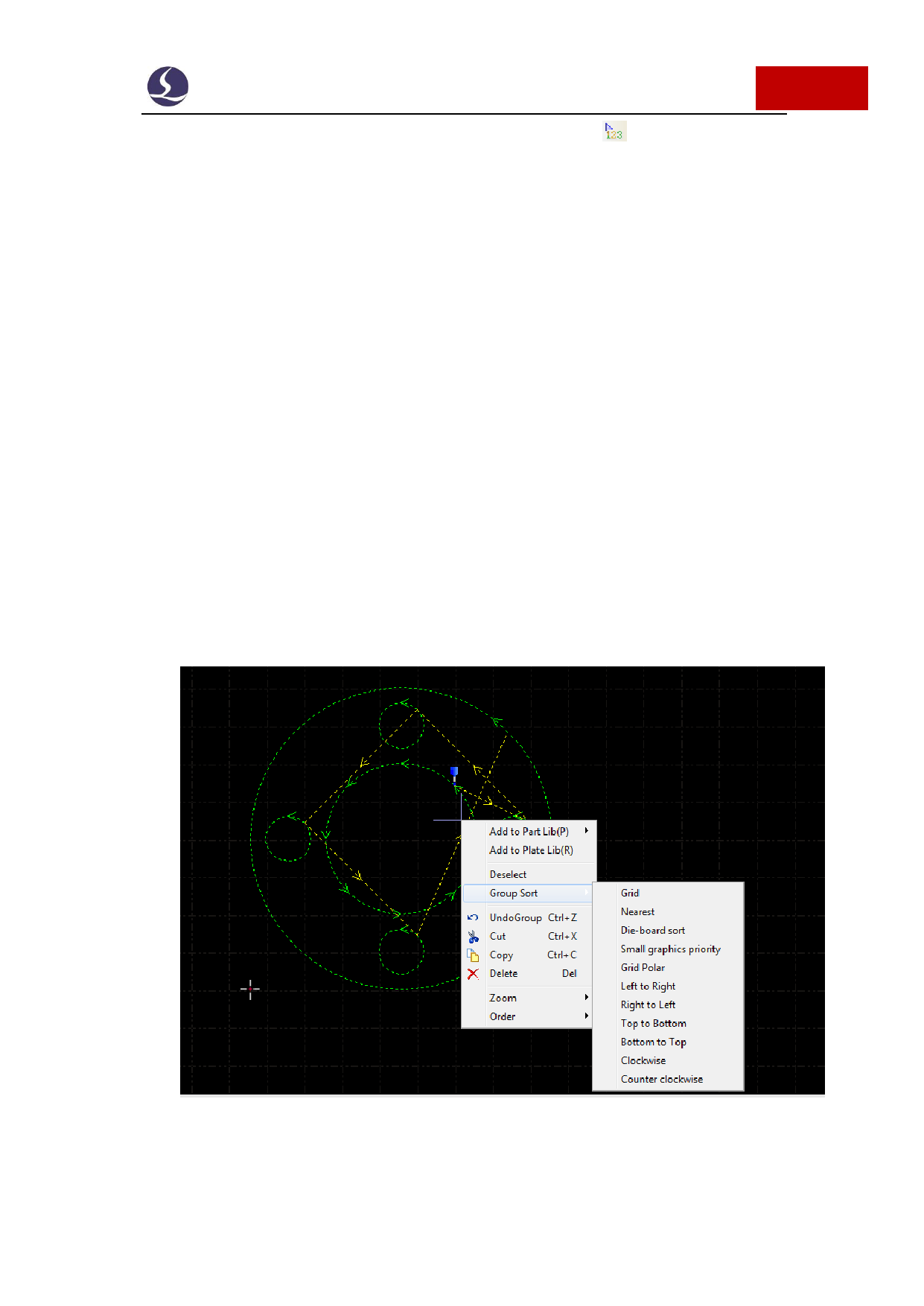
Friendess CypCut Laser Cutting Control System
63 / 103
You can open 'Manual sort mode' to edit the sequence. Click on left bar of main
screen will enter 'manual sort' mode. It will display the graphic sequence and path.
Click graphic one by one as you required sequence. If one graphic click accidently,
click this graphic again or right click to cancel the operation. If you just want to edit the
sequence between two graphics, just click a graphic drag a red line to the other graphic will
set the new sequence of these two graphics.
3.15.3 Group Sorting
If you want to fix the sequence of certain graphics, you can group these
graphics. The sequence of the graphic within a group will not change in other sort
operation. When process the graphics within a group, it will not process other
graphics doesn't belong this group till the group is finished.
If you only want to sort a certain graphics, group these graphics and use 'group
sort' function. Select graphics and click 'group'-right click group - select 'group sort'.






























































































